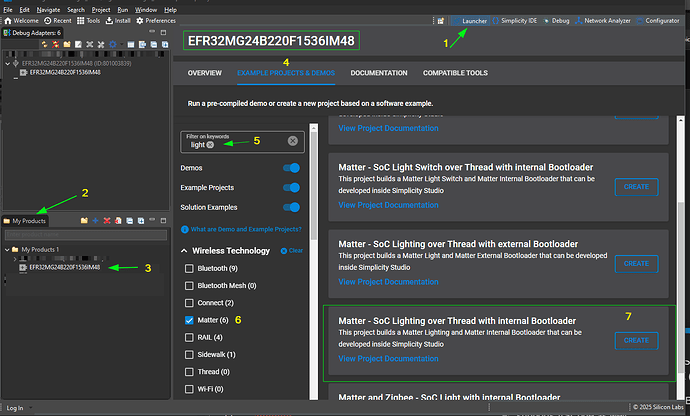I will be building a Matter Light App (Internal Bootloader) for XIAO MG24 using Simplicity Studio 5 and SiSDK 2025.6.1.
Step 1.
Select the Launcher tab.
Step 2 & 3.
Add the XIAO MG24 chip (EFR32MG24B220F1536IM48) to the “My Products” section of Simplicity Studio.
Step 4.
Select Example Projects and Demos.
Step 5.
Filter on “light”
Step 6.
Select “Matter”
Step 7.
Select Matter - SoC Lighting over Thread with Internal Bootloader and click “Create”.
Final Step.
Select suitable names for Workspace, Bootloader and main Project (eg XIAO_MG24_MatterLight).