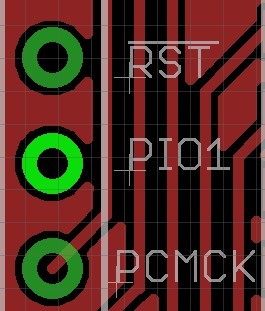Hello everyone.
I am trying to build a temperature logger which sends its logged data via bluetooth to an android device if its connected. the problem for me right now is - how can i determine whether a device is connected or not? I am using http://www.seeedstudio.com/wiki/Bluetooth_Bee on http://www.seeedstudio.com/wiki/Seeeduino_Stalker_v2.2.
#include <stdlib.h>
#include <SD.h>
#include <Wire.h>
#include "DS3231.h"
#include <SoftwareSerial.h>
#define RxD 0
#define TxD 1
DS3231 RTC; //Create the DS3231 object
SoftwareSerial blueToothSerial(RxD,TxD);
// On the Ethernet Shield, CS is pin 4. Note that even if it's not
// used as the CS pin, the hardware CS pin (10 on most Arduino boards,
// 53 on the Mega) must be left as an output or the SD library
// functions will not work.
const int chipSelect = 10;
void setup()
{
Wire.begin();
RTC.begin();
pinMode(RxD, INPUT);
pinMode(TxD, OUTPUT);
setupBlueToothConnection();
// make sure that the default chip select pin is set to
// output, even if you don't use it:
pinMode(10, OUTPUT);
SD.begin(chipSelect);
}
void loop()
{
RTC.convertTemperature();
DateTime currentTime = RTC.now(); //get the current date-time
// make a string for assembling the data to log:
String dataString = "";
dataString += readTimestamp(currentTime);
dataString += ';';
float temp = RTC.getTemperature();
char b[25];
dtostrf(temp, 1, 2, b);
dataString += b;
// open the file. note that only one file can be open at a time,
// so you have to close this one before opening another.
File dataFile = SD.open("datalog.csv", FILE_WRITE);
// if the file is available, write to it:
if (dataFile) {
dataFile.println(dataString);
dataFile.close();
}
delay(10000);
}
String readTimestamp(DateTime thisTime) {
// concatenate a string with all the parts of the date and time:
String result = String(thisTime.date());
result +="/";
result +=String(thisTime.month());
result +="/";
result +=String(thisTime.year());
result +=" ";
result +=String(thisTime.hour());
result +=":";
result +=String(thisTime.minute());
result +=":";
result +=String(thisTime.second());
return result;
}
void setupBlueToothConnection()
{
blueToothSerial.begin(38400); //Set BluetoothBee BaudRate to default baud rate 38400
delay(1000);
sendBlueToothCommand("\r\n+STWMOD=0\r\n");
sendBlueToothCommand("\r\n+STNA=AP_BB\r\n");
sendBlueToothCommand("\r\n+STAUTO=0\r\n");
sendBlueToothCommand("\r\n+STOAUT=1\r\n");
sendBlueToothCommand("\r\n +STPIN=0000\r\n");
delay(2000); // This delay is required.
sendBlueToothCommand("\r\n+INQ=1\r\n");
delay(2000); // This delay is required.
}
//Checks if the response "OK" is received
void CheckOK()
{
char a,b;
while(1)
{
if(blueToothSerial.available())
{
a = blueToothSerial.read();
if('O' == a)
{
// Wait for next character K. available() is required in some cases, as K is not immediately available.
while(blueToothSerial.available())
{
b = blueToothSerial.read();
//Serial.println(b);
break;
}
if('K' == b)
{
break;
}
}
}
}
while( (a = blueToothSerial.read()) != -1)
{
//Wait until all other response chars are received
}
}
void sendBlueToothCommand(char command[])
{
blueToothSerial.print(command);
CheckOK();
}
connection to android device works fine. writing data to sd card works fine. but i want to send the data of the sd card to connected android device IF (and only if) there is a connected device. i read in the wiki of bt bee
Status instruction port PIO1: low-disconnected, high-connected; can i check whether pio1 is high or low? if i can… which pin is it to check? For me (im not an electrician…) in http://www.seeedstudio.com/wiki/images/f/fb/Stalker_v2.2_schematic.pdf it looks like pio1 (which here should be bee_rssi?) of the bee socket is not connected to any pin of the board?
so if anyone can help me to find out whether a device IS connected to my bluetooth bee… do it pls! 
thanks in advance.
apbs