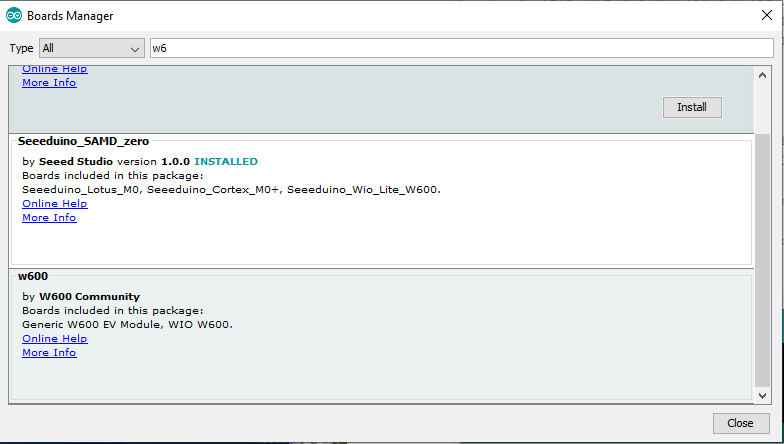Thank you for pointing me out to the solution.
But seem to work to a further state , but failed also:
Unable to cache built core, please tell w600-arduino-0.2.6 maintainers to follow http://goo.gl/QdCUjo
Linking everything together…
“C:\Users\js\Documents\Arduino\hardware\w600/wmtools/gcc-arm-none-eabi/bin/arm-none-eabi-g++” -mcpu=cortex-m3 -mthumb -O0 -fmessage-length=0 -fsigned-char -ffunction-sections -fdata-sections -ggdb3 -DW600_EV “-TC:\Users\js\Documents\Arduino\hardware\w600\w600-arduino-0.2.6/tools/sdk/ld/link_w600.ld” -Xlinker --gc-sections --specs=nosys.specs -Wl,–start-group -lgcc -lc -lm -Wl,–end-group -o “C:\Users\js\AppData\Local\Temp\arduino_build_21272/sketch_apr16a.ino.elf” “-Wl,-Map,C:\Users\js\AppData\Local\Temp\arduino_build_21272/sketch_apr16a.ino.map” “C:\Users\js\AppData\Local\Temp\arduino_build_21272\sketch\sketch_apr16a.ino.cpp.o” -Wl,–start-group “C:\Users\js\AppData\Local\Temp\arduino_build_21272/arduino.ar” -Wl,–start-group “-LC:\Users\js\Documents\Arduino\hardware\w600\w600-arduino-0.2.6/tools/sdk/lib/” -Wl,–whole-archive “C:\Users\js\Documents\Arduino\hardware\w600\w600-arduino-0.2.6/tools/sdk/lib/oneshot.a” “C:\Users\js\Documents\Arduino\hardware\w600\w600-arduino-0.2.6/tools/sdk/lib/wmcmd.a” “C:\Users\js\Documents\Arduino\hardware\w600\w600-arduino-0.2.6/tools/sdk/lib/wmcommon.a” “C:\Users\js\Documents\Arduino\hardware\w600\w600-arduino-0.2.6/tools/sdk/lib/wmdhcpserver.a” “C:\Users\js\Documents\Arduino\hardware\w600\w600-arduino-0.2.6/tools/sdk/lib/wmdnsserver.a” “C:\Users\js\Documents\Arduino\hardware\w600\w600-arduino-0.2.6/tools/sdk/lib/wmdriver.a” “C:\Users\js\Documents\Arduino\hardware\w600\w600-arduino-0.2.6/tools/sdk/lib/wmhttpclient.a” “C:\Users\js\Documents\Arduino\hardware\w600\w600-arduino-0.2.6/tools/sdk/lib/wmlwip.a” “C:\Users\js\Documents\Arduino\hardware\w600\w600-arduino-0.2.6/tools/sdk/lib/wmmain.a” “C:\Users\js\Documents\Arduino\hardware\w600\w600-arduino-0.2.6/tools/sdk/lib/wmota.a” “C:\Users\js\Documents\Arduino\hardware\w600\w600-arduino-0.2.6/tools/sdk/lib/wmntp.a” “C:\Users\js\Documents\Arduino\hardware\w600\w600-arduino-0.2.6/tools/sdk/lib/wmping.a” “C:\Users\js\Documents\Arduino\hardware\w600\w600-arduino-0.2.6/tools/sdk/lib/wmrtos.a” “C:\Users\js\Documents\Arduino\hardware\w600\w600-arduino-0.2.6/tools/sdk/lib/wmssl.a” “C:\Users\js\Documents\Arduino\hardware\w600\w600-arduino-0.2.6/tools/sdk/lib/wmweb.a” “C:\Users\js\Documents\Arduino\hardware\w600\w600-arduino-0.2.6/tools/sdk/lib/wmwebsocket.a” “C:\Users\js\Documents\Arduino\hardware\w600\w600-arduino-0.2.6/tools/sdk/lib/wmsslserver.a” “C:\Users\js\Documents\Arduino\hardware\w600\w600-arduino-0.2.6/tools/sdk/lib/libairkiss_log.a” “C:\Users\js\Documents\Arduino\hardware\w600\w600-arduino-0.2.6/tools/sdk/lib/wlan.a” “C:\Users\js\Documents\Arduino\hardware\w600\w600-arduino-0.2.6/tools/sdk/lib/usermain.a” -lwmgagentcloud -lwmcJSON -lwmmqtt -Wl,-no-whole-archive -Wl,–end-group
“C:\Users\js\Documents\Arduino\hardware\w600/wmtools//wmtool.bat” “C:\Users\js\Documents\Arduino\hardware\w600/wmtools/” “C:\Users\js\Documents\Arduino\hardware\w600/wmtools/gcc-arm-none-eabi/bin/arm-none-eabi-objcopy” “C:\Users\js\AppData\Local\Temp\arduino_build_21272/sketch_apr16a.ino.elf” “C:\Users\js\AppData\Local\Temp\arduino_build_21272/sketch_apr16a.ino.bin” “C:\Users\js\Documents\Arduino\hardware\w600\w600-arduino-0.2.6/bootloaders/secboot/secboot.img”
C:\Program Files (x86)\Arduino>C:\Users\js\Documents\Arduino\hardware\w600/wmtools/gcc-arm-none-eabi/bin/arm-none-eabi-objcopy --output-target=binary C:\Users\js\AppData\Local\Temp\arduino_build_21272/sketch_apr16a.ino.elf C:\Users\js\AppData\Local\Temp\arduino_build_21272/sketch_apr16a.ino.objcopy.bin
*Zugriff verweigert => means: “Access denied!”
Popping up an Assert:
Microsoft Visual C++ Runtime Library
Debug Assertion Failed!
Program: C:\Users\js\Documents\Arduino\hardware\w600\wmtools\makeimg.exe
File: f:\dd\vctools\crt\crtw32\stdio\fseek.c
Line: 99
Expression: (stream != NULL)
For information on how your program can cause an assertion
failure, see the Visual C++ documentation on asserts.
(Press Retry to debug the application)
Abbrechen Wiederholen Ignorieren
secboot_len:37b0, app_imglen:563d4, total:643d4
Any idea, what went wrong (\Documents is user-writable)?
Windows issue (?), because manually executed (with win-path-corrections) was OK:
C:\Users\js>C:\Users\js\Documents\Arduino\hardware\w600\wmtools\gcc-arm-none-eabi\bin\arm-none-eabi-objcopy --output-target=binary C:\Users\js\AppData\Local\Temp\arduino_build_21272\sketch_apr16a.ino.elf C:\Users\js\AppData\Local\Temp\arduino_build_21272\sketch_apr16a.ino.objcopy.bin
Not shure why MakeImage fails.
- Verzeichnis von C:\Users\js\AppData\Local\Temp\arduino_build_21272*
16.04.2020 11:37 .
16.04.2020 11:37 …
16.04.2020 11:11 1.505.936 arduino.ar
16.04.2020 11:11 804 build.options.json
16.04.2020 11:11 core
16.04.2020 11:11 475 includes.cache
16.04.2020 11:11 libraries
16.04.2020 11:11 preproc
16.04.2020 11:11 sketch
16.04.2020 11:11 698.086 sketch_apr16a.ino.elf
16.04.2020 11:30 0 sketch_apr16a.ino.gz.img
16.04.2020 11:11 1.251.451 sketch_apr16a.ino.map
16.04.2020 11:37 353.180 sketch_apr16a.ino.objcopy.bin
16.04.2020 11:11 251.913 sketch_apr16a.ino.objcopy.bin.gz
16.04.2020 11:11 0 sketch_apr16a.ino.objcopy.img
16.04.2020 11:30 0 sketch_apr16a.ino.sec.img
But also manually executed makeimg.exe (path-corrected):
C:\Users\js\AppData\Local\Temp\arduino_build_21272>C:\Users\js\Documents\Arduino\hardware\w600\wmtools\makeimg.exe C:\Users\js\AppData\Local\Temp\arduino_build_21272\sketch_apr16a.ino.objcopy.bin C:\Users\js\AppData\Local\Temp\arduino_build_21272\sketch_apr16a.ino.objcopy.img 0 0 C:\Users\js\Documents\Arduino\hardware\w600\wmtools\version.txt 90000 10100
- Verzeichnis von C:\Users\js\AppData\Local\Temp\arduino_build_21272*
16.04.2020 11:52 .
16.04.2020 11:52 …
16.04.2020 11:50 1.505.936 arduino.ar
16.04.2020 11:50 804 build.options.json
16.04.2020 11:50 core
16.04.2020 11:50 475 includes.cache
16.04.2020 11:11 libraries
16.04.2020 11:11 preproc
16.04.2020 11:50 sketch
16.04.2020 11:50 698.086 sketch_apr16a.ino.elf
16.04.2020 11:49 0 sketch_apr16a.ino.gz.img
16.04.2020 11:50 1.251.451 sketch_apr16a.ino.map
16.04.2020 11:50 353.180 sketch_apr16a.ino.objcopy.bin
16.04.2020 11:50 251.913 sketch_apr16a.ino.objcopy.bin.gz
16.04.2020 11:52 353.236 sketch_apr16a.ino.objcopy.img
16.04.2020 11:49 0 sketch_apr16a.ino.sec.img
16.04.2020 11:52 353.180 test.bin
Seems to be identical result ?
regards,
Juergen