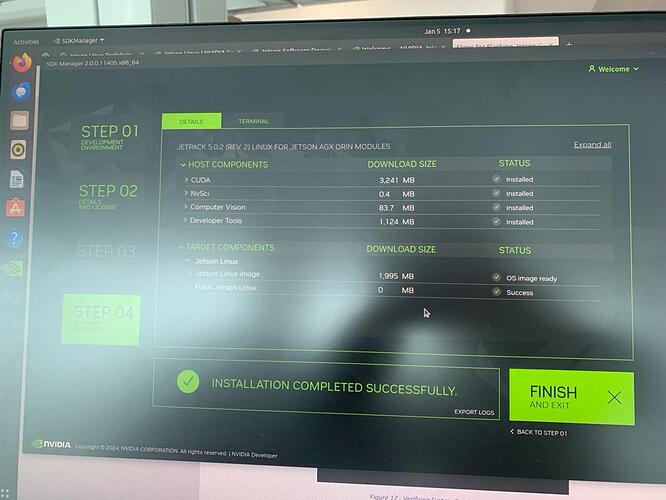Hi All. I purchased jetson orin 32gb H01 development kit from seeed studio… After successful flashing the Orin module in force recovery mode… Devlopment kit is not booting no display… could someone please help me
Hi there,
So on the Wiki isee more steps like the Drivers, I don’t own one but looks to be solid hardware.
I think there’s more steps to complete to get a display ?
I’m sure Seeed support will answer also.
HTH
GL ![]() PJ
PJ
Hello @Anchipogu
The jetson orin H01 has its own driver, so you need to use the command line to flash JP for it. The tutorial is below, you can have a look
Hello @Seeed_Seraphina
I have flashed jetson orin with jetpack 5.1.1 using the link
When I cold boot it, it takes 15 minutes to start, but when I reboot it, it will start without taking anytime
Can you please guide me on this? Thanks
Can you describe in detail the process of switching your machine on and off? Not sure what “cool boot” means exactly.
What I understand is: when you completely shut down the device (shutdown command) and then reboot, the boot time is very long, about 15 minutes; but when you reboot (reboot command), the boot speed becomes faster.
Is the long boot time a problem for every cycle?
@Seeed_Seraphina
Thank you for your response, yes your understanding is right, when either I shut it down or remove the power and turn it back on, it takes around 15 minutes on boot screen, when I give reboot command or do a normal restart, it works completely fine.
Can you guide me about this issue, Thanks
@Seeed_Seraphina
Additionally, if I flash orin with jetpack 5.0.2, it works fine there is no issue, but when I flash it with jetpack 5.1.1, I face these problems, but for my project I can only use 5.1.1
Thanks
What I did to flash it was
I have downloaded these files from jetson linux 35.3.1
“Driver package (BSP)”
“Sample Root FileSystem”
Then I downloaded peripheral drivers for 5.1.1
“Driver-for-JP-5.1.1/AGX-Orin-32GB-H01-JP5.1.1.zip”
and followed all the commands for jp5.0.2/jp5.1.1
from the link below
Am I missing some step, or any file need to be download as well? Thanks
Thank you very much for your feedback. We’ll try to reproduce your problem. We will contact you as soon as we have a result!
Is it possible to get your serial port log? Because we tested it and found that everything works fine. Maybe it is possible to get some information from your serial port log.
@Seeed_Seraphina Thanks for your reply, sorry for the late response, I am still facing the same issue, can you guide how can I get the serial port logs thanks
Did you figure out how to get the H01’s serial output?