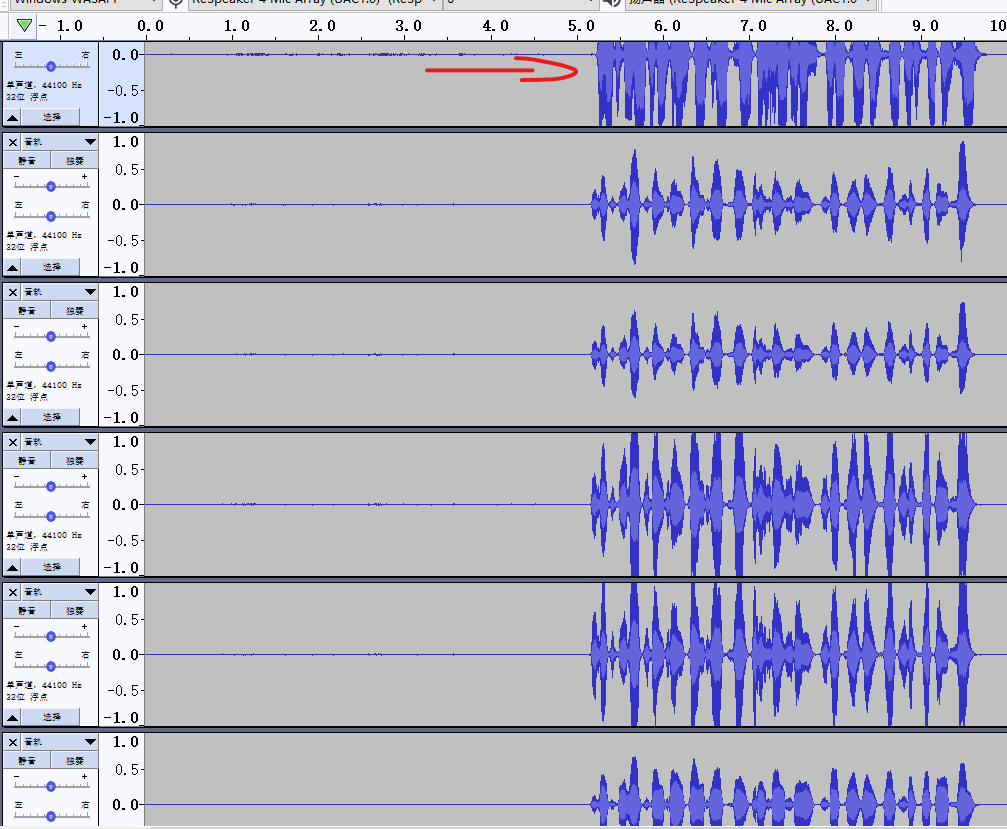I recorded my own voice and played it.Meanwhile, I used audacity to record.I found that even on channel 0 there was a distinct sound of my voice, and the AEC didn’t work.But when I play some music, the AEC works better.
Update, the whole AEC is not working.
I did “sudo python dfu.py --download 6_channels_firmware.bin” several times but it did not work.
There was no echo cancellation on channel 0, and background noise was even recorded.
Hi,
I notice that raw data channel 3 and channel 4 are already overloaded, and raw data channel 1 and channel 2 look good, is your loud speaker placed to close to the mic array or the volume too high?
Please try to decrease the playback volume and place the loud speaker a bit far away from the mic array.
I ran into the same issue, ReSpeaker USB Mic Array that won’t output audio through the 3.5mm jack. My colleague has the exact same model that works perfectly out of the box (never firmware updated), but the the one that was updated doesn’t work on any computer.
I’ve tried:
-
Multiple firmware versions (1_channel, 6_channels, i2s_i1o2.bin)
-
Factory reset using
--revertfactory -
Different computers and speakers (the speaker works fine when plugged into my laptop)
The interesting part: when I check lsusb -v -d 2886:0018 | grep bcdDevice, my device shows bcdDevice 1.12 while my colleague’s working unit shows bcdDevice 4.00.
Both devices show up correctly in ALSA/PipeWire, and speaker-test runs without errors, but there’s simply no audio output from the 3.5mm jack. The device has no mixer controls (amixer -c 1 contents only shows channel mapping).
I suspect this is a hardware defect - possibly the WM8960 codec or the 3.5mm jack circuitry itself. Has anyone else encountered this with the older hardware revision (bcdDevice 1.12)? Or does anyone have the correct factory firmware for this revision?
-
Yesterday, when using Command 1 to flash the firmware, it succeeded once, but after that, the computer could no longer detect the device. Now, flashing the firmware with this command still fails, and trying other commands also results in failure with the same error: the computer cannot detect a USB device supporting the DFU protocol, which prevents the firmware flashing operation from being executed.
-
Command 1:
dfu-util -R -e -a 1 -D D:\respeaker\respeaker_lite_i2s_dfu_firmware_v1.0.7.bin -
Command 2:
dfu-util -R -e -a 1 -D D:\respeaker\respeaker_lite_i2s_dfu_firmware_v1.0.8.bin
-
-
When running the I2S test from the official tutorial, the serial port shows a failure. Multiple reflashing attempts have yielded the same result: consistent failure.
How should this problem be resolved?