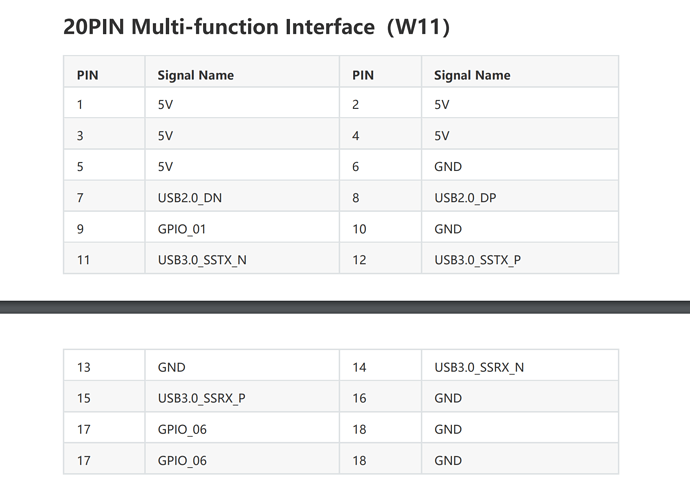Hi @PJ_Glasso
Here the results you asked with the camera attached to this port:
At boot
nvidia@nvidia-orin-rt:~$ find /dev/bus/
/dev/bus/
/dev/bus/usb
/dev/bus/usb/002
/dev/bus/usb/002/002
/dev/bus/usb/002/001
/dev/bus/usb/001
/dev/bus/usb/001/004
/dev/bus/usb/001/003
/dev/bus/usb/001/002
/dev/bus/usb/001/001
nvidia@nvidia-orin-rt:~$ lsusb -v | grep -i bcdusb
Couldn't open device, some information will be missing
Couldn't open device, some information will be missing
Couldn't open device, some information will be missing
bcdUSB 3.10
bcdUSB 3.10
bcdUSB 2.00
can't get debug descriptor: Resource temporarily unavailable
Couldn't open device, some information will be missing
bcdUSB 1.10
bcdUSB 2.10
Couldn't open device, some information will be missing
bcdUSB 2.00
nvidia@nvidia-orin-rt:~$ lsusb -t
/: Bus 02.Port 1: Dev 1, Class=root_hub, Driver=tegra-xusb/4p, 10000M
|__ Port 1: Dev 2, If 0, Class=Hub, Driver=hub/4p, 5000M
/: Bus 01.Port 1: Dev 1, Class=root_hub, Driver=tegra-xusb/4p, 480M
|__ Port 2: Dev 2, If 0, Class=Hub, Driver=hub/4p, 480M
|__ Port 3: Dev 4, If 0, Class=Vendor Specific Class, Driver=, 480M
|__ Port 3: Dev 3, If 0, Class=Wireless, Driver=btusb, 12M
|__ Port 3: Dev 3, If 1, Class=Wireless, Driver=btusb, 12M
If I plut it out and in again:
nvidia@nvidia-orin-rt:~$ find /dev/bus/
/dev/bus/
/dev/bus/usb
/dev/bus/usb/002
/dev/bus/usb/002/002
/dev/bus/usb/002/001
/dev/bus/usb/001
/dev/bus/usb/001/005
/dev/bus/usb/001/003
/dev/bus/usb/001/002
/dev/bus/usb/001/001
nvidia@nvidia-orin-rt:~$ lsusb -v | grep -i bcdusb
Couldn't open device, some information will be missing
Couldn't open device, some information will be missing
Couldn't open device, some information will be missing
bcdUSB 3.10
bcdUSB 3.10
bcdUSB 2.00
can't get debug descriptor: Resource temporarily unavailable
Couldn't open device, some information will be missing
bcdUSB 2.00
bcdUSB 2.00
bcdUSB 2.10
Couldn't open device, some information will be missing
bcdUSB 2.00
nvidia@nvidia-orin-rt:~$ lsusb -t
/: Bus 02.Port 1: Dev 1, Class=root_hub, Driver=tegra-xusb/4p, 10000M
|__ Port 1: Dev 2, If 0, Class=Hub, Driver=hub/4p, 5000M
/: Bus 01.Port 1: Dev 1, Class=root_hub, Driver=tegra-xusb/4p, 480M
|__ Port 2: Dev 2, If 0, Class=Hub, Driver=hub/4p, 480M
|__ Port 3: Dev 5, If 0, Class=Vendor Specific Class, Driver=, 480M
|__ Port 3: Dev 3, If 0, Class=Wireless, Driver=btusb, 12M
|__ Port 3: Dev 3, If 1, Class=Wireless, Driver=btusb, 12M
The other USB port:
At boot
nvidia@nvidia-orin-rt:~$ find /dev/bus/
/dev/bus/
/dev/bus/usb
/dev/bus/usb/002
/dev/bus/usb/002/002
/dev/bus/usb/002/001
/dev/bus/usb/001
/dev/bus/usb/001/004
/dev/bus/usb/001/003
/dev/bus/usb/001/002
/dev/bus/usb/001/001
nvidia@nvidia-orin-rt:~$ lsusb -v | grep -i bcdusb
Couldn't open device, some information will be missing
Couldn't open device, some information will be missing
Couldn't open device, some information will be missing
bcdUSB 3.10
bcdUSB 3.10
bcdUSB 2.00
can't get debug descriptor: Resource temporarily unavailable
Couldn't open device, some information will be missing
bcdUSB 1.10
bcdUSB 2.10
Couldn't open device, some information will be missing
bcdUSB 2.00
nvidia@nvidia-orin-rt:~$ lsusb -t
/: Bus 02.Port 1: Dev 1, Class=root_hub, Driver=tegra-xusb/4p, 10000M
|__ Port 1: Dev 2, If 0, Class=Hub, Driver=hub/4p, 5000M
/: Bus 01.Port 1: Dev 1, Class=root_hub, Driver=tegra-xusb/4p, 480M
|__ Port 2: Dev 2, If 0, Class=Hub, Driver=hub/4p, 480M
|__ Port 4: Dev 4, If 0, Class=Vendor Specific Class, Driver=, 480M
|__ Port 3: Dev 3, If 0, Class=Wireless, Driver=btusb, 12M
|__ Port 3: Dev 3, If 1, Class=Wireless, Driver=btusb, 12M
If I plut it out and in again:
nvidia@nvidia-orin-rt:~$ find /dev/bus/
/dev/bus/
/dev/bus/usb
/dev/bus/usb/002
/dev/bus/usb/002/002
/dev/bus/usb/002/001
/dev/bus/usb/001
/dev/bus/usb/001/005
/dev/bus/usb/001/003
/dev/bus/usb/001/002
/dev/bus/usb/001/001
nvidia@nvidia-orin-rt:~$ lsusb -v | grep -i bcdusb
Couldn't open device, some information will be missing
Couldn't open device, some information will be missing
Couldn't open device, some information will be missing
bcdUSB 3.10
bcdUSB 3.10
bcdUSB 2.00
can't get debug descriptor: Resource temporarily unavailable
Couldn't open device, some information will be missing
bcdUSB 2.00
bcdUSB 2.00
bcdUSB 2.10
Couldn't open device, some information will be missing
bcdUSB 2.00
nvidia@nvidia-orin-rt:~$ lsusb -t
/: Bus 02.Port 1: Dev 1, Class=root_hub, Driver=tegra-xusb/4p, 10000M
|__ Port 1: Dev 2, If 0, Class=Hub, Driver=hub/4p, 5000M
/: Bus 01.Port 1: Dev 1, Class=root_hub, Driver=tegra-xusb/4p, 480M
|__ Port 2: Dev 2, If 0, Class=Hub, Driver=hub/4p, 480M
|__ Port 4: Dev 5, If 0, Class=Vendor Specific Class, Driver=, 480M
|__ Port 3: Dev 3, If 0, Class=Wireless, Driver=btusb, 12M
|__ Port 3: Dev 3, If 1, Class=Wireless, Driver=btusb, 12M