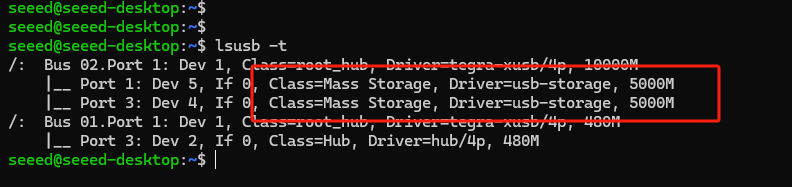Hello,
I’ve been having the same problem while using my camera with the A603. I tried flashing with the latest BSP package you’ve mentioned above but the problem persists. Here’s the output for lsusb.
For bottom port -
/: Bus 02.Port 1: Dev 1, Class=root_hub, Driver=tegra-xusb/4p, 10000M
|__ Port 1: Dev 4, If 0, Class=Video, Driver=uvcvideo, 5000M
|__ Port 1: Dev 4, If 1, Class=Video, Driver=uvcvideo, 5000M
|__ Port 1: Dev 4, If 2, Class=Video, Driver=uvcvideo, 5000M
|__ Port 1: Dev 4, If 3, Class=Video, Driver=uvcvideo, 5000M
|__ Port 1: Dev 4, If 4, Class=Video, Driver=uvcvideo, 5000M
|__ Port 1: Dev 4, If 5, Class=Human Interface Device, Driver=usbhid, 5000M
/: Bus 01.Port 1: Dev 1, Class=root_hub, Driver=tegra-xusb/4p, 480M
|__ Port 3: Dev 2, If 0, Class=Hub, Driver=hub/4p, 480M
|__ Port 1: Dev 10, If 1, Class=Human Interface Device, Driver=usbhid, 12M
|__ Port 1: Dev 10, If 2, Class=Human Interface Device, Driver=usbhid, 12M
|__ Port 1: Dev 10, If 0, Class=Human Interface Device, Driver=usbhid, 12M
|__ Port 3: Dev 3, If 0, Class=Wireless, Driver=btusb, 12M
|__ Port 3: Dev 3, If 1, Class=Wireless, Driver=btusb, 12M
For the top port (Closest to the board)
/: Bus 02.Port 1: Dev 1, Class=root_hub, Driver=tegra-xusb/4p, 10000M
/: Bus 01.Port 1: Dev 1, Class=root_hub, Driver=tegra-xusb/4p, 480M
|__ Port 2: Dev 7, If 2, Class=Human Interface Device, Driver=usbhid, 12M
|__ Port 2: Dev 7, If 0, Class=Human Interface Device, Driver=usbhid, 12M
|__ Port 2: Dev 7, If 1, Class=Human Interface Device, Driver=usbhid, 12M
|__ Port 3: Dev 2, If 0, Class=Hub, Driver=hub/4p, 480M
|__ Port 1: Dev 8, If 5, Class=Human Interface Device, Driver=usbhid, 480M
|__ Port 1: Dev 8, If 3, Class=Video, Driver=uvcvideo, 480M
|__ Port 1: Dev 8, If 1, Class=Video, Driver=uvcvideo, 480M
|__ Port 1: Dev 8, If 4, Class=Video, Driver=uvcvideo, 480M
|__ Port 1: Dev 8, If 2, Class=Video, Driver=uvcvideo, 480M
|__ Port 1: Dev 8, If 0, Class=Video, Driver=uvcvideo, 480M
|__ Port 3: Dev 3, If 0, Class=Wireless, Driver=btusb, 12M
|__ Port 3: Dev 3, If 1, Class=Wireless, Driver=btusb, 12M