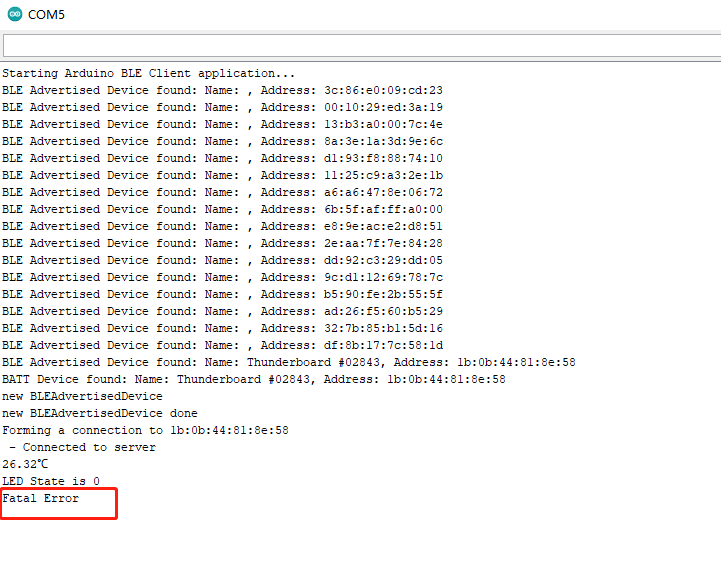I am a engineer from Shanghai, China.
I am testing the Wio Terminal as a BLE client ,to comunication with other device.
I study the demo from the github web. https://github.com/Seeed-Studio/Seeed_Arduino_rpcBLE
I have finish to read the Temperature form the BLE server in a project. like this
// Read Temperature
pRemoteCharacteristic=pClient->getService(serviceUUID_t)->getCharacteristic(characteristicUUID_t);
value_t= pRemoteCharacteristic->readUInt16();
I also finish to write the LED to the BLE server in another project. like this
//Write LED
value=1;
pClient->setValue(serviceUUID,characteristicUUID, value);
But,When I make the read and write project together, then occur a Fatal error。
I do not know how to manage more than one serviceUUID or characteristicUUID.
Can you give a example?
void loop() {
// If the flag “doConnect” is true then we have scanned for and found the desired
// BLE Server with which we wish to connect. Now we connect to it. Once we are
// connected we set the connected flag to be true.
if (doConnect == true) {
connectToServer();
doConnect = false;
}
//读温度 Read Temperature
pRemoteCharacteristic=pClient->getService(serviceUUID_t)->getCharacteristic(characteristicUUID_t);
value_t= pRemoteCharacteristic->readUInt16();
f_Temperature=value_t/100.00;
Serial.print(f_Temperature);
Serial.println(“℃”);
delay(1000);
//判断是否超温
if (f_Temperature>28){
LED_Control=true;}
else
LED_Control=false;
Serial.print("LED State is ");
Serial.println(LED_Control);
//LED控制
if (LED_Control){
tft.setTextColor(TFT_RED, TFT_BLACK);
value=“1”;
}
else
tft.setTextColor(TFT_WHITE, TFT_BLACK);
value=“0”;
delay(1000);
//写LED Write LED
pClient->setValue(serviceUUID,characteristicUUID, value);
delay(1000);
tft.drawFloat(f_Temperature,2, 50, 100, 4);
tft.drawString(“C”, 250, 100, 2);
} // End of loop