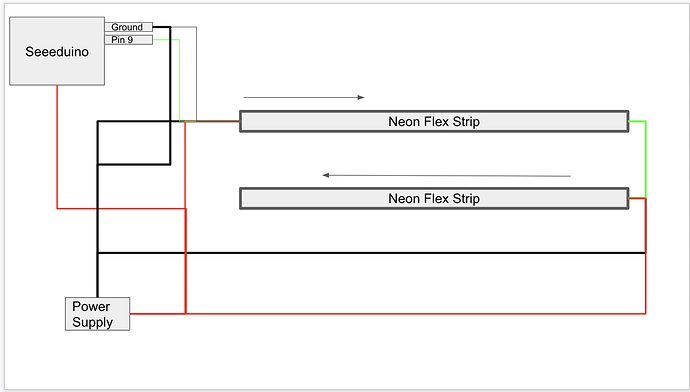This is not my original work but thought it may help someone if they wanted to use FastLED.
To get FastLED working you need to verify you are have the latest update to both the seeeduino boards as well as the FastLED library.
After verifying you have the most up to date versions of both.
Navigate into the FastLED library on your computer. Typically in C:\users<user name>\documents\arduino\libraries
you will want to navigate in the FastLED folder into the platforms then arm, then into d21, then edit the file called “fastpin_arm_d21”
Scroll down to around line 100 and paste this, and save.
#elif defined(SEEED_XIAO_M0)
#define MAX_PIN 10
_FL_DEFPIN( 0, 2,0); _FL_DEFPIN( 1, 4,0); _FL_DEFPIN( 2,10,0); _FL_DEFPIN( 3,11,0);
_FL_DEFPIN( 4, 8,0); _FL_DEFPIN( 5, 9,0); _FL_DEFPIN( 6, 8,1); _FL_DEFPIN( 7, 9,1);
_FL_DEFPIN( 8, 7,0); _FL_DEFPIN( 9, 5,0); _FL_DEFPIN(10, 6,0);
#define SPI_DATA 9
#define SPI_CLOCK 8
#define HAS_HARDWARE_PIN_SUPPORT 1
Seeeduino xiao fastled|690x261
Again this is not my work on the pin assignments. And they technically should be included in the latest version of FastLED but for some reason the master files haven’t had the modification as of this writing.