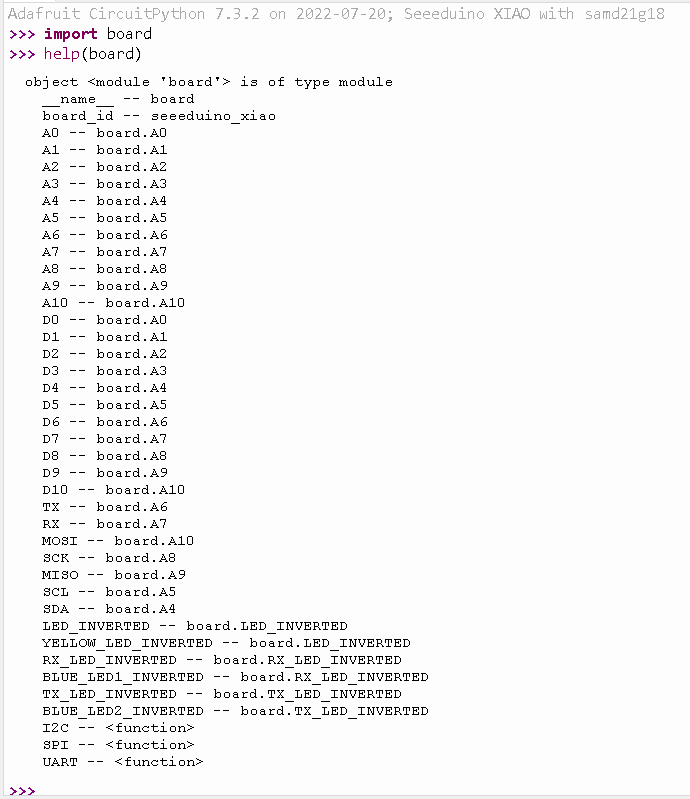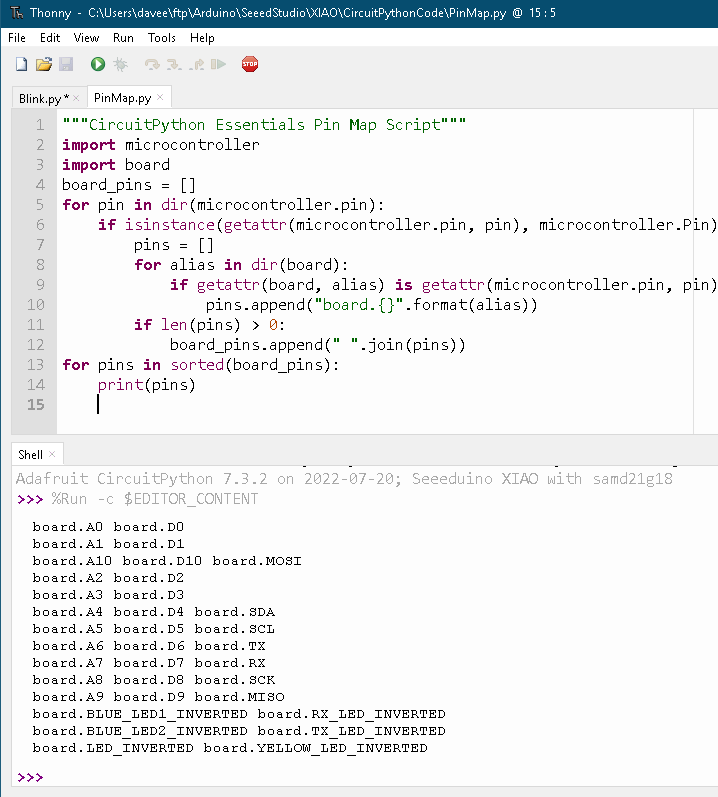I am trying to get circuitpython to work. I am on a Mac.
I put the board in bootloader mode (2 fast resets) and I dragged adafruit-circuitpython-seeeduino_xiao-en_US-7.3.2.uf2 into the “Arduino” device. It turns into “CIRCUITPY”.
I add the script:
import time
import board
from digitalio import DigitalInOut, Direction
led = DigitalInOut(board.D13)
led.direction = Direction.OUTPUT
while True:
led.value = True
time.sleep(1)
led.value = False
time.sleep(1)
to main.py in Mu Editor, and save. No blinking led…
I tried updating the bootloader with update-bootloader-XIAO_m0-v3.14.0.uf2 and repeated the above, no luck.
Any ideas?
Thanks