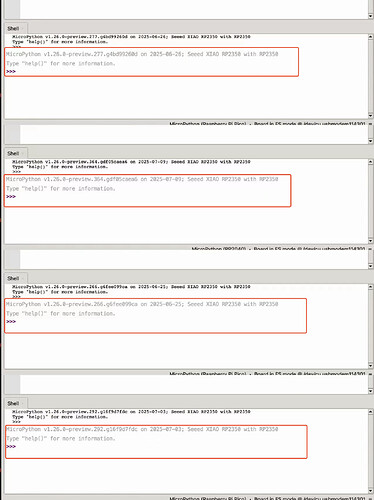I have one Xiao RP2040 and one RP2350.
I bought them to use a round display
When I flash micropython, the board does not show up on any port on macOS
When I flash Circuit Python, the board is here.
Do you know what to do to have a working board with micropython?
You can use Thonny with USB Detection.
I’m a big fan of Thonny, but when I say there is no port detected, I also checked Thonny and in /dev/xxx
Hi there,
I gave the one I had to @cgwaltney but I know this when I tested with it a minute back  CircuitPython includes full USB support out-of-the-box — it mounts as a mass storage device (CIRCUITPY).
CircuitPython includes full USB support out-of-the-box — it mounts as a mass storage device (CIRCUITPY).
MicroPython, however, does not automatically do this unless the firmware is specifically built with USB CDC support enabled.
I flashed a vanilla or outdated MicroPython .uf2, it did not include USB serial or was built for a different RP2040 board. if I recall , frustrating the first time but just Use the official UF2 image built for the RP2040. But better: use Adafruit’s RP2040 MicroPython build or a Seeed-custom version if available by now?.YMMV 
Recommended MicroPython UF2 download for Xiao RP2040:
 MicroPython - Python for microcontrollers
MicroPython - Python for microcontrollers
Click “Generic RP2040” if available
Or build your own with USB CDC enabled.
I don’t do Mac but,
Once flashed, the board may not show up as a storage device (like CircuitPython), but it should show up as a USB serial port.
On macOS, it should appear as something like:/dev/tty.usbmodemXXXXXX
Use a serial terminal like: screen /dev/tty.usbmodemXXXXXX 115200
IF nothing appears, it’s likely flashed with an image with no USB serial support.
HTH
GL  Pj
Pj 
1 Like
I’ve got dozens of boards and am using both micro and circuit python.
This does not mean I know everything; it’s just for the context.
I perfectly agree and understand @PJ_Glasso but my issue is that there are no /dev/tty.xxx or /dev/cu.usbserialxxx on macOS
I have flashed:
All those versions from micropython website.
The same machines, with the same cables, have no issues with my other board,s like my pico and pico2
Is there a trick somewhere that I didn’t get, or did I do something wrong?
Hi,titmoby
Currently the MicroPython firmware used by the XIAO RP2350 requires version 1.26.0 or higher in order to work, the official version has been posted on the website above, after burning the firmware and re-powering up the device, the port number will come out!
2 Likes
Hi there,
So I saw this yesterday also…
Jason.fang_Seeed — Yesterday at 9:42 PM
Hi TitiMoby ,Currently the MicroPython firmware used in the XIAO RP2350 needs to be version 1.26.0 or higher before it can be used, have you re-powered it after burning the firmware?
HTH
GL  PJ
PJ 
Thanks, I got this information today and did some experiments.
I had some success but only with v1.26.0-preview.364.gdf05caea6 and the port is not seen 100% of the connections.
So it is an improvement but still very unstable and strange as I had no success with all other versions (and .364 is not the latest)
1 Like
I tested all 1.26.0 versions on the MicroPython official website, and all of them were able to successfully connect to my XIAO RP2350. My operation was to click boot and reset, pop up the XIAO RP2350 mobile storage device, drag the firmware into it, and then reselect my serial port. If there was no serial port, I would restart the power.
I just realised that you are also answering on the Discord: thanks 
For those who are wondering how this discussion is going: Discord
Once again, thanks @Jasionf 
1 Like