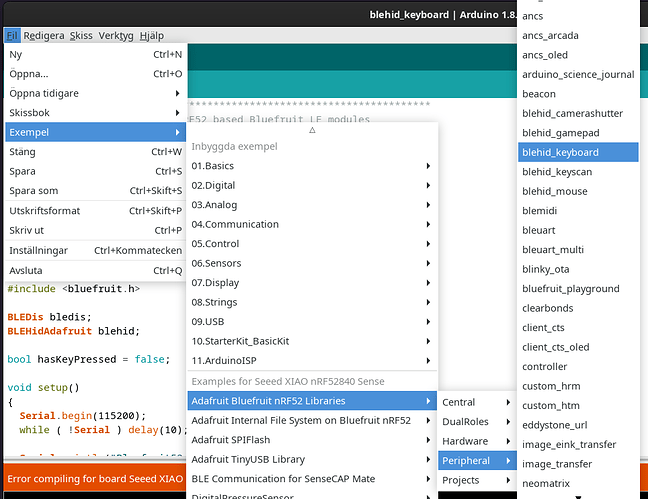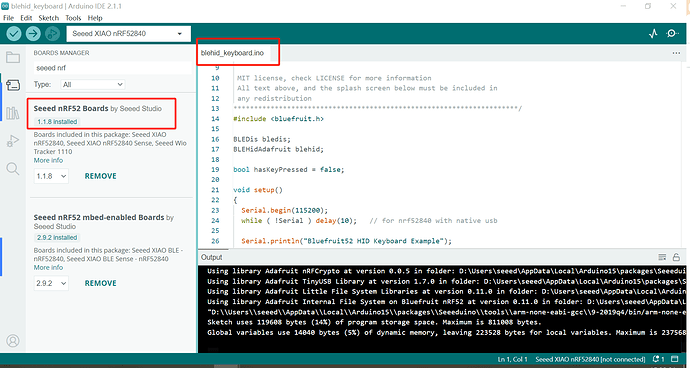Hi,
I also bought the Seeed NRF528240 and Seeed NRF528240 Sense boards. I followed the Wiki to get started with Arduino but run into problems straight away. Found some thread and it seems others have had similar issues for a long time so I am surprised Wiki is still not updated.
I am on Linux Debian with Arduino 1.8.19. Installed Seeed nRF52 Boards 1.1.8.
Following the wiki I could not even compile the blink sketch example! I was getting this error:
exec: "adafruit-nrfutil": executable file not found in $PATH
Error compiling for board Seeed XIAO nRF52840 Sense.
Eventually ended up reading the AdaFruit instructions here
There are two important points of which both are left out from the Seeed Wiki:
- Use Arduino IDE 1.8.15 or later. I just suppose this applies for the Seeed boards too, right?
- For Linux you must also install a python package “adafruit-nrfutil”.
However, at least for my Debian system, the Adafruit instruction was not entierly correct. Using the pip3 command yields an error like this:
$ pip3 install --user adafruit-nrfutil
error: externally-managed-environment
...
Instead I followed instructions (left out from error message above). First ensure that you have python package “pipx” installed. Then do:
$ pipx install adafruit-nrfutil; pipx ensurepath
As I understand it, this installs the 3rd party package in some protected environment.
Then I log out and log in (to PATH updated) and NOW the blink sketch compiles and can be flashed to the XIAO board ![]()
Great, happy with that, So moved on to this Wiki example to emulate a bluetooth keyboard:
Chapter “Installation” is rather confusing. First paragraph says
Since the function we apply is packing in the “Seeed nRF52 Boards Library”, we don’t have to install another third-party library. You can skip the step.
My interpretation is that I have to add nothing since all is already included in the board support package. But if so… why was it mentioned?
However, immediately after, the Wiki lists two methods on how to install either “a zip” (which zip?) (method 1) or to add ArduinoBLE library (method 2) from Arduino IDE library manager. It says I “can” download the ArduinoBLE lib. Sure I can but do I also need it?
Following the intial statement, I skip installing anything extra and compiles the example. But fails.
... /.arduino15/packages/Seeeduino/hardware/nrf52/1.1.8/libraries/Adafruit_nRFCrypto/src/Adafruit_nRFCrypto.cpp:71: undefined reference to `SaSi_LibInit'
... and tons of similar lines ...
So then I install the ArduinoBLE library anyway, But compilation still fails.
Is there any way to get that example work? Maybe I am missing something obvious. Any help appreciated!