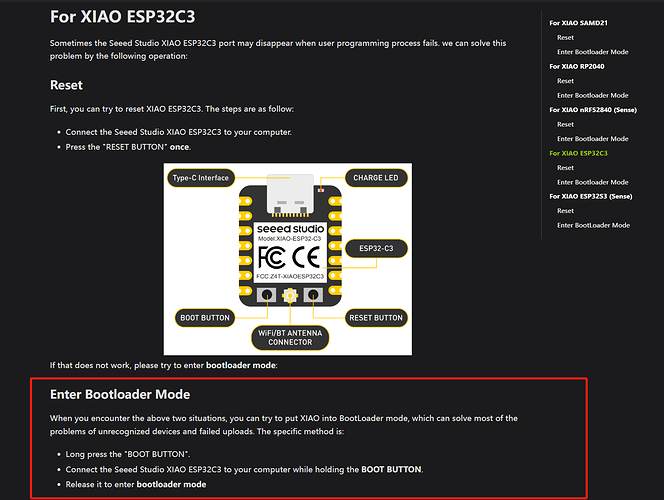Arduino: 1.8.19 (Windows 10), Board: “XIAO_ESP32C3, Enabled, Default 4MB with spiffs (1.2MB APP/1.5MB SPIFFS), 160MHz (WiFi), QIO, 80MHz, 4MB (32Mb), 115200, None, Disabled”
Sketch uses 806044 bytes (61%) of program storage space. Maximum is 1310720 bytes.
Global variables use 35612 bytes (10%) of dynamic memory, leaving 292068 bytes for local variables. Maximum is 327680 bytes.
esptool.py v4.2.1
Serial port COM10
Connecting…Traceback (most recent call last):
File “esptool.py”, line 34, in
Chip is ESP32-C3 (revision 4)
File “esptool_init_.py”, line 1004, in _main
Features: Wi-Fi
File “esptool_init_.py”, line 790, in main
Crystal is 40MHz
File “esptool\loader.py”, line 1108, in flash_set_parameters
MAC: 34:85:18:00:8d:b8
File “esptool\loader.py”, line 406, in check_command
Uploading stub…
File “esptool\loader.py”, line 375, in command
Running stub…
File “esptool\loader.py”, line 307, in read
Stub running…
StopIteration
Configuring flash size…
[11328] Failed to execute script ‘esptool’ due to unhandled exception!
An error occurred while uploading the sketch
This report would have more information with
“Show verbose output during compilation”
option enabled in File → Preferences.