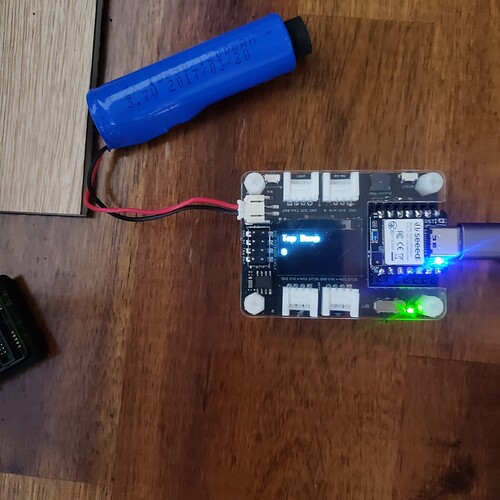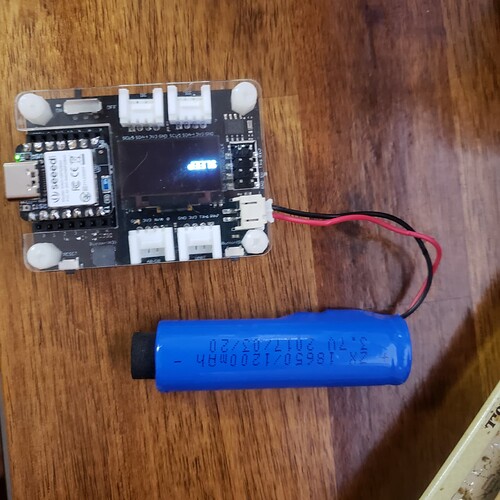XIAO BLE Sense - LSM6DS3 INT1 Double Tap Interrupt Xiao Expansion Board OLED TAP DEMO
/*****************************************************************************/
// IMU Interrupt Example for XIAO BLE Sense
// This example shows how to configure LMSD6S3TR-C on XIAO BLE SENSE to interrupt
// on INT1 after a “Double Tap” was recognized.
// Additionally, the device goes into System OFF state, after 5 interrupts were
// received. Another “Double Tap” will wake up the device again.
//
// Original by chuck
Go See it running HERE------>>>Expansion Board TAP DEMO video
HTG
GL
/*****************************************************************************/
// IMU Interrupt Example for XIAO BLE Sense
// This example shows how to configure LMSD6S3TR-C on XIAO BLE SENSE to interrupt
// on INT1 after a "Double Tap" was recognized.
// Additionally, the device goes into System OFF state, after 5 interrupts were
// received. Another "Double Tap" will wake up the device again.
//
// Original by chuck
//poatched and toasted by pjg
/*******************************************************************************/
#include "LSM6DS3.h"
#include "Wire.h"
#include <U8x8lib.h>
LSM6DS3 myIMU(I2C_MODE, 0x6A); // IMU
#define int1Pin PIN_LSM6DS3TR_C_INT1
U8X8_SSD1306_128X64_NONAME_HW_I2C u8x8(/* clock=*/ PIN_WIRE_SCL, /* data=*/ PIN_WIRE_SDA, /* reset=*/ U8X8_PIN_NONE);
// OLEDs without Reset of the Display
const int buttonPin = 1; // the number of the pushbutton pin
int buttonState = 0; // variable for reading the pushbutton status
int BuzzerPin = A3;
uint8_t interruptCount = 0; // Amount of received interrupts
uint8_t prevInterruptCount = 0; // Interrupt Counter from last loop
void setup() {
Serial.begin(9600);
delay(1000); //relax...
Serial.println("Processor came out of reset.\n");
u8x8.begin();
u8x8.setFlipMode(1); // set number from 1 to 3, the screen word will rotary 180
pinMode(LED_BUILTIN, OUTPUT);// initialize the LED pin as an output:
pinMode(buttonPin, INPUT_PULLUP);// initialize the pushbutton pin as an input:
pinMode(BuzzerPin, OUTPUT);
pinMode(LEDR, OUTPUT);
pinMode(LEDG, OUTPUT);
pinMode(LEDB, OUTPUT);
setLedRGB(false, false, true); // set blue led
myIMU.settings.gyroEnabled = 0; // Gyro currently not used, disabled to save power
if (myIMU.begin() != 0) {
Serial.println("IMU error");
} else {
Serial.println("IMU OK!");
}
setupDoubleTapInterrupt();
pinMode(int1Pin, INPUT);
attachInterrupt(digitalPinToInterrupt(int1Pin), int1ISR, RISING);
u8x8.setFont(u8x8_font_8x13B_1x2_r);
u8x8.clearDisplay();
u8x8.setCursor(0, 0);
u8x8.print("Tap Demo");
}
void loop() {
setLedRGB(false, false, true); // reset led to blue only
u8x8.setCursor(0, 3);
u8x8.print(interruptCount);
Serial.print("\Iterrupt Counter: ");
Serial.println(interruptCount);
// if interrupt was received in this cycle
if (interruptCount > prevInterruptCount) {
Serial.println("\Interrupt received!");
setLedRGB(false, true, false); // set green only
}
prevInterruptCount = interruptCount;
if (interruptCount >= 5) {
// Trigger System OFF after 5 interrupts
goToPowerOff();
}
delay(500);
}
// -------------------- System ------------------------- //
void goToPowerOff() {
setLedRGB(false, false, false);
Serial.println("Going to System OFF");
u8x8.clearDisplay();
u8x8.setCursor(0, 3);
u8x8.print("SLEEP");
setupDoubleTapInterrupt(); // not needed here, if already applied..
delay(1000); // delay seems important to apply settings, before going to System OFF
//Ensure interrupt pin from IMU is set to wake up device
nrf_gpio_cfg_sense_input(digitalPinToInterrupt(int1Pin), NRF_GPIO_PIN_PULLDOWN, NRF_GPIO_PIN_SENSE_HIGH);
// Trigger System OFF
NRF_POWER->SYSTEMOFF = 1;
}
// -------------------- Interrupts ------------------------- //
void setupDoubleTapInterrupt() {
uint8_t error = 0;
uint8_t dataToWrite = 0;
// Double Tap Config
myIMU.writeRegister(LSM6DS3_ACC_GYRO_CTRL1_XL, 0x60); //* Acc = 416Hz (High-Performance mode)// Turn on the accelerometer
// ODR_XL = 416 Hz, FS_XL = 2g
myIMU.writeRegister(LSM6DS3_ACC_GYRO_TAP_CFG1, 0x8E);// INTERRUPTS_ENABLE, SLOPE_FDS// Enable interrupts and tap detection on X, Y, Z-axis
myIMU.writeRegister(LSM6DS3_ACC_GYRO_TAP_THS_6D, 0x85);// Set tap threshold 8C
myIMU.writeRegister(LSM6DS3_ACC_GYRO_INT_DUR2, 0x7F);// Set Duration, Quiet and Shock time windows 7F
myIMU.writeRegister(LSM6DS3_ACC_GYRO_WAKE_UP_THS, 0x80);// Single & double-tap enabled (SINGLE_DOUBLE_TAP = 1)
myIMU.writeRegister(LSM6DS3_ACC_GYRO_MD1_CFG, 0x08);// Double-tap interrupt driven to INT1 pin
}
void int1ISR()
{
interruptCount++;
;
}
// -------------------- Utilities ------------------------- //
void setLedRGB(bool red, bool green, bool blue) {
if (!blue) { digitalWrite(LEDB, HIGH); } else { digitalWrite(LEDB, LOW); }
if (!green) { digitalWrite(LEDG, HIGH); } else { digitalWrite(LEDG, LOW); }
if (!red) { digitalWrite(LEDR, HIGH); } else { digitalWrite(LEDR, LOW); }
}