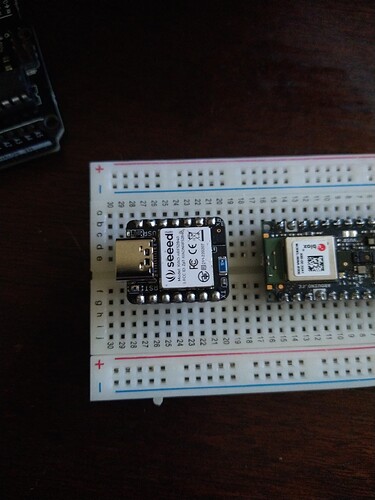I bought this some time ago and just tried to use it this morning. I have another one I have been using and haven’t had any issues. I plugged this one in with a soil moisture sensor. Program uploaded, then the IDE quit recognizing it. I reached down to pick it up and the board was hot enough to be uncomfortable to the touch. I unplugged everything, let it cool down and plugged it in again. Still getting hot. Uploaded the blink program. Still getting hot. Same program/cord/port works fine on another, exact model of board. Could this be a defective part?
Did you do any welding? I think it’s necessary to see what a faulty XIAO looks like.
I soldered the headers on, but I’ve done that on these boards several times. Never had an issue and soldering was quick and uneventful, as usual.
Hi there,
Pin 8 looks like might be touching the can… Magnifier time. ![]()
HTH
GL ![]() PJ
PJ
![]()
It’s not. If you look closer, you can see there is a little bit of the pad sticking out on that side. I looked at it under magnification yesterday, before I posted, just to make sure nothing was touching that I missed. I was already pretty sure my soldering wasn’t the issue to begin with. I’ve ordered over a dozen of the Xiao boards off Amazon and soldered the headers on all of them. I ordered these directly from seeeduino, though.
Either the board is faulty or something else happened I may not be thinking of. It may not be something I can fix but perhaps prevent in the future.
Hi there,
Can you remove the pins then and test it again?
looks good as you say… weird for sure.
HTH
GL ![]() PJ
PJ
![]()
I can and will. It will be tomorrow, though! Thanks!
Yeah, no joy there. While I was looking at it to assess the pads, I did notice that there was a solder join that connected the USB to the outside of the metal that covers the microcontroller - in a place I wouldn’t understand solder getting beyond the manufacturing process. Solder doesn’t match, either. Scraped that back and it’s still getting hot. I’m gonna scrap it and call it a day. I’ve already spent the price of the board in labor trying to figure it out. It’s not like I can return it, either. I just know to pull these guys out and test them first thing in the future. Thanks for your help, anyway. (Also, not being able to post the word m-i-n-e is weird. Is that a bad word in some language?).
Hi there,
LOL, Agreed. M_i_n_e_ hilarious. ![]() who knows Probably…
who knows Probably… ![]() .
.
Costs a day labor to ship the 1 oz. package back too.
It’s why I have the 3D printed test socket with pins., I don’t solder them until it’s getting put on the PC board. (see the plethora of pics on here) ![]()
![]()
I can pre test them… for 100% confidence against failure and finger pointing. IMO they have to have a few not meet the bar , cranking these out like Doritos.
plastic bags and all.
GL ![]() PJ
PJ
“if you’re on the cutting edge , expect to bleed”. IMO! ![]()
I really wasn’t trying to finger point. I just have no evidence, either way, that isn’t anecdotal. Thanks for the heads up on the 3D printed thingamabob. I will check that out, for sure. I have one of the grove boards, but I have never used it.
Hi there,
Sure, Sorry NOT to mean you, Me! I was doing a lot of it ![]()
![]()
![]() back when i first I got a couple that did not act right.
back when i first I got a couple that did not act right.
Sure it ended up being a problem between the “keyboard and the floor” in that case.
You’re golden though, followed all the right steps IMO.
GL ![]() PJ
PJ
![]()