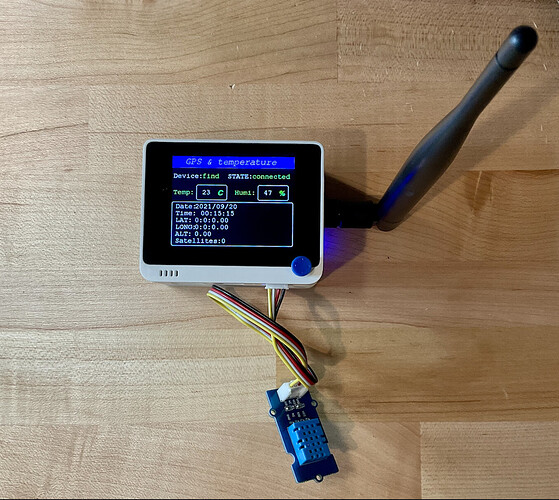I am using the Seeed referenced LoRa Node with WioTerminal-IoT Smart Garden Monitor Example, my Wio Terminal will join TTN v.3. However, no data is sent via LoRa, it is failing with the error message: CMSGHEX: Length error 11.
The only code modification I have made, is to use the US Frequency Plan…
int module_AT_Cmd = 0;
typedef struct s_E5_Module_Cmd{
char p_ack[15];
int timeout_ms;
char p_cmd[70];
} E5_Module_Cmd_t;
E5_Module_Cmd_t E5_Module_Cmd ={
{“+AT: OK”, 1000, “AT\r\n”},
{“+ID: AppEui”, 1000, “AT+ID\r\n”},
{“+MODE”, 1000, “AT+MODE=LWOTAA\r\n”},
{“+DR”, 1000, “AT+DR=US915\r\n”},
{“CH”, 1000, “AT+CH=NUM,8-15\r\n”},
{“+KEY: APPKEY”, 1000, “AT+KEY=APPKEY,“REDACTED”\r\n”},
{“+CLASS”, 1000, “AT+CLASS=A\r\n”},
{“+PORT”, 1000, “AT+PORT=8\r\n”},
{“Done”, 10000, “AT+JOIN\r\n”},
{“Done”, 30000, “”},
};
I see the device successfully join TTN v.3 over and over again…
link 20:45:39 eui-xxxxxxxxxxxxxxxxx Accept join-request
link 20:44:37 eui-xxxxxxxxxxxxxxxxx Accept join-request
link 20:43:35 eui-xxxxxxxxxxxxxxxxx Accept join-request
link 20:42:33 eui-xxxxxxxxxxxxxxxxx Accept join-request
link 20:41:32 eui-xxxxxxxxxxxxxxxxx Accept join-request
link 20:40:31 eui-xxxxxxxxxxxxxxxxx Accept join-request
link 20:39:28 eui-xxxxxxxxxxxxxxxxx Accept join-request
link 20:38:26 eui-xxxxxxxxxxxxxxxxx Accept join-request`
But no data is sent via LoRa and there is the error message: CMSGHEX: Length error 11
20:50:09.279 → E5 LORAWAN TEST
20:50:09.315 → Humidity: 53 % Temperature: 22 *C
20:50:09.460 → AT
20:50:09.460 → module_AT_Cmd = 0
20:50:09.460 → Cmd Start…
20:50:09.460 → +AT: OK
20:50:09.496 → AT+ID
20:50:09.496 → module_AT_Cmd = 1
20:50:09.496 → Cmd Start…
20:50:09.496 → +ID: DevAddr, REDACTED
20:50:09.570 → +ID: DevEui, REDACTED
20:50:09.642 → +ID: AppEui, 80:00:00:00:00:00:00:06
20:50:09.715 → REDACTED
20:50:09.715 → 8000000000000006
20:50:09.821 → AT+MODE=LWOTAA
20:50:09.821 → module_AT_Cmd = 2
20:50:09.821 → Cmd Start…
20:50:09.928 → +MODE: LWOTAA
20:50:09.962 → AT+DR=US915
20:50:09.962 → module_AT_Cmd = 3
20:50:09.962 → Cmd Start…
20:50:10.072 → +DR: US915
20:50:10.108 → AT+CH=NUM,8-15
20:50:10.108 → module_AT_Cmd = 4
20:50:10.108 → Cmd Start…
20:50:10.108 → 2080/01/05
20:50:10.108 → 23:59:44
20:50:10.327 → 23:59:44
20:50:10.327 → +CH: NUM, 8-15
20:50:10.327 → AT+KEY=APPKEY,“REDACTED”
20:50:10.327 → module_AT_Cmd = 5
20:50:10.327 → Cmd Start…
20:50:10.473 → +KEY: APPKEY REDACTED
20:50:10.580 → AT+CLASS=A
20:50:10.580 → module_AT_Cmd = 6
20:50:10.580 → Cmd Start…
20:50:10.580 → +CLASS: A
20:50:10.616 → AT+PORT=8
20:50:10.616 → module_AT_Cmd = 7
20:50:10.616 → Cmd Start…
20:50:10.653 → +PORT: 8
20:50:10.653 → Send Jion
20:50:10.653 → AT+JOIN
20:50:10.653 → Cmd Start…
20:50:10.719 → +JOIN: Start
20:50:10.758 → +JOIN: NORMAL
20:50:11.115 → 2080/01/05
20:50:11.115 → 23:59:45
20:50:11.224 → 23:59:45
20:50:12.137 → 2080/01/05
20:50:12.137 → 23:59:46
20:50:12.208 → 23:59:46
20:50:13.108 → 2080/01/05
20:50:13.108 → 23:59:47
20:50:13.216 → 23:59:47
20:50:14.127 → 2080/01/05
20:50:14.127 → 23:59:48
20:50:14.200 → 23:59:48
20:50:15.123 → 2080/01/05
20:50:15.123 → 23:59:49
20:50:15.195 → 23:59:49
20:50:15.803 → +JOIN: Network joined
20:50:15.870 → +JOIN: NetID 000013 DevAddr REDACTED
20:50:15.937 → +JOIN: Done
20:50:16.112 → 2080/01/05
20:50:16.112 → 23:59:50
20:50:16.220 → 23:59:50
20:50:17.115 → 2080/01/05
20:50:17.115 → 23:59:51
20:50:17.224 → 23:59:51
20:50:18.115 → 2080/01/05
20:50:18.115 → 23:59:52
20:50:18.223 → 23:59:52
20:50:19.127 → 2080/01/05
20:50:19.127 → 23:59:53
20:50:19.199 → 23:59:53
20:50:19.448 → Humidity: 57 % Temperature: 22 *C
20:50:20.125 → 2080/01/05
20:50:20.125 → 23:59:54
20:50:20.195 → 23:59:54
20:50:21.108 → 2080/01/05
20:50:21.108 → 23:59:55
20:50:21.215 → 23:59:55
20:50:22.136 → 2080/01/05
20:50:22.136 → 23:59:56
20:50:22.209 → 23:59:56
20:50:23.133 → 2080/01/05
20:50:23.133 → 23:59:57
20:50:23.205 → 23:59:57
20:50:24.123 → 2080/01/05
20:50:24.123 → 23:59:58
20:50:24.194 → 23:59:58
20:50:25.128 → 2080/01/05
20:50:25.128 → 23:59:59
20:50:25.200 → 23:59:59
20:50:26.141 → 2080/01/06
20:50:26.141 → 00:00:00
20:50:26.318 → 00:00:00
20:50:27.137 → 2080/01/06
20:50:27.137 → 00:00:01
20:50:27.211 → 00:00:01
20:50:28.141 → 2080/01/06
20:50:28.141 → 00:00:02
20:50:28.215 → 00:00:02
20:50:29.123 → 2080/01/06
20:50:29.123 → 00:00:03
20:50:29.229 → 00:00:03
20:50:29.584 → Humidity: 52 % Temperature: 22 *C
20:50:30.119 → 2080/01/06
20:50:30.119 → 00:00:04
20:50:30.223 → 00:00:04
20:50:31.107 → 2080/01/06
20:50:31.107 → 00:00:05
20:50:31.214 → 00:00:05
20:50:32.111 → 2080/01/06
20:50:32.111 → 00:00:06
20:50:32.223 → 00:00:06
20:50:33.112 → 2080/01/06
20:50:33.112 → 00:00:07
20:50:33.218 → 00:00:07
20:50:34.137 → 2080/01/06
20:50:34.137 → 00:00:08
20:50:34.211 → 00:00:08
20:50:35.137 → 2080/01/06
20:50:35.137 → 00:00:09
20:50:35.212 → 00:00:09
20:50:36.113 → 2080/01/06
20:50:36.113 → 00:00:10
20:50:36.221 → 00:00:10
20:50:37.120 → 2080/01/06
20:50:37.120 → 00:00:11
20:50:37.229 → 00:00:11
20:50:38.126 → 2080/01/06
20:50:38.126 → 00:00:12
20:50:38.196 → 00:00:12
20:50:39.129 → 2080/01/06
20:50:39.129 → 00:00:13
20:50:39.199 → 00:00:13
20:50:39.733 → Humidity: 51 % Temperature: 22 *C
20:50:40.129 → 2080/01/06
20:50:40.129 → 00:00:14
20:50:40.199 → 00:00:14
20:50:41.092 → AT+CMSGHEX=“0016003300000000000000000000000000”
20:50:41.092 → Send Data
20:50:41.092 → Cmd Start…
20:50:41.129 → 2080/01/06
20:50:41.129 → 00:00:15
20:50:41.205 → 00:00:15
20:50:41.205 → +CMSGHEX: Length error 11
20:50:42.133 → 2080/01/06
20:50:42.133 → 00:00:16
20:50:42.205 → 00:00:16
20:50:43.124 → 2080/01/06
20:50:43.124 → 00:00:17
20:50:43.231 → 00:00:17
20:50:44.108 → 2080/01/06
20:50:44.108 → 00:00:18
20:50:44.216 → 00:00:18
20:50:45.129 → 2080/01/06
20:50:45.129 → 00:00:19
20:50:45.202 → 00:00:19
20:50:46.122 → 2080/01/06
Any suggestions?