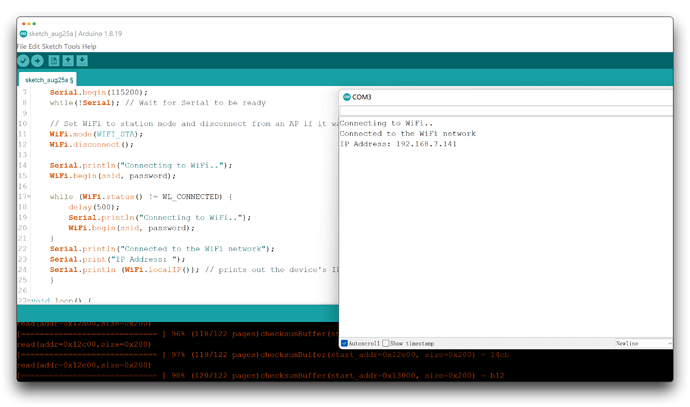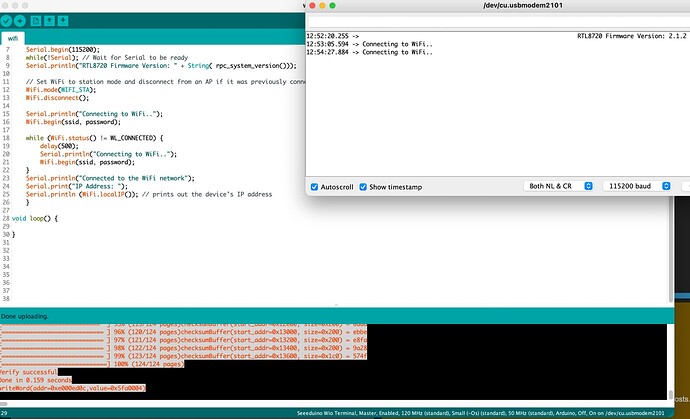Hello,
I’m trying to connect to my Wifi network with the code from Wi-Fi - Seeed Wiki ( Connecting to Specified Network Example Code) and all I see is Connecting. messages. It never reach IP info.
I tried the “Scanning Wi-Fi Network Example Code” and I see my WiFi.
What to do?
Regards,
I checked and the program and code should be fine. Based on what you have described, it is likely that you forgot to flash the WiFi firmware for the Wio Terminal before using the WiFi feature. Please follow the Wiki below to flash WiFi firmware to Wio Terminal and check if all the required libraries are installed.
Hello,
I did erase and flash. And I did again today.
python3 ambd_flash_tool.py erase
Device : ATSAMD51x19
Version : v1.1 [Arduino:XYZ] Mar 12 2020 17:43:33
Address : 0x0
Pages : 1024
Page Size : 512 bytes
Total Size : 512KB
Planes : 1
Lock Regions : 32
Locked : none
Security : false
BOD : false
BOR : true
=>
Flashing…
All images are sent successfully!
Image tool closed!
Success!
===================================================
python3 ambd_flash_tool.py flash
=>
Flashing…
All images are sent successfully!
Image tool closed!
Success!
Still not working. What is strange is that message “Connecting to WiFi…” is printed every one minute or so not every 500ms
What is really interesting is that WiFi Scan example works. My router is DIR-X5460 and I do not see any message in the logs related to WIO Terminal wireless connection attempt.
Sorry it took so long to see the message (I didn’t get the message alert in my email). Has it been resolved now, please? Can you post the code for me to test it?