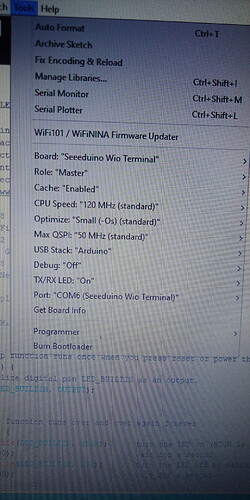Just received a WIO Terminal.
(I am not new to Arduino but new to WIO Terminal)
Followed the instructions on the following link…
(I did download and install the latest version of Arduino 1.8.15)
Opened the Blink example and then tried to Verify it.
I get the following message…
fork/exec /Users/albertkaltenbaeck/Library/Arduino15/packages/Seeeduino/tools/arm-none-eabi-gcc/7-2017q4/bin/arm-none-eabi-g++: no such file or directory
Error compiling for board Seeeduino Wio Terminal.
I am running a iMac with Big Sur version 11.4 (intel version)
I selected the board and port with no problems.
I selected Board Information and get …
BN: Seeeduino Wio Terminal
VID: 2886
PID: 002D
SN: 3610A55A…
Is the installer in the link above out of date??
In researching I found where this file is suppose to be and verified it was NOT there. I am not sure what app / board manager is suppose to put it there. Any help would be appreciated.
Albert