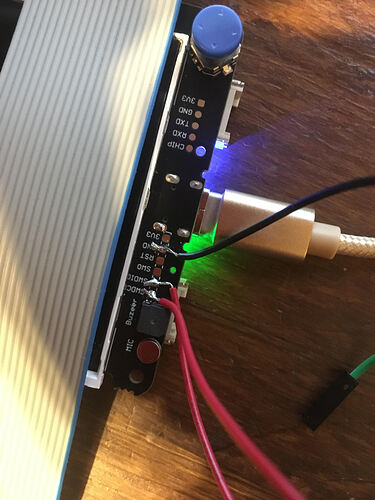Ive recently bricked my Wio Terminal (prob overwritten the bootloader), as it is not visible as a device, blue LED is always blinking, and double swiping the reset button doesn’t change anything. (device not visible as an external drive).
Im trying to flash it using JLINK, I’ve soldered on wires to SWDCLK, SWDIO and GND, and connected them to the appropriate ports in JLINK, following this guide
I believe the cables are attached correctly, (I checked with a multimeter whether they let through electricity), However when running the JLINK gdb server for Cortex-M4, but when it gets to:
SEGGER J-Link GDB Server V7.54a Command Line Version
JLinkARM.dll V7.54a (DLL compiled Sep 7 2021 14:25:38)
-----GDB Server start settings-----
GDBInit file: none
GDB Server Listening port: 2331
SWO raw output listening port: 2332
Terminal I/O port: 2333
Accept remote connection: yes
Generate logfile: off
Verify download: off
Init regs on start: off
Silent mode: off
Single run mode: off
Target connection timeout: 0 ms
------J-Link related settings------
J-Link Host interface: USB
J-Link script: none
J-Link settings file: none
------Target related settings------
Target device: Unspecified
Target interface: JTAG
Target interface speed: 4000kHz
Target endian: little
Connecting to J-Link...
J-Link is connected.
Firmware: J-Link V11 compiled Sep 7 2021 11:22:27
Hardware: V11.00
S/N: 261005355
OEM: SEGGER-EDU
Feature(s): FlashBP, GDB
Checking target voltage...
Connecting to target failed. Connected correctly?
GDB Server will be closed...
Shutting down...
Could not connect to target.
Please check power, connection and settings.
What could I still be doing wrong? Should i also solder on the RST pin? Or power the Wio Terminal from the Jlink via 3.3V pin? (Currently its powered via USB C from my PC)
Here is a picture of my soldering: