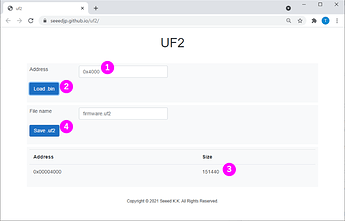Same as topic. I hope someone can tell me whether Wio terminal supports drag-n-drop .UF2 firmware upload and how to generate a .UF2 file. I want to flash a second Wio terminal by drag-n-drop instead of going through Arduino IDE again. I want to send firmware to someone else without having to have them install all the libraries etc. Thanks.
Here is what I find and the boards don’t include Wio terminal:
So is there any way to have a tool that generates .UF2 for Wio terminal? I know it should be doable because this official tutorial has it: