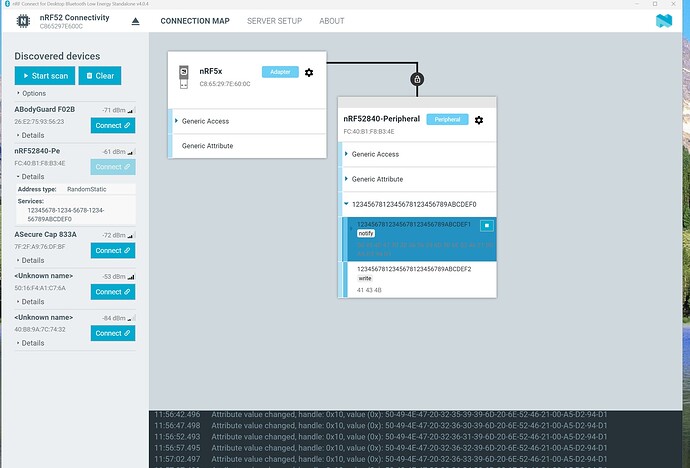Trying to get my WIO terminal to act as a BLE client (think it is called “central” in bluetooth lingo)
To get something going I start with a BLE-scan example. I have tried a few, they all have the same problem: serviceUUID: <NULL>
Here is a chunk of output when running the code:
BLE Advertised Device found: Name: , Address: ab:74:31:fd:cd:6f
BLE Advertised Device found: Name: , Address: 90:20:2c:a4:98:44, serviceUUID: <NULL>
BLE Advertised Device found: Name: , Address: 13:21:be:02:0f:48
BLE Advertised Device found: Name: , Address: f8:e8:88:af:b0:76
BLE Advertised Device found: Name: , Address: b5:72:7f:3e:09:48, serviceUUID: <NULL>
BLE Advertised Device found: Name: , Address: da:d3:96:1f:43:16
BLE Advertised Device found: Name: , Address: ab:51:0f:68:c0:51, serviceUUID: <NULL>
BLE Advertised Device found: Name: , Address: 03:e0:b9:bd:28:f3
BLE Advertised Device found: Name: , Address: 84:db:f5:af:fc:71, serviceUUID: <NULL>, serviceUUID: <NULL>, serviceUUID: <NULL>, serviceUUID: <NULL>
BLE Advertised Device found: Name: , Address: 19:3e:57:8e:bf:ec
BLE Advertised Device found: Name: , Address: 2d:ab:9f:36:07:06
BLE Advertised Device found: Name: , Address: 2e:1f:20:0f:4b:4b, serviceUUID: <NULL>
BLE Advertised Device found: Name: , Address: 74:82:e5:4a:e4:46
BLE Advertised Device found: Name: , Address: 4b:bf:58:27:66:d5
BLE Advertised Device found: Name: , Address: 22:97:91:95:cc:f9
BLE Advertised Device found: Name: MOGUL-Device, Address: 65:32:fc:2a:5f:f8, serviceUUID: <NULL>
BLE Advertised Device found: Name: , Address: 68:27:d3:4b:66:d8
Notice when ever a device report it has services the UUID is <NULL>. I know for sure that MOGUL-Device has a valid service, verified with the nRF Connect app.
I have tried both in Arduino-IDE and PlatformIO+vscode. And the two BLE-scan programs are
- Client and Server introduction | Seeed Studio Wiki
- Seeed_Arduino_rpcBLE/BLE_scan.ino at master · Seeed-Studio/Seeed_Arduino_rpcBLE · GitHub
Anybody know how to get the scan to actually find some service UUID’s too?
I don’t think scan is the only thing not working, I have tried just to connect to a peripheral even when scan couldn’t find a service, but then it just goes haywire when I then try to use the service I know is there.