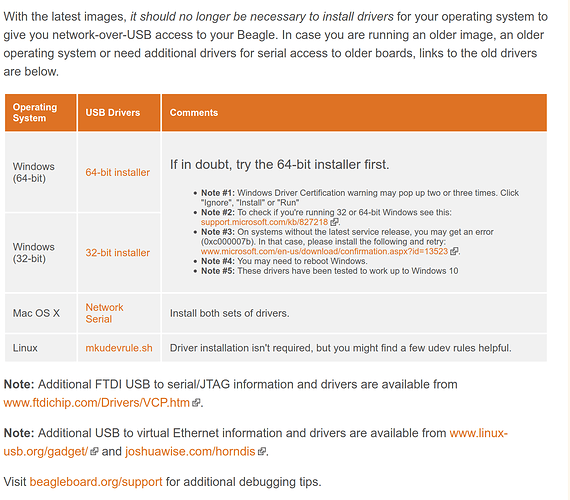Hi. I’m new here, and totally new to the Beaglebone Green. I’m not new to the Beaglebone Black, so I’m a bit confused about why a problem that I think should be so simple to find answers to is completely eluding me.
Plugging the microUSB into my Windows laptop, I get an expected “installing driver” procedure.
It errors out because it can’t find a “AM335x USB”. Also, no big surprise.
But what totally baffles me is that I can’t just find a normal driver online for this. All I get are the “download installers” from the driver-peddling sites that just want to “scan my machine for drivers”. I know enough not to do this, and only want the driver to point windows to. But I can’t seem to find it.
Can anyone point me to a safe location to get these drivers, OR, possibly, to why I might be going about this the wrong way?
Thank you,
Best,
AJ