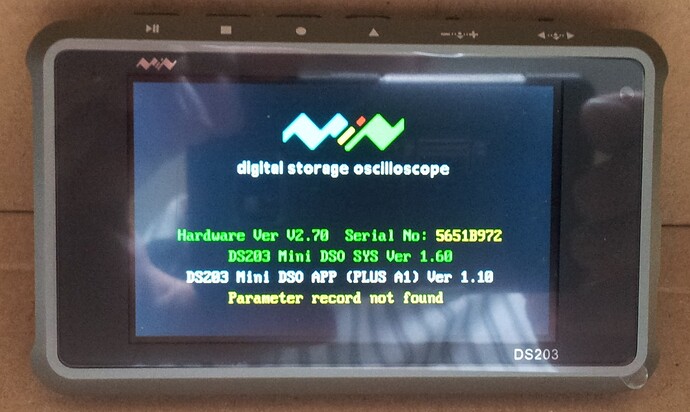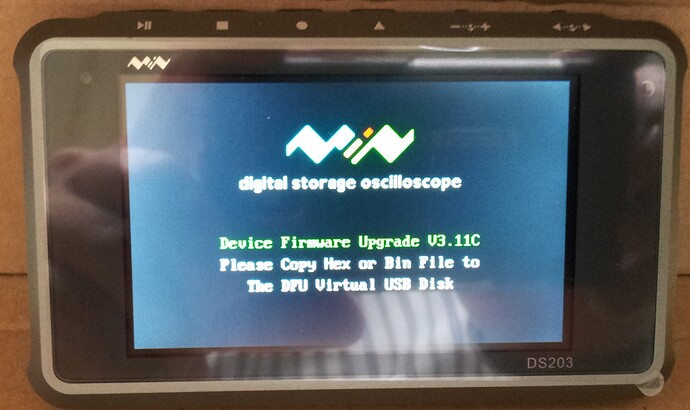Hello,
I read a lot in this forum, but I don’t understand all possible combinations of hard- and software of the DSO203. Since last year I am using a DSO201 with BenF. But now I want to “upgrade” 
I want to buy a DSO203 but I’m not sure which HW version would be the best one. I lend a DSO203 from a friend. Photos of the HW and FW versions are attached. When connecting it to a Win7 Computer a 2 MB device is shown.
So could you please tell me, if this hardware would be a good choice or would it be better to search for a 2.72 hardware? Whats the different between the 2 MB and 8 MB devices?
If this hardware would be a good choice, which additional/alternative software is a good choice to install?
Currently the 2MB model has a wider choice of alternative software as this has not yet been adapted to run with the 8MB disk space which uses bigger data buffers. The 8MB model only runs the stock software and also Gabonators app runs but with some issues when saving data.
If you have the 2MB model then either the community app or Wildcat variant are significant improvements over the stock software and Gabonators app gives a lot of functionality with a nice user interface. There is also the pawn scripting environment which opens up a lot of possibilites in making specialised measuring instruments.
The disk space is primarily used for storing saved waveform and data. I’ve never got anywhere near the 2MB limit on mine as I normally off-load to the PC regularly but more space is never a bad thing.
The devices with 8MB have slightly different protection circuitry around all the inputs. This benefits C and D but limits the maximum voltage on A and B to be less than 35V which is a bit of a nuisance. The previous protection on A and B was fine as there were large series resistors before any sensitive circuitry but apparently to get CE approval they had to fit direct ESD on all outside connections.
Thank you for your explanation. At first I installed the Community Edition. Now I want to try Gabonators app too. But I’m not able to install it correctly. When copying GABOUI_2.hex to the DSO203 it is only possible to boot the DSO by pressing Button2. Then the Gabonator app starts.
But whats about the Community Edition? Isn’t it possible to install both - Community Edition and Gabonators app?
There are 4 application software slots 1,2,3,4. When the device boots it starts the application in a slot determined by what button you are holding down when it starts up. If no button is held down then it starts in slot 1, if the second button is held down it starts in slot 2 and so on.
Apps can be linked to run in any slot and normally are provided in different links so you can choose which slot they will occupy. E.g. if the hex is labelled as APP1 then it will load and start in the first slot.
Now full oscilloscope applications are fairly big and normally use 2 slots. So if this type of app is linked for slot 1 then it will actually use up slot 1 and 2. If you want to have 2 whole scope apps then you will load one that uses slot 1 and 2 (APP1) and one that uses slots 3 and 4 (APP3). Then you can choose to run APP1 by just turning on, or APP3 by holding the 3rd button down during turn on.
Once you have got used to a particular main app then you might want to re-use the other slots for other things like the Pawn scripting add on which comes with a number of useful built in script applications.
![]()