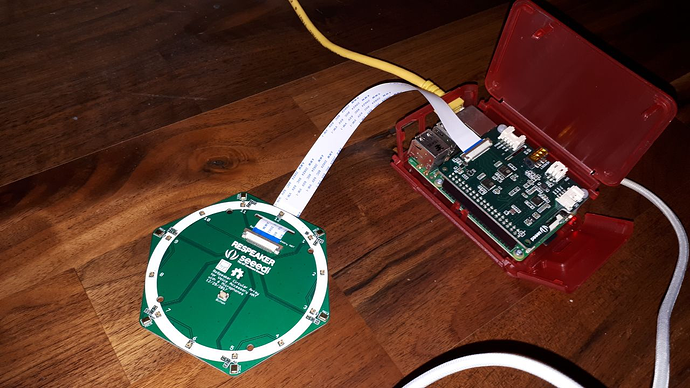I have a problem with selecting Respeaker 2 Mic Array as the recording device.
Raspberry PI 3
Distributor ID: Raspbian GNU/Linux 9
Release: 9.0
Codename: stretch
I plugged the Mic Array into the USB port of the RP and don’t see the device in arecord -l or lsusb. How do I resolve this?
I have the same problem, that the 6 Mic array does not even blink with some LED and of course it cannot be detected by debian.
Even after the installation of drivers (described here) done.
<LINK_TEXT text=“http://wiki.seeedstudio.com/ReSpeaker_6 … pberry_Pi/”>http://wiki.seeedstudio.com/ReSpeaker_6-Mic_Circular_Array_kit_for_Raspberry_Pi/</LINK_TEXT>
@admin, @ESP, Support does not react on my emails.
I am trying to reach the support till 2 Weeks and got back just the ignorance.
The MicrophoneArray is now just the useless peace of hardware that does not work.
What should I do?
I am not a foreign man in a linux world, but I can’t get this thing work.
What do the other people, who don’t know linux?
Unfortunately no LED on the ReSpeaker is on and it cannot be detected by aplay/arecord.
</s>root@raspbx:~# aplay -L
null
Discard all samples (playback) or generate zero samples (capture)
pulse
PulseAudio Sound Server
default:CARD=ALSA
bcm2835 ALSA, bcm2835 ALSA
Default Audio Device
sysdefault:CARD=ALSA
bcm2835 ALSA, bcm2835 ALSA
Default Audio Device
dmix:CARD=ALSA,DEV=0
bcm2835 ALSA, bcm2835 ALSA
Direct sample mixing device
dmix:CARD=ALSA,DEV=1
bcm2835 ALSA, bcm2835 IEC958/HDMI
Direct sample mixing device
dsnoop:CARD=ALSA,DEV=0
bcm2835 ALSA, bcm2835 ALSA
Direct sample snooping device
dsnoop:CARD=ALSA,DEV=1
bcm2835 ALSA, bcm2835 IEC958/HDMI
Direct sample snooping device
hw:CARD=ALSA,DEV=0
bcm2835 ALSA, bcm2835 ALSA
Direct hardware device without any conversions
hw:CARD=ALSA,DEV=1
bcm2835 ALSA, bcm2835 IEC958/HDMI
Direct hardware device without any conversions
plughw:CARD=ALSA,DEV=0
bcm2835 ALSA, bcm2835 ALSA
Hardware device with all software conversions
plughw:CARD=ALSA,DEV=1
bcm2835 ALSA, bcm2835 IEC958/HDMI
Hardware device with all software conversions
default:CARD=Dummy
Dummy, Dummy PCM
Default Audio Device
sysdefault:CARD=Dummy
Dummy, Dummy PCM
Default Audio Device
dmix:CARD=Dummy,DEV=0
Dummy, Dummy PCM
Direct sample mixing device
dsnoop:CARD=Dummy,DEV=0
Dummy, Dummy PCM
Direct sample snooping device
hw:CARD=Dummy,DEV=0
Dummy, Dummy PCM
Direct hardware device without any conversions
plughw:CARD=Dummy,DEV=0
Dummy, Dummy PCM
Hardware device with all software conversions
root@raspbx:~# arecord -L
null
Discard all samples (playback) or generate zero samples (capture)
pulse
PulseAudio Sound Server
default:CARD=Dummy
Dummy, Dummy PCM
Default Audio Device
sysdefault:CARD=Dummy
Dummy, Dummy PCM
Default Audio Device
dmix:CARD=Dummy,DEV=0
Dummy, Dummy PCM
Direct sample mixing device
dsnoop:CARD=Dummy,DEV=0
Dummy, Dummy PCM
Direct sample snooping device
hw:CARD=Dummy,DEV=0
Dummy, Dummy PCM
Direct hardware device without any conversions
plughw:CARD=Dummy,DEV=0
Dummy, Dummy PCM
Hardware device with all software conversions<e>
I checked the 1-wire settings (it was off) and I restarted anyway again the raspi.
Still no effect.
[attachment=0]unnamed.png[/attachment]
Hi there,
it seems the driver is not installed correctly. please try to reinstall the driver again. Please post the installation log to us.
You also can change the source location by editing /etc/apt/sources.list, select your nearest source.
For the 6 mics pi hat, please also check the 1-wire setting, Please click raspberry -> Preferences -> Raspberry Pi Configuration, then select the Interfaces tab, make sure the 1-Wire is Disabled. thanks.
sudo apt-get update
sudo apt-get upgrade
git clone https://github.com/respeaker/seeed-voicecard.git
cd seeed-voicecard
sudo ./uninstall.sh
reboot
sudo ./install.sh
reboot