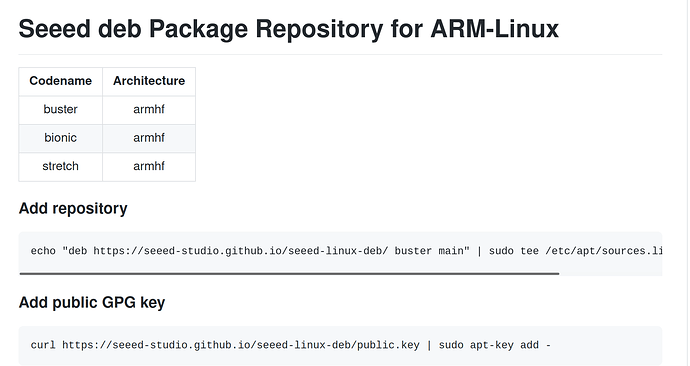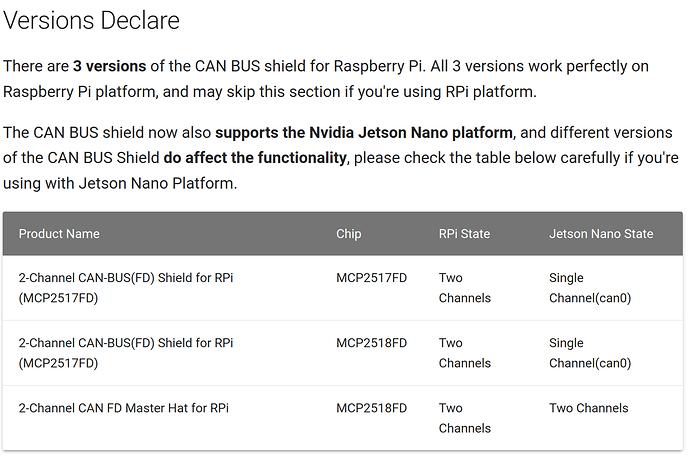@Baozhu
I am having difficulty getting this to work.
This is the current settings in my uEnv.txt file
#Docs: http://elinux.org/Beagleboard:U-boot_partitioning_layout_2.0
uname_r=4.19.71-imx-r1
#uuid=
dtb=imx6ull-seeed-npi.dtb
###U-Boot Overlays###
###Documentation: http://elinux.org/Beagleboard:BeagleBoneBlack_Debian#U-Boot_O$
###Master Enable
enable_uboot_overlays=1
#overlay_start
###Change serial console
console=ttymxc2
extraargs=console=ttymxc2,115200
I have tried to put the /dev/ path before the name of the device too and it does not work.
I am not sure what I am doing wrong.
One other thing I noticed was that my ttymxc2 device is different than my ttymxc0 device. mxc0 is listed as a tty device and mxc2 is listed as ‘dialout’. Could this be the reason that it does not work?
root@npi:/dev# ls -l
total 0
crw-r--r-- 1 root root 10, 235 Oct 27 15:39 autofs
drwxr-xr-x 2 root root 680 Oct 27 15:39 block
drwxr-xr-x 3 root root 60 Jan 1 1970 bus
drwxr-xr-x 2 root root 2740 Oct 27 15:39 char
crw------- 1 root root 5, 1 Oct 27 15:39 console
crw------- 1 root root 10, 63 Oct 27 15:39 cpu_dma_latency
drwxr-xr-x 7 root root 140 Oct 27 15:39 disk
drwxr-xr-x 3 root root 80 Oct 27 15:39 dri
crw-rw---- 1 root video 29, 0 Oct 27 15:39 fb0
crw-rw---- 1 root video 29, 1 Oct 27 15:39 fb1
lrwxrwxrwx 1 root root 13 Oct 27 15:39 fd -> /proc/self/fd
crw-rw-rw- 1 root root 1, 7 Oct 27 15:39 full
crw-rw-rw- 1 root root 10, 229 Oct 27 15:39 fuse
crw-rw---- 1 root gpio 254, 0 Oct 27 15:39 gpiochip0
crw-rw---- 1 root gpio 254, 1 Oct 27 15:39 gpiochip1
crw-rw---- 1 root gpio 254, 2 Oct 27 15:39 gpiochip2
crw-rw---- 1 root gpio 254, 3 Oct 27 15:39 gpiochip3
crw-rw---- 1 root gpio 254, 4 Oct 27 15:39 gpiochip4
crw-rw---- 1 root gpio 254, 5 Oct 27 15:39 gpiochip5
crw------- 1 root root 10, 183 Oct 27 15:39 hwrng
crw------- 1 root root 89, 0 Oct 27 15:39 i2c-0
crw------- 1 root root 89, 1 Oct 27 15:39 i2c-1
crw------- 1 root root 250, 0 Oct 27 15:39 iio:device0
crw------- 1 root root 250, 1 Oct 27 15:39 iio:device1
lrwxrwxrwx 1 root root 12 Oct 27 15:39 initctl -> /run/initctl
drwxr-xr-x 3 root root 100 Oct 27 15:39 input
crw-r--r-- 1 root root 1, 11 Oct 27 15:39 kmsg
lrwxrwxrwx 1 root root 28 Oct 27 15:39 log -> /run/systemd/journal/dev-log
crw-rw---- 1 root disk 10, 237 Oct 27 15:39 loop-control
brw-rw---- 1 root disk 7, 0 Oct 27 15:39 loop0
brw-rw---- 1 root disk 7, 1 Oct 27 15:39 loop1
brw-rw---- 1 root disk 7, 2 Oct 27 15:39 loop2
brw-rw---- 1 root disk 7, 3 Oct 27 15:39 loop3
brw-rw---- 1 root disk 7, 4 Oct 27 15:39 loop4
brw-rw---- 1 root disk 7, 5 Oct 27 15:39 loop5
brw-rw---- 1 root disk 7, 6 Oct 27 15:39 loop6
brw-rw---- 1 root disk 7, 7 Oct 27 15:39 loop7
crw-r----- 1 root kmem 1, 1 Oct 27 15:39 mem
crw------- 1 root root 10, 60 Oct 27 15:39 memory_bandwidth
brw-rw---- 1 root disk 179, 24 Oct 27 15:39 mmcblk0
brw-rw---- 1 root disk 179, 25 Oct 27 15:39 mmcblk0p1
brw-rw---- 1 root disk 179, 26 Oct 27 15:39 mmcblk0p2
brw-rw---- 1 root disk 179, 0 Oct 27 15:39 mmcblk1
brw-rw---- 1 root disk 179, 8 Oct 27 15:39 mmcblk1boot0
brw-rw---- 1 root disk 179, 16 Oct 27 15:39 mmcblk1boot1
brw-rw---- 1 root disk 179, 1 Oct 27 15:39 mmcblk1p1
brw-rw---- 1 root disk 179, 2 Oct 27 15:39 mmcblk1p2
crw------- 1 root root 245, 0 Oct 27 15:39 mmcblk1rpmb
crw------- 1 root root 10, 57 Oct 27 15:39 mxc_asrc
crw------- 1 root root 10, 62 Oct 27 15:39 network_latency
crw------- 1 root root 10, 61 Oct 27 15:39 network_throughput
crw-rw-rw- 1 root root 1, 3 Oct 27 15:39 null
crw------- 1 root root 108, 0 Oct 27 15:39 ppp
crw------- 1 root root 252, 0 Oct 27 15:39 pps0
crw------- 1 root root 252, 1 Oct 27 15:39 pps1
crw-rw-rw- 1 root tty 5, 2 Oct 27 15:39 ptmx
crw------- 1 root root 251, 0 Oct 27 15:39 ptp0
crw------- 1 root root 251, 1 Oct 27 15:39 ptp1
drwxr-xr-x 2 root root 0 Oct 27 15:39 pts
crw------- 1 root root 10, 59 Oct 27 15:39 pxp_device
brw-rw---- 1 root disk 1, 0 Oct 27 15:39 ram0
brw-rw---- 1 root disk 1, 1 Oct 27 15:39 ram1
brw-rw---- 1 root disk 1, 10 Oct 27 15:39 ram10
brw-rw---- 1 root disk 1, 11 Oct 27 15:39 ram11
brw-rw---- 1 root disk 1, 12 Oct 27 15:39 ram12
brw-rw---- 1 root disk 1, 13 Oct 27 15:39 ram13
brw-rw---- 1 root disk 1, 14 Oct 27 15:39 ram14
brw-rw---- 1 root disk 1, 15 Oct 27 15:39 ram15
brw-rw---- 1 root disk 1, 2 Oct 27 15:39 ram2
brw-rw---- 1 root disk 1, 3 Oct 27 15:39 ram3
brw-rw---- 1 root disk 1, 4 Oct 27 15:39 ram4
brw-rw---- 1 root disk 1, 5 Oct 27 15:39 ram5
brw-rw---- 1 root disk 1, 6 Oct 27 15:39 ram6
brw-rw---- 1 root disk 1, 7 Oct 27 15:39 ram7
brw-rw---- 1 root disk 1, 8 Oct 27 15:39 ram8
brw-rw---- 1 root disk 1, 9 Oct 27 15:39 ram9
crw-rw-rw- 1 root root 1, 8 Oct 27 15:39 random
lrwxrwxrwx 1 root root 4 Oct 27 15:39 rtc -> rtc0
crw------- 1 root root 253, 0 Oct 27 15:39 rtc0
drwxrwxrwt 2 root root 40 Oct 27 15:39 shm
drwxr-xr-x 2 root root 80 Oct 27 15:39 snd
lrwxrwxrwx 1 root root 15 Oct 27 15:39 stderr -> /proc/self/fd/2
lrwxrwxrwx 1 root root 15 Oct 27 15:39 stdin -> /proc/self/fd/0
lrwxrwxrwx 1 root root 15 Oct 27 15:39 stdout -> /proc/self/fd/1
crw-rw-rw- 1 root tty 5, 0 Oct 27 15:39 tty
crw--w---- 1 root tty 4, 0 Oct 27 15:39 tty0
crw--w---- 1 root tty 4, 1 Oct 27 15:39 tty1
crw--w---- 1 root tty 4, 10 Oct 27 15:39 tty10
crw--w---- 1 root tty 4, 11 Oct 27 15:39 tty11
crw--w---- 1 root tty 4, 12 Oct 27 15:39 tty12
crw--w---- 1 root tty 4, 13 Oct 27 15:39 tty13
crw--w---- 1 root tty 4, 14 Oct 27 15:39 tty14
crw--w---- 1 root tty 4, 15 Oct 27 15:39 tty15
crw--w---- 1 root tty 4, 16 Oct 27 15:39 tty16
crw--w---- 1 root tty 4, 17 Oct 27 15:39 tty17
crw--w---- 1 root tty 4, 18 Oct 27 15:39 tty18
crw--w---- 1 root tty 4, 19 Oct 27 15:39 tty19
crw--w---- 1 root tty 4, 2 Oct 27 15:39 tty2
crw--w---- 1 root tty 4, 20 Oct 27 15:39 tty20
crw--w---- 1 root tty 4, 21 Oct 27 15:39 tty21
crw--w---- 1 root tty 4, 22 Oct 27 15:39 tty22
crw--w---- 1 root tty 4, 23 Oct 27 15:39 tty23
crw--w---- 1 root tty 4, 24 Oct 27 15:39 tty24
crw--w---- 1 root tty 4, 25 Oct 27 15:39 tty25
crw--w---- 1 root tty 4, 26 Oct 27 15:39 tty26
crw--w---- 1 root tty 4, 27 Oct 27 15:39 tty27
crw--w---- 1 root tty 4, 28 Oct 27 15:39 tty28
crw--w---- 1 root tty 4, 29 Oct 27 15:39 tty29
crw--w---- 1 root tty 4, 3 Oct 27 15:39 tty3
crw--w---- 1 root tty 4, 30 Oct 27 15:39 tty30
crw--w---- 1 root tty 4, 31 Oct 27 15:39 tty31
crw--w---- 1 root tty 4, 32 Oct 27 15:39 tty32
crw--w---- 1 root tty 4, 33 Oct 27 15:39 tty33
crw--w---- 1 root tty 4, 34 Oct 27 15:39 tty34
crw--w---- 1 root tty 4, 35 Oct 27 15:39 tty35
crw--w---- 1 root tty 4, 36 Oct 27 15:39 tty36
crw--w---- 1 root tty 4, 37 Oct 27 15:39 tty37
crw--w---- 1 root tty 4, 38 Oct 27 15:39 tty38
crw--w---- 1 root tty 4, 39 Oct 27 15:39 tty39
crw--w---- 1 root tty 4, 4 Oct 27 15:39 tty4
crw--w---- 1 root tty 4, 40 Oct 27 15:39 tty40
crw--w---- 1 root tty 4, 41 Oct 27 15:39 tty41
crw--w---- 1 root tty 4, 42 Oct 27 15:39 tty42
crw--w---- 1 root tty 4, 43 Oct 27 15:39 tty43
crw--w---- 1 root tty 4, 44 Oct 27 15:39 tty44
crw--w---- 1 root tty 4, 45 Oct 27 15:39 tty45
crw--w---- 1 root tty 4, 46 Oct 27 15:39 tty46
crw--w---- 1 root tty 4, 47 Oct 27 15:39 tty47
crw--w---- 1 root tty 4, 48 Oct 27 15:39 tty48
crw--w---- 1 root tty 4, 49 Oct 27 15:39 tty49
crw--w---- 1 root tty 4, 5 Oct 27 15:39 tty5
crw--w---- 1 root tty 4, 50 Oct 27 15:39 tty50
crw--w---- 1 root tty 4, 51 Oct 27 15:39 tty51
crw--w---- 1 root tty 4, 52 Oct 27 15:39 tty52
crw--w---- 1 root tty 4, 53 Oct 27 15:39 tty53
crw--w---- 1 root tty 4, 54 Oct 27 15:39 tty54
crw--w---- 1 root tty 4, 55 Oct 27 15:39 tty55
crw--w---- 1 root tty 4, 56 Oct 27 15:39 tty56
crw--w---- 1 root tty 4, 57 Oct 27 15:39 tty57
crw--w---- 1 root tty 4, 58 Oct 27 15:39 tty58
crw--w---- 1 root tty 4, 59 Oct 27 15:39 tty59
crw--w---- 1 root tty 4, 6 Oct 27 15:39 tty6
crw--w---- 1 root tty 4, 60 Oct 27 15:39 tty60
crw--w---- 1 root tty 4, 61 Oct 27 15:39 tty61
crw--w---- 1 root tty 4, 62 Oct 27 15:39 tty62
crw--w---- 1 root tty 4, 63 Oct 27 15:39 tty63
crw--w---- 1 root tty 4, 7 Oct 27 15:39 tty7
crw--w---- 1 root tty 4, 8 Oct 27 15:39 tty8
crw--w---- 1 root tty 4, 9 Oct 27 15:39 tty9
crw------- 1 root tty 207, 16 Oct 27 15:40 ttymxc0
crw-rw---- 1 root dialout 207, 17 Oct 27 15:39 ttymxc1
crw-rw---- 1 root dialout 207, 18 Oct 27 15:39 ttymxc2
Basically I don’t know why despite me setting all of the outputs for the console to ttymxc2 it still boots with the original console as its selection.
Here is the boot sequence output:
root@npi:/dev# reboot
root@npi:/dev# [FAILED] Failed unmounting /mnt/.psplash.
[ OK ] Unmounted /boot.
[ OK ] Reached target Unmount All Filesystems.
[ OK ] Stopped target Swap.
[ OK ] Stopped target Local File Systems (Pre).
[ OK ] Stopped Create Static Device Nodes in /dev.
[ OK ] Stopped Create System Users.
[ OK ] Stopped Remount Root and Kernel File Systems.
[ OK ] Reached target Shutdown.
[ OK ] Reached target Final Step.
[ OK ] Started Reboot.
[ OK ] Reached target Reboot.
[ 173.127823] watchdog: watchdog0: watchdog did not stop!
[ 173.565458] imx2-wdt 20bc000.wdog: Device shutdown: Expect reboot!
[ 173.571792] reboot: Restarting system
U-Boot 2019.04-g34fae56a-dirty (Apr 15 2020 - 09:35:49 +0800)
CPU: Freescale i.MX6ULL rev1.1 792 MHz (running at 396 MHz)
CPU: Industrial temperature grade (-40C to 105C) at 46C
Reset cause: POR
Model: Freescale i.MX6 ULL 14x14 EVK Board
Board: MX6ULL 14x14 EVK
DRAM: 512 MiB
NAND: ID read error
0 MiB
MMC: FSL_SDHC: 0, FSL_SDHC: 1
Loading Environment from MMC... *** Warning - bad CRC, using default environment
WARNING:init=/opt/scripts/tools/eMMC/init-eMMC-flasher-v3.sh
In: serial
Out: serial
Err: serial
switch to partitions #0, OK
mmc0 is current device
flash target is MMC:0
Net:
Error: ethernet@020b4000 address not set.
Error: ethernet@020b4000 address not set.
Error: ethernet@02188000 address not set.
eth-1: ethernet@020b4000
Error: ethernet@02188000 address not set.
, eth-1: ethernet@02188000
Fastboot: Normal
Normal Boot
Hit any key to stop autoboot: 0
switch to partitions #0, OK
mmc0 is current device
Scanning mmc 0:1...
switch to partitions #0, OK
mmc0 is current device
Checking for: /uEnv.txt ...
1865 bytes read in 8 ms (227.5 KiB/s)
Loaded environment from /uEnv.txt
Importing environment from mmc ...
Checking if uenvcmd is set ...
Checking if client_ip is set ...
Checking for: /boot.scr ...
Checking for: /boot/boot.scr ...
Checking if flash_firmware is set
Checking for: /boot/uEnv.txt ...
debug: [dtb=imx6ull-seeed-npi.dtb] ...
Using: dtb=imx6ull-seeed-npi.dtb ...
Checking if uname_r is set in /boot/uEnv.txt...
Running uname_boot ...
loading /vmlinuz-4.19.71-imx-r1 ...
debug: [enable_uboot_overlays=1] ...
debug: [uboot_base_dtb=] ...
loading /dtbs/4.19.71-imx-r1/imx6ull-seeed-npi.dtb ...
38567 bytes read in 12 ms (3.1 MiB/s)
uboot_overlays: [fdt_buffer=0x60000] ...
DTOVERLAY[debug]: param no:5 0x83000000 0x88000000 /uEnv.txt 0x80800000
DTOVERLAY[debug]: **MMC 0:1 /uEnv.txt file length:0x749
DTOVERLAY[debug]: ** /lib/firmware/imx-fire-i2c1-overlay.dtbo file length:0x2e2
loading overlay:/lib/firmware/imx-fire-i2c1-overlay.dtbo
DTOVERLAY[debug]: ** /lib/firmware/imx-fire-i2c2-overlay.dtbo file length:0x2a7
loading overlay:/lib/firmware/imx-fire-i2c2-overlay.dtbo
DTOVERLAY[debug]: ** /lib/firmware/imx-fire-74hc595-overlay.dtbo file length:0x5c7
loading overlay:/lib/firmware/imx-fire-74hc595-overlay.dtbo
DTOVERLAY[debug]: ** /lib/firmware/imx-fire-adc1-overlay.dtbo file length:0x3fb
loading overlay:/lib/firmware/imx-fire-adc1-overlay.dtbo
DTOVERLAY[debug]: ** /lib/firmware/imx-fire-can1-overlay.dtbo file length:0x293
loading overlay:/lib/firmware/imx-fire-can1-overlay.dtbo
DTOVERLAY[debug]: ** /lib/firmware/imx-fire-dht11-overlay.dtbo file length:0x30e
loading overlay:/lib/firmware/imx-fire-dht11-overlay.dtbo
DTOVERLAY[debug]: ** /lib/firmware/imx-fire-hdmi-overlay.dtbo file length:0x5d9
loading overlay:/lib/firmware/imx-fire-hdmi-overlay.dtbo
DTOVERLAY[debug]: ** /lib/firmware/imx-fire-key-overlay.dtbo file length:0x336
loading overlay:/lib/firmware/imx-fire-key-overlay.dtbo
DTOVERLAY[debug]: ** /lib/firmware/imx-fire-lcd5-overlay.dtbo file length:0x1918
loading overlay:/lib/firmware/imx-fire-lcd5-overlay.dtbo
DTOVERLAY[debug]: ** /lib/firmware/imx-fire-led-overlay.dtbo file length:0x615
loading overlay:/lib/firmware/imx-fire-led-overlay.dtbo
DTOVERLAY[debug]: ** /lib/firmware/imx-fire-sound-overlay.dtbo file length:0xd72
loading overlay:/lib/firmware/imx-fire-sound-overlay.dtbo
DTOVERLAY[debug]: ** /lib/firmware/imx-fire-uart2-overlay.dtbo file length:0x290
loading overlay:/lib/firmware/imx-fire-uart2-overlay.dtbo
DTOVERLAY[debug]: ** /lib/firmware/imx-fire-uart3-overlay.dtbo file length:0x290
loading overlay:/lib/firmware/imx-fire-uart3-overlay.dtbo
7978600 bytes read in 364 ms (20.9 MiB/s)
loading /initrd.img-4.19.71-imx-r1 ...
4711031 bytes read in 215 ms (20.9 MiB/s)
debug: [console=ttymxc0 root=/dev/mmcblk0p2 rw rootfstype=ext4 rootwait coherent_pool=1M net.ifnames=0 vt.global_cursor_default=0 quiet] ...
debug: [bootz 0x80800000 0x88000000:47e277 0x83000000] ...
Kernel image @ 0x80800000 [ 0x000000 - 0x79be68 ]
## Flattened Device Tree blob at 83000000
Booting using the fdt blob at 0x83000000
Using Device Tree in place at 83000000, end 8303cfff
Modify /soc/aips-bus@2200000/epdc@228c000:status disabled
ft_system_setup for mx6
Starting kernel ...