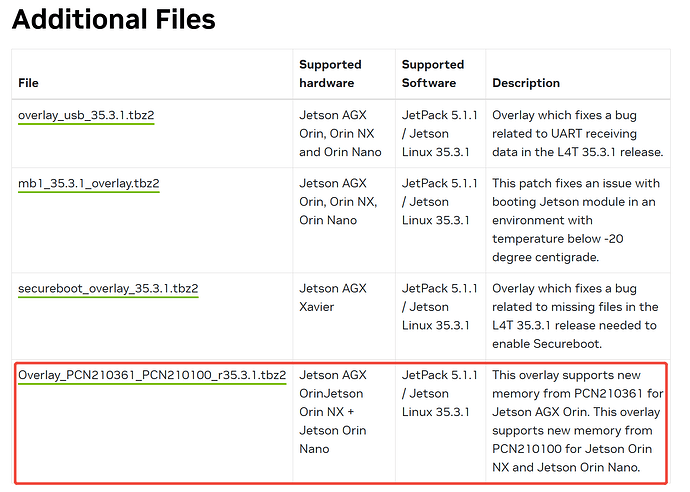Hello everyone,
We are facing an issue while trying to upgrade our Seeed Studio reComputer J4012, which is based on the NVIDIA Jetson Orin NX, from JetPack 5.1.1 to JetPack 6. During the flashing process using NVIDIA’s SDK Manager, we consistently encounter a USB timeout error.
We’ve already reached out to the NVIDIA forums for support, and they advised us to contact the vendor for further assistance. Has anyone else experienced this issue or successfully upgraded to JetPack 6 on the reComputer J4012? Any guidance or troubleshooting steps would be greatly appreciated!
Thanks in advance for your help!
Hello Abhay,
We’ve noticed that some users may face this issue.
You can try the following steps:
Switch a USB port or a USB-C cable and try again.
Try this with a different machine that has sufficient free space on primary storage device.
Make sure that you are not using a virtual machine or WSL2 with SDKManger. If you’re using our products, please kindly follow our guide on flashing jetpack. Perhaps use command lines to flash your device, you may attach your logs and screenshots if the problem still remains.
i’m facing a very similar issue. Tried with options mentioned but it didn’t work.@Seeed_Kevin , @Abhay_Kondru : Any help on this
# Entry added by NVIDIA initrd flash tool
/home/orkohunter/mfi_recomputer-orin-j401/tools/kernel_flash/tmp 127.0.0.1(rw,nohide,insecure,no_subtree_check,async,no_root_squash)
rpcbind: another rpcbind is already running. Aborting
Export list for localhost:
/home/orkohunter/mfi_recomputer-orin-j401/tools/kernel_flash/tmp 127.0.0.1
/home/orkohunter/mfi_recomputer-orin-j401/recomputer-orin-j401.conf: line 29: /home/orkohunter/mfi_recomputer-orin-j401/p3768-0000-p3767-0000-a0.conf: No such file or directory
/home/orkohunter/mfi_recomputer-orin-j401/recomputer-orin-j401.conf: line 29: /home/orkohunter/mfi_recomputer-orin-j401/p3768-0000-p3767-0000-a0.conf: No such file or directory
# Entry added by NVIDIA initrd flash tool
/home/orkohunter/mfi_recomputer-orin-j401/tools/kernel_flash/tmp 127.0.0.1(rw,nohide,insecure,no_subtree_check,async,no_root_squash)
rpcbind: another rpcbind is already running. Aborting
Export list for localhost:
/home/orkohunter/mfi_recomputer-orin-j401/tools/kernel_flash/tmp 127.0.0.1
/home/orkohunter/mfi_recomputer-orin-j401/tools/kernel_flash/l4t_initrd_flash_internal.sh --network usb0 --usb-instance 1-11 --device-instance 0 --flash-only --external-device nvme0n1p1 -c "tools/kernel_flash/flash_l4t_nvme.xml" -S 80GiB --network usb0 recomputer-orin-j401 external
/home/orkohunter/mfi_recomputer-orin-j401/recomputer-orin-j401.conf: line 29: /home/orkohunter/mfi_recomputer-orin-j401/p3768-0000-p3767-0000-a0.conf: No such file or directory
/home/orkohunter/mfi_recomputer-orin-j401/recomputer-orin-j401.conf: line 29: /home/orkohunter/mfi_recomputer-orin-j401/p3768-0000-p3767-0000-a0.conf: No such file or directory
**********************************************
* *
* Step 1: Build the flashing environment *
* *
**********************************************
Create flash environment 0
~/mfi_recomputer-orin-j401/bootloader ~/mfi_recomputer-orin-j401
~/mfi_recomputer-orin-j401
Finish creating flash environment 0.
****************************************************
* *
* Step 2: Boot the device with flash initrd image *
* *
****************************************************
~/mfi_recomputer-orin-j401/temp_initrdflash/bootloader0 ~/mfi_recomputer-orin-j401
./tegraflash.py --bl uefi_jetson_with_dtb_aligned_blob_w_bin_sigheader.bin.encrypt --bct br_bct_BR.bct --securedev --bldtb tegra234-j401-p3768-0000+p3767-0001-recomputer.dtb --applet rcm_2_encrypt.rcm --applet_softfuse rcm_1_encrypt.rcm --instance 1-11 --cmd "rcmboot" --cfg secureflash.xml --chip 0x23 --mb1_bct mb1_bct_MB1_sigheader.bct.encrypt --mem_bct mem_rcm_sigheader.bct.encrypt --mb1_cold_boot_bct mb1_cold_boot_bct_MB1_sigheader.bct.encrypt --mb1_bin mb1_t234_prod_aligned_sigheader.bin.encrypt --psc_bl1_bin psc_bl1_t234_prod_aligned_sigheader.bin.encrypt --mem_bct_cold_boot mem_coldboot_sigheader.bct.encrypt --bins "psc_fw pscfw_t234_prod_sigheader.bin.encrypt; mts_mce mce_flash_o10_cr_prod_sigheader.bin.encrypt; tsec_fw tsec_t234_sigheader.bin.encrypt; mb2_applet applet_t234_sigheader.bin.encrypt; mb2_bootloader mb2_t234_with_mb2_cold_boot_bct_MB2_sigheader.bin.encrypt; xusb_fw xusb_t234_prod_sigheader.bin.encrypt; pva_fw nvpva_020_sigheader.fw.encrypt; dce_fw display-t234-dce_sigheader.bin.encrypt; nvdec nvdec_t234_prod_sigheader.fw.encrypt; bpmp_fw bpmp_t234-TE980M-A1_prod_sigheader.bin.encrypt; bpmp_fw_dtb tegra234-bpmp-3767-0001-3509-a02_with_odm_sigheader.dtb.encrypt; rce_fw camera-rtcpu-t234-rce_sigheader.img.encrypt; ape_fw adsp-fw_sigheader.bin.encrypt; spe_fw spe_t234_sigheader.bin.encrypt; tos tos-optee_t234_sigheader.img.encrypt; eks eks_t234_sigheader.img.encrypt; kernel boot0.img; kernel_dtb tegra234-j401-p3768-0000+p3767-0001-recomputer.dtb" --bct_backup
Welcome to Tegra Flash
version 1.0.0
Type ? or help for help and q or quit to exit
Use ! to execute system commands
Entering RCM boot
[ 0.0215 ] mb1_t234_prod_aligned_sigheader.bin.encrypt filename is from --mb1_bin
[ 0.0215 ] psc_bl1_t234_prod_aligned_sigheader.bin.encrypt filename is from --psc_bl1_bin
[ 0.0215 ] rcm boot with presigned binaries
[ 0.0229 ] tegrarcm_v2 --instance 1-11 --new_session --chip 0x23 0 --uid --download bct_br br_bct_BR.bct --download mb1 mb1_t234_prod_aligned_sigheader.bin.encrypt --download psc_bl1 psc_bl1_t234_prod_aligned_sigheader.bin.encrypt --download bct_mb1 mb1_bct_MB1_sigheader.bct.encrypt
[ 0.0244 ] BR_CID: 0x80012344705DF1E32400000019018180
[ 0.0522 ] Sending bct_br
[ 0.0661 ] Sending mb1
[ 0.0667 ] Sending psc_bl1
[ 0.0755 ] Sending bct_mb1
[ 0.0811 ] Generating blob for T23x
[ 0.0859 ] tegrahost_v2 --chip 0x23 0 --generateblob blob.xml blob.bin
[ 0.0882 ] The number of images in blob is 19
[ 0.0891 ] blobsize is 101230423
[ 0.0894 ] Added binary blob_uefi_jetson_with_dtb_aligned_blob_w_bin_sigheader.bin.encrypt of size 3308064
[ 0.1473 ] Added binary blob_pscfw_t234_prod_sigheader.bin.encrypt of size 310768
[ 0.1484 ] Added binary blob_mce_flash_o10_cr_prod_sigheader.bin.encrypt of size 187120
[ 0.1496 ] Added binary blob_tsec_t234_sigheader.bin.encrypt of size 176128
[ 0.1507 ] Added binary blob_applet_t234_sigheader.bin.encrypt of size 279808
[ 0.1518 ] Not supported type: mb2_applet
[ 0.1523 ] Added binary blob_mb2_t234_with_mb2_cold_boot_bct_MB2_sigheader.bin.encrypt of size 440944
[ 0.1538 ] Added binary blob_xusb_t234_prod_sigheader.bin.encrypt of size 164864
[ 0.1550 ] Added binary blob_nvpva_020_sigheader.fw.encrypt of size 2164640
[ 0.1561 ] Added binary blob_display-t234-dce_sigheader.bin.encrypt of size 12071056
[ 0.1573 ] Added binary blob_nvdec_t234_prod_sigheader.fw.encrypt of size 294912
[ 0.1588 ] Added binary blob_bpmp_t234-TE980M-A1_prod_sigheader.bin.encrypt of size 1027008
[ 0.1598 ] Added binary blob_tegra234-bpmp-3767-0001-3509-a02_with_odm_sigheader.dtb.encrypt of size 263488
[ 0.1608 ] Added binary blob_camera-rtcpu-t234-rce_sigheader.img.encrypt of size 458096
[ 0.1617 ] Added binary blob_adsp-fw_sigheader.bin.encrypt of size 415232
[ 0.1623 ] Added binary blob_spe_t234_sigheader.bin.encrypt of size 270336
[ 0.1630 ] Added binary blob_tos-optee_t234_sigheader.img.encrypt of size 1887312
[ 0.1637 ] Added binary blob_eks_t234_sigheader.img.encrypt of size 9232
[ 0.1644 ] Added binary blob_boot0.img of size 77250560
[ 0.2106 ] Added binary blob_tegra234-j401-p3768-0000+p3767-0001-recomputer.dtb of size 249751
[ 0.2967 ] tegrarcm_v2 --instance 1-11 --chip 0x23 0 --pollbl --download bct_mem mem_rcm_sigheader.bct.encrypt --download blob blob.bin
[ 0.2990 ] BL: version 1.4.0.4-t234-54845784-e89ea9bc last_boot_error: 0
[ 0.3422 ] Sending bct_mem
[ 0.3679 ] Sending blob
[ 0.4850 ] ERROR: might be timeout in USB write.
Error: Return value 3
Command tegrarcm_v2 --instance 1-11 --chip 0x23 0 --pollbl --download bct_mem mem_rcm_sigheader.bct.encrypt --download blob blob.bin
Cleaning up...
Which product and jetpack you are using? Did you try verify the file you downloaded?
If neither approaches didn’t work for you, maybe try switching a Ubuntu host machine? This issue often related to wrong files downloaded, wrong command typed, defect USB-C data cable or host issue.
As suggested, please try using a physical Ubuntu 20.04/22.04 machine. There are known issues with virtual machines or WSL2.
HI there,
So this is a known thing…
Thank you for your help and time. Using PJ_Glasso Ubuntu 20.04 solved my problem and the flash process was completed successfully. Best regards.
HTH
Rain
March 30, 2025, 9:49pm
6
I am having exactly the same problem. Have tried 2 different laptops with Ubuntu 18 and 20. It will work fine flashing JP6.0 but not 5.11, always USB timeout. Have tried 2 different j4012, same thing with both. Do you think my only hope is to get another laptop and do another Linux install and hope for the best?
Hi there,
So for JP5.11 The image in the WiKi doesn’t work for you? The Wiki should work, That method would apply , just JP6.0 requires Ubuntu Host 20.04 PERIOD.
HTH
Rain
March 31, 2025, 12:43am
8
[ 0.1570 ] Added binary blob_boot0.img of size 55504896
Yes thats correct, the JP5.1.1 image always does that but JP6.0 works fine. Anything to try?
Apply the PCN patch by NVidia and try again:
Extract the file to Linux_for_Tegra directory.
Also try to switch a USB-C data cable and different USB ports (USB 2.0 preferred). Perform all operations in native Ubuntu, not virtual machines or WSL.
1 Like
Seeed_Kevin:
Extract the file to Linux_for_Tegra directory.
Also try to switch a USB-C data cable and different USB ports (USB 2.0 preferred). Perform all operations in native Ubuntu, not virtual machines or WSL.
this one doesn’t work also,