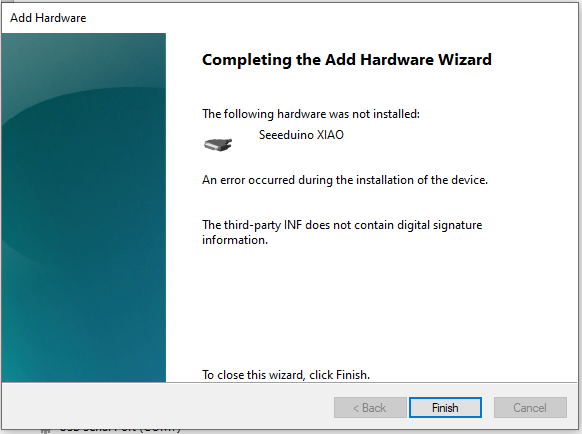Hello
Where can I download the Windows 8/10 driver for this module?
I got my 3 kits but Windows does not recognize the USB to Serial port driver and I can not use Arduino due to this fact,
Please help me.
Thanks in advance
First, you need to install the board manager in Arduino, after that the computer will recognize the device.
- To add Seeeduino to your Arduino IDE
Click on File > Preference, and fill Additional Boards Manager URLs with below url:
https://raw.githubusercontent.com/Seeed-Studio/Seeed_Platform/master/package_seeeduino_boards_index.json
Click Tools-> Board-> Boards Manager…, type keyword “Seeeduino XIAO” in the searching blank. Here comes the “Seeed SAMD Boards”. Install it.
- Select your board and port
After installing the board, click Tools-> Board, find “Seeeduino XIAO M0” and select it. Now you have already set up the board of Seeeduino XIAO for Arduino IDE.
New here. Why are all the urls lined out? I can’t find the XIAO in board manager. Any help?
Never mind. I gues it’s “https://raw.githubusercontent.com/Seeed-Studio/Seeed_Platform/master/package_seeeduino_boards_index.json”
@dneelands Did you solved the problem with XIAO Board manager?
go here https://github.com/Seeed-Studio/Signed_USB_Serial_Driver/blob/master/seeed_usb_serial.inf either download that file or copy the raw text and save in a text file named seeed_usb_serial.inf. use device manager and point it to that file. This is the ONLY thing that worked for me. Of course use the json file mentioned to add to arduino ide first.
Link opens a 404 page
In my case (Windows 8.1), I discovered that line terminators in seeed_usb_serial.inf were LF (0x0A) only, whereas in the raw copy from github lines were terminated by CRLF (0x0D 0x0A). Replacing the existing inf file (LF only) with the “CRLF”- file and then using it for install (together with the - unchanged - cat file) created the COM port for the device manager. XIAO was then ready for Arduino IDE (1.8.13).
XIAO does not require any additional driver installation on Windows 10 or Windows 11. If you encounter a situation where no port is available, you can resolve it by entering bootloader mode.
OP asked for Windows 8/10, NOT 10/11. I’m having the same problem with Windows 8. I can’t get windows to install the correct driver. It keeps saying my board is Femto in Device Manager.