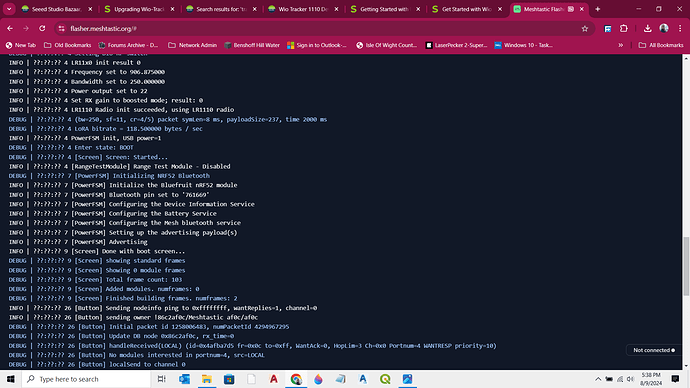you have to use 2.3 that activity is correct… 2.4 hang at red is something wrong… hang at blue only then flash did not stick i reflashed my device… now i cant connect to device… i think it is hanging because it has not pair key… i have to figgure how to remove the device from the app
When the device is flashed and replaced you have to go into your phone bluetooth settings and force
forget device to clear saved pairing… then re-pair
OK so you have to connect with serial monitor… reset and watch for the pin number to be reported
the random pin will change every time it reboots until you successfully pair to it
then you can go into app->Settings->Bluetooth->Pairing Mode-> and set Fixed Pin or No Pin
I have noticed for some reason it will sometimes disconnect but the flash did not take… i have found you have to quickly drag the file over – if the blue but no red it is not flashed correctly
So I finally figured out how to update the bootloader so it’ll take newer Meshtastic firmware versions.
I can’t paste the instruction here because the forum says new users are limited to two links etc.
Instructions posted on the Seeed Discord. Discord
Maybe someone with more seniority like @cgwaltney can paste the instructions once verified.
I am working to get the power to level up VIP contributors, but for now you just have to play the game and level up yourself… i dont think it is very hard… just jump thru a few hoops