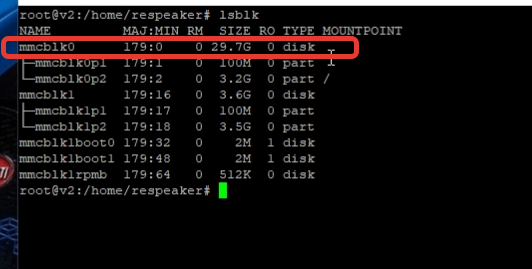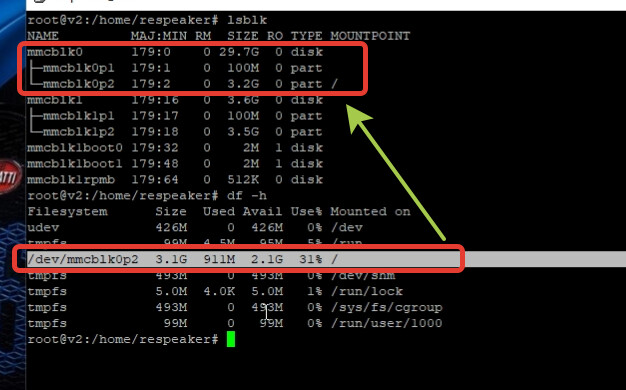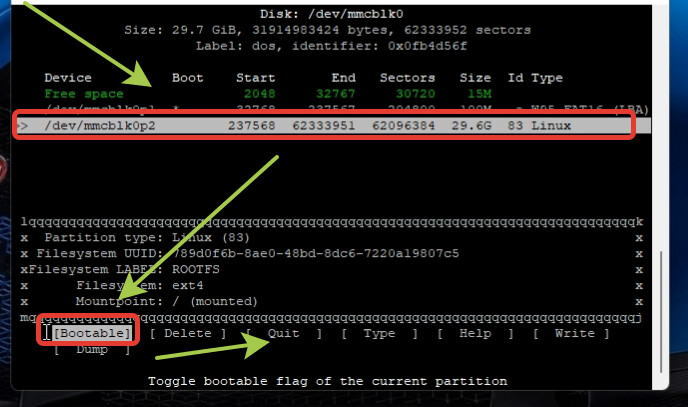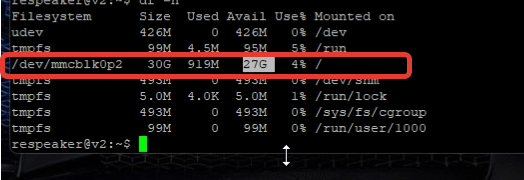I myself recently bought a miracle device Raspeaker Core v2.0 19.03.2023. I raised Rhasspy and Home Assistant in Docker on it, but unfortunately there is no support, but there is good documentation and I have some understanding in Linux and that’s what I was able to do. I wrote the instructions, you can repeat. But if there is no need for Debian 10, then it is better not to upgrade to Debian 10, otherwise there will be problems with sound or with the microphone. If I found a solution with sound, it’s just installing a driver, then the microphone doesn’t want to work. I don’t understand why with the same Debian 10 installation I have different problems, then with sound, then with the microphone
How to upgrade from Debian 9 to Debian 10 (it is not advisable to do, it is better to stay on Debian 9.5)
#respeaker core v2 - Debian 10 Buster - #6 by DivanX10
How to install Docker on an SD card
How to install Rhasspy on Debian 10
How to make pixel king work, pixel ring also works successfully on Debian 10
I will add an important thing, this is if you put the Debian image on the SD card, i.e. use the image respeaker-debian-9-iot-sd-20180801-4gb.img.xz. I took images here
As you know, there is only 4 GB of space on ReSpeaker Core v2.0, and this is not enough, so I use a 32 GB SD card, and since when installing the OS on the card, the system uses 4 GB of space anyway, then there is a need to expand the root partition without losing data and the bootloader
This is how it is done
Output a list of sections
df -h
Output a list of disks
fdisk -l
Outputs a tree-like output that includes all block devices connected to the operating system
lsblk
We find our boot partition (your partition will be named differently), it looks like this. Knowing that the size is incorrect and it should be larger than it is, then you need to change the size from 3.1 to 32G
/dev/mmcblk0p2 3.1G 2.5G 467M 85%
Change the size
sudo cfdisk /dev/mmcblk0
Rebooting Debian
sudo systemctl reboot
Then we reboot and after the reboot the root partition will have all 32G