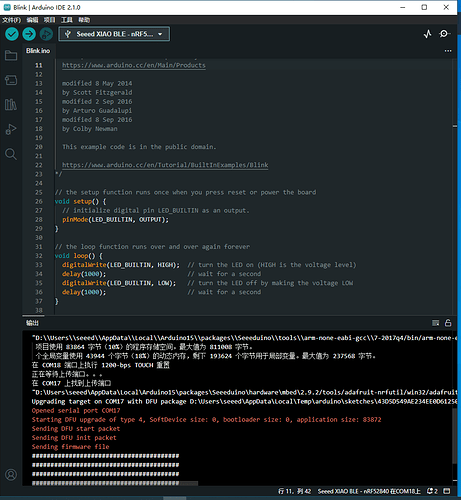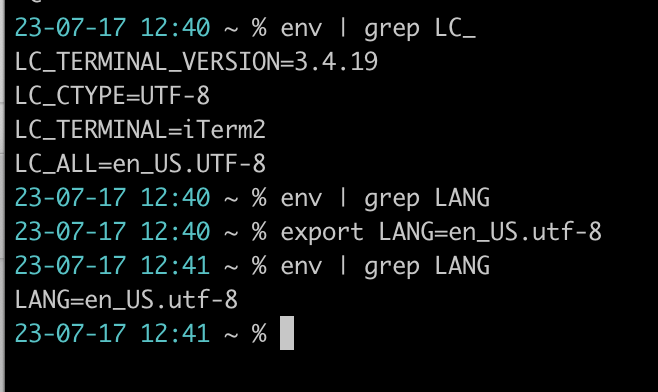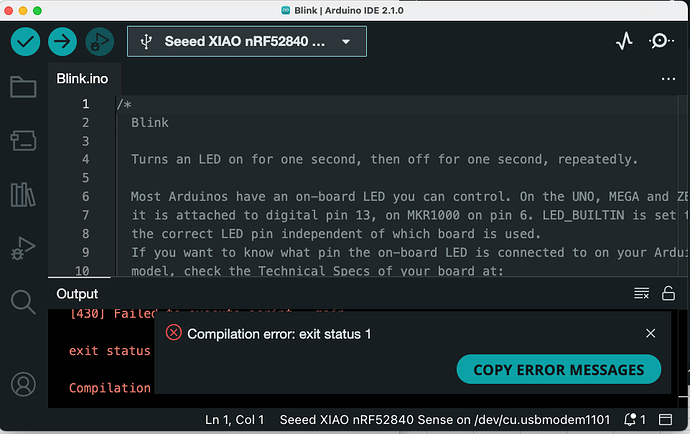OS: MacOS 13.3
IDE: Arduino 2.0.4
Board: Seeed XIAO nRF52840
I’ve got the following error while trying to compile the sketch(any):
Traceback (most recent call last):
File "__main__.py", line 317, in <module>
File "click/core.py", line 1134, in __call__
File "click/core.py", line 1040, in main
File "click/_unicodefun.py", line 100, in _verify_python_env
RuntimeError: Click will abort further execution because Python was configured to use ASCII as encoding for the environment. Consult https://click.palletsprojects.com/unicode-support/ for mitigation steps.
This system lists some UTF-8 supporting locales that you can pick from. The following suitable locales were discovered: af_ZA.UTF-8, am_ET.UTF-8, be_BY.UTF-8, bg_BG.UTF-8, ca_ES.UTF-8, cs_CZ.UTF-8, da_DK.UTF-8, de_AT.UTF-8, de_CH.UTF-8, de_DE.UTF-8, el_GR.UTF-8, en_AU.UTF-8, en_CA.UTF-8, en_GB.UTF-8, en_IE.UTF-8, en_NZ.UTF-8, en_US.UTF-8, es_ES.UTF-8, et_EE.UTF-8, eu_ES.UTF-8, fi_FI.UTF-8, fr_BE.UTF-8, fr_CA.UTF-8, fr_CH.UTF-8, fr_FR.UTF-8, he_IL.UTF-8, hr_HR.UTF-8, hu_HU.UTF-8, hy_AM.UTF-8, is_IS.UTF-8, it_CH.UTF-8, it_IT.UTF-8, ja_JP.UTF-8, kk_KZ.UTF-8, ko_KR.UTF-8, lt_LT.UTF-8, nl_BE.UTF-8, nl_NL.UTF-8, no_NO.UTF-8, pl_PL.UTF-8, pt_BR.UTF-8, pt_PT.UTF-8, ro_RO.UTF-8, ru_RU.UTF-8, sk_SK.UTF-8, sl_SI.UTF-8, sr_YU.UTF-8, sv_SE.UTF-8, tr_TR.UTF-8, uk_UA.UTF-8, zh_CN.UTF-8, zh_HK.UTF-8, zh_TW.UTF-8
[28792] Failed to execute script __main__
exit status 1
Compilation error: exit status 1
Any idea how to solve this?