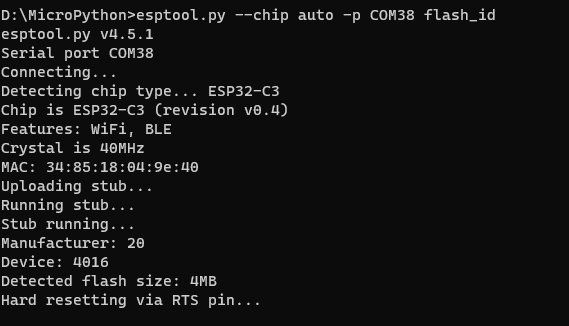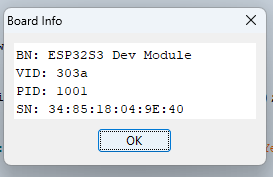I am unable to download code to TWO ESP32C3 boards.
First off… Arduino thinks they are S3 processors, even tho ESPTool says it’s a C3 (see attached screen shots).
Secondly, it just FAILS to download (see error output below).
I’ve had NO issues with programming either an XIAO RP2040 or SAM21D.
Anyone have any idea what this means and how to fix it?
TIA
=============================
=============================
Arduino: 1.8.19 (Windows 10), Board: “XIAO_ESP32C3, Enabled, Default 4MB with spiffs (1.2MB APP/1.5MB SPIFFS), 160MHz (WiFi), QIO, 80MHz, 4MB (32Mb), 921600, None, Disabled”
Sketch uses 921776 bytes (70%) of program storage space. Maximum is 1310720 bytes.
Global variables use 43172 bytes (13%) of dynamic memory, leaving 284508 bytes for local variables. Maximum is 327680 bytes.
java.io.IOException: Cannot run program “REMOVE/esptool.exe”: CreateProcess error=2, The system cannot find the file specified
at java.lang.ProcessBuilder.start(ProcessBuilder.java:1048)
at processing.app.helpers.ProcessUtils.exec(ProcessUtils.java:26)
at cc.arduino.packages.Uploader.executeUploadCommand(Uploader.java:129)
at cc.arduino.packages.uploaders.SerialUploader.runCommand(SerialUploader.java:383)
at cc.arduino.packages.uploaders.SerialUploader.uploadUsingPreferences(SerialUploader.java:197)
at cc.arduino.UploaderUtils.upload(UploaderUtils.java:77)
at processing.app.SketchController.upload(SketchController.java:732)
at processing.app.SketchController.exportApplet(SketchController.java:703)
at processing.app.Editor$UploadHandler.run(Editor.java:2061)
at java.lang.Thread.run(Thread.java:748)
Caused by: java.io.IOException: CreateProcess error=2, The system cannot find the file specified
at java.lang.ProcessImpl.create(Native Method)
at java.lang.ProcessImpl.<init>(ProcessImpl.java:386)
at java.lang.ProcessImpl.start(ProcessImpl.java:137)
at java.lang.ProcessBuilder.start(ProcessBuilder.java:1029)
... 9 more
An error occurred while uploading the sketch