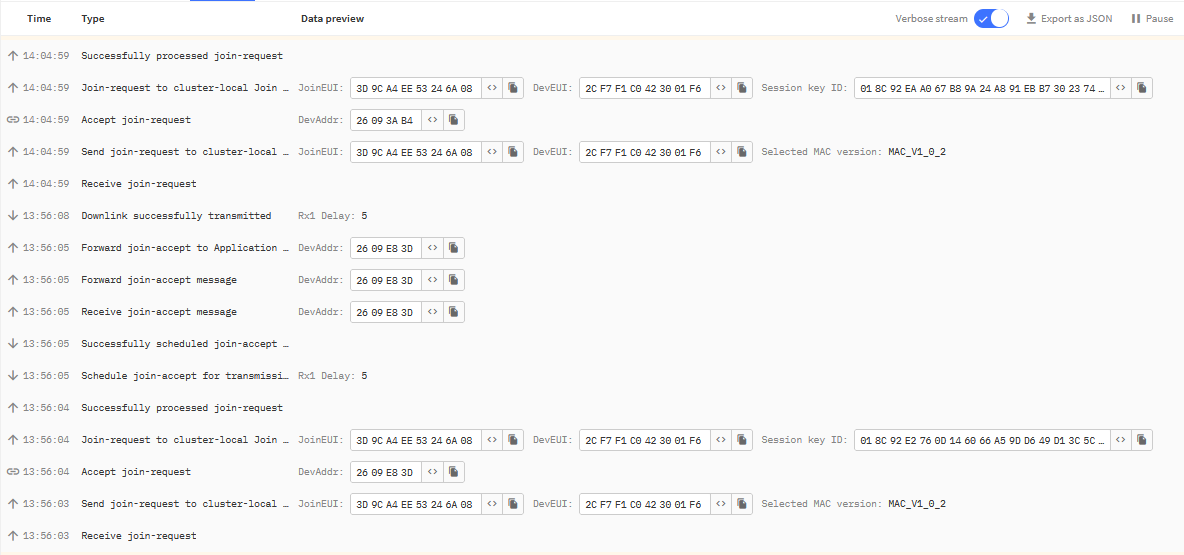Hello Community,
I am trying to move my S2104 soil moisture and temperature sensor from the Helium network to TTN. So far I have been unable to get the S2104 to join.
I can see the join process from the TTN device log (screenshot below) and the failure appears to be happening on the device side right at the end.
Using the SenseCap mate app, I can access the device log
Looking in the device log, I see repeated messages:
Failed: mlme_confirm_status=4
Failed: sta_join_failed=7
But I don’t understand what these mean.
Here’s what I have tried so far:
- upgraded the S2104 firmware to the latest, v2.3
- On the TTN side, using different lora versions: 1.01, 1.02, 1.03. The device itself says its running 1.03 (see screenshot below)
- resetting the session and MAC state from the network layer on the TTN side
The next thing I’d like to try is to revert the device software from 2.3 back to 1.5, but I can’t figure out how to do this on the SenseCap Mate app. I see where there is an option to upload a firmware file, but I don’t know where to find the 1.5 firmware. I was hoping there would be a button that would revert to the backup version, but I don’t see that.
Any help or suggestions would be most appreciated.
Regards,
Mike Boucher