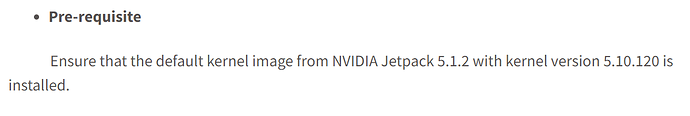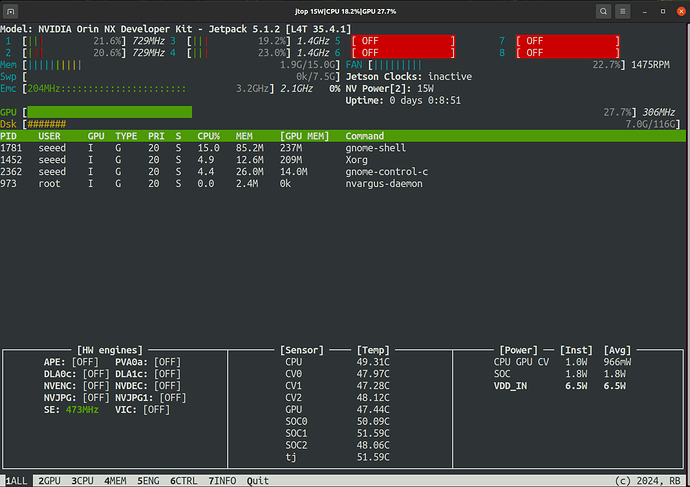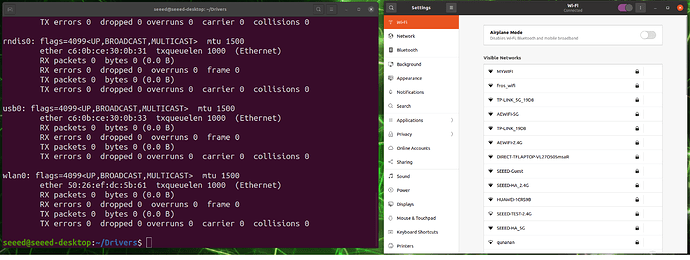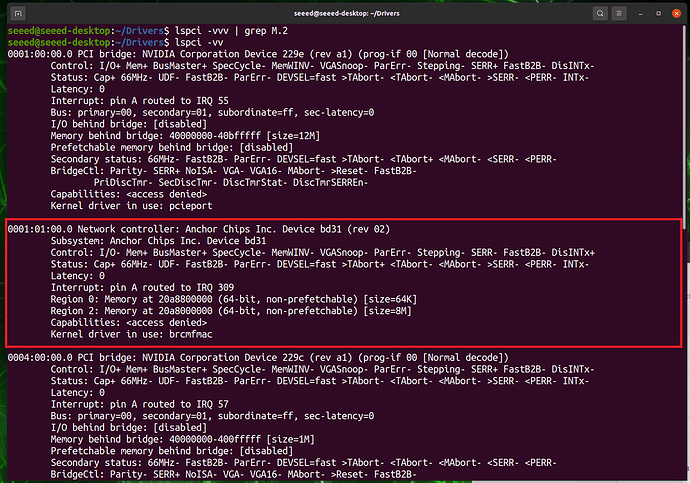We’ve had confirmation from Infineon. The cyw55573-jetson-orin-agx-1.0-1 only support jetpack 5.1.2 with kernel version 5.10.120. That can explain why one of your devices can work and the other one won’t.
Here’s the Infineon’s official post:
NVIDIA Jetson Orin AGX + CYW55573 Debian Package Bring-Up Steps
Knowing the reason, there are actually ways to fix this problem.
-
Download and flash the JetPack 5.1.2
For your reference, follow the tutorial we provided on seeed wiki. This is recommended if you don’t know how to install or upgrade packages within the jetson device. -
Upgrade the software packages.
Note that this approach may not apply on all devices, typically when you have a higher kernel version than5.10.120, use with ** cautious**.
According to NVidia’s forum, there is a way of upgrading jetson without flashing.
- By modifying the sourcelist in apt:
sudo vim /etc/apt/sources.list.d/nvidia-l4t-apt-source.list
Yours may look like this:
deb https://repo.download.nvidia.com/jetson/common r35.1 main
deb https://repo.download.nvidia.com/jetson/t234 r35.1 main
And we need to change r35.x (x represents your minor version) to exactly r35.4, then save the file.
deb https://repo.download.nvidia.com/jetson/common r35.4 main
deb https://repo.download.nvidia.com/jetson/t234 r35.4 main
After that, run
sudo apt-get update && sudo apt-get dist-upgrade
This will update the package source and start a full upgrade. Again, if you have a kernel version lower than 5.10.120, you can try this approach.
We can’t guarantee a higher kernel version would work but you may try it, after all, you can always flash your device with a proper JetPack.
Here’s the screenshots after I upgrade:
You can see that inside jtop, it thinks that I upgrade JetPack 5.1.1 (L4T 35.3.1) to JetPack 5.1.2 (L4T 35.4.1).
Network manager is also functional.
Furthermore, if you use
lspci -vv
You can inspect the device descriptions in detail