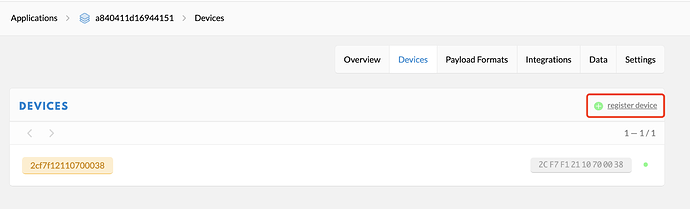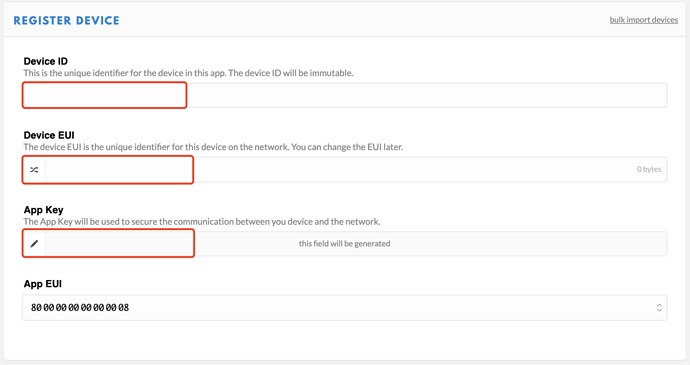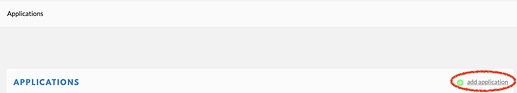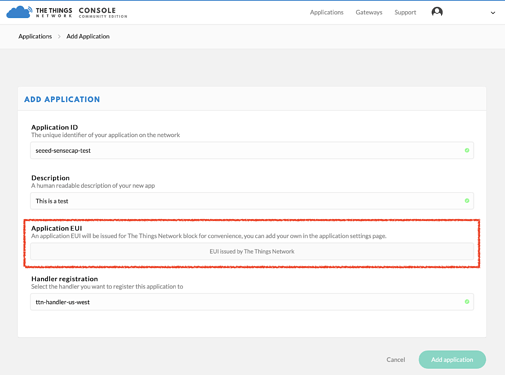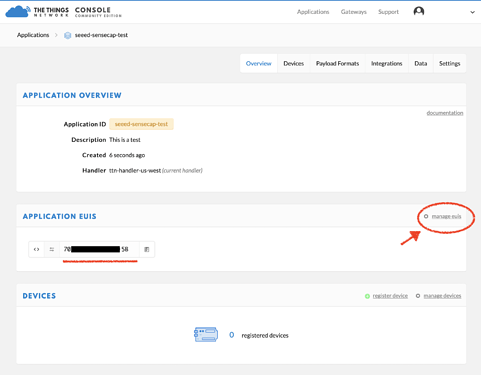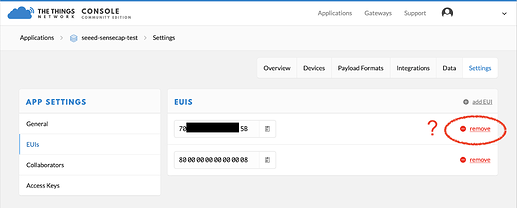When manually adding an application via a standard gateway, to The Things Network, by default TTN wishes to issue the APP EUI.
The SenseAPP Sensor documentation suggests a default APP EUI of “8000000000000004” and the HTTP GET request to sensecap.seeed.cc returns “8000000000000008” for APP EUI. When I add the latter, via TTN applications settings page, should I remove TTN assigned value for APP EUI or keep both “8000000000000008” + TTN issued value?
The device DevEUI, AppEUI,AppKey should be exactly the same with TTN console. So you can put the same value from HTTP GET to the TTN console, device section.
Thank you Kevin.
When adding an application to TTN…
You can see that it has issued an EUI here, and I can “manage euis”…
I have added “8000000000000008”, should I delete or leave TTN issued EUI?
Sorry for the multiple posts, I am only permitted to embed one media item per post.
Or should I only be adding “8000000000000008” under the “Devices” “Application EUI”?, and not to my APP Settings EUIS?
yes, you can remove it and only have 8000000000000008. After you created the application, then you can registe a new device to that application.
1 Like