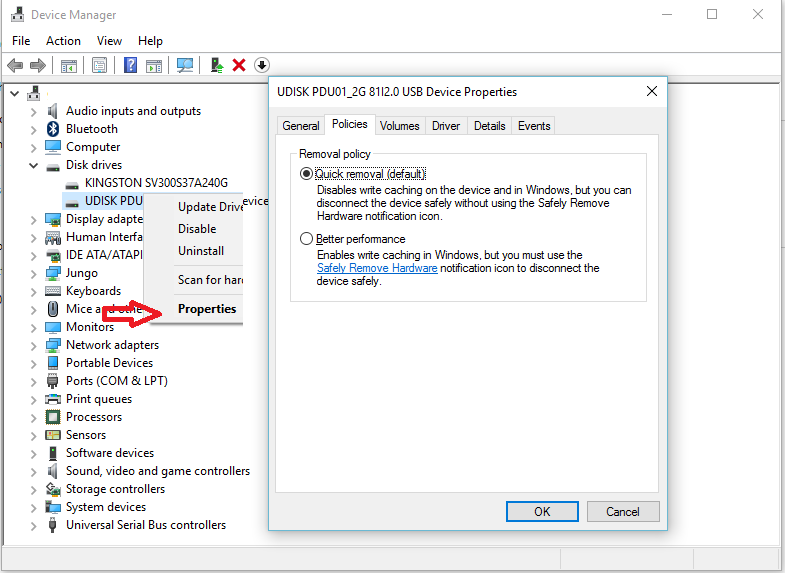Is there supposed to be a audible ring tone when there is an incoming call or sms? When I have an incoming call all I get is a screen that reads “incoming” with buttons to “reject” or “accept.” When an sms comes in the screen turns on, but no sound.
Actually, RePhone is a (kinda) opensource platform and you’re free to edit CreateKit’s source code as you wish.
Here is code, which is used to work with SMS.
Here is for playing audio.
And here is for voice calls.
And, as far as I see in the code, you’re able to hook that events (incoming SMS and call) and play sound with ifttt thingie (green “If” icon in GUI interface on the LCD).
Or just copy your MP3 files in the root of the flash disk,
go to the “if” menu
and add 1-1 condition, that will play that MP3 when you get an SMS or get a call.
Consider: it won’t stop playing, don’t add a long MP3, or you will hear it all day! I’d recommend max 2-3 s length and strongly against cutting your favorite 40-50s from your dearest song.
Thanks for the notes. For now, I got it working by adding an mp3 and IFTTT.
Hi- I too had this problem, so uploaded an MP3 file to the root of the flash memory, and used the IFTIST function but I still do not get a ring tone when calling…any ideas?
If you go in the ifttt menu, does it appear in the list? I also messed up on first try, so maybe just did it wrong.
hi- yes it shows in the ifttt menu and the MP3 I downloaded to it shows in the memory, but it just wont play it manually or when there is an incoming call. …help!
Hi there:
Just a lucky guess but…maybe the mp3’s bitrate or frequency is too high to be played?
Try with a 128 Kpbs, maybe it’ll work.
Keep us posted.
Best regards,
David.
My guess would be the file is too big - how many k-s it is in size?
Hi all, its all working now, I think I made the mistake of unplugging the rephone from the computer without ejecting it as a drive. I erased my origin sound file, which was a complete tune, which although installed in the file system on the rephone board, would not play, even manually. I installed two different MP3 files and have one for text and one for ring tone notifications, and this all works fine now. I can only think unplugging the rephone without ejecting it on the computer caused corruption as sometimes happens on USB flash drives, fortunately its ok now.
Good to know - to prevent this in the future, disable write caching on the RePhone, so when the Windows says write has finished, it will be finished ![]()
Go to Control Panel → System → Device manager, the rest is shown in the attachment.
I have a great offer for you. I usually download MP3 ringtones in ringtone123 galaxy s10 wallpapers. If you want to change the phone ringtone, you will have to download the ringtone in Mp3 format and go to Setting -> ringtone -> select ringtone

You can find out the best and latest 2019 ringtones here, which are safe and suitable on your device from this site: https://tonosdellamadagratis.net