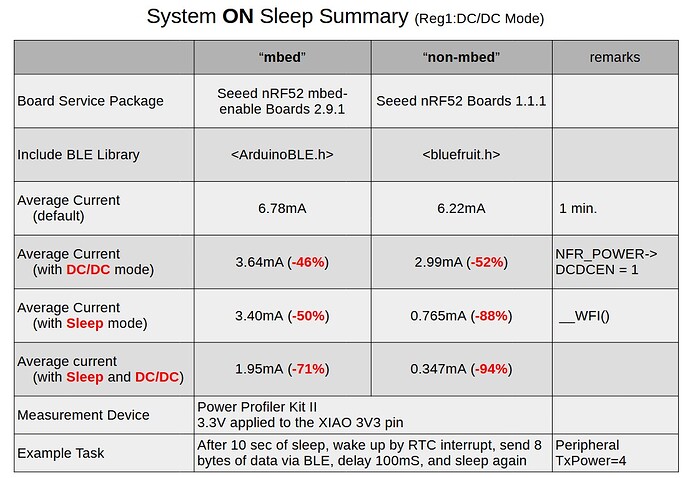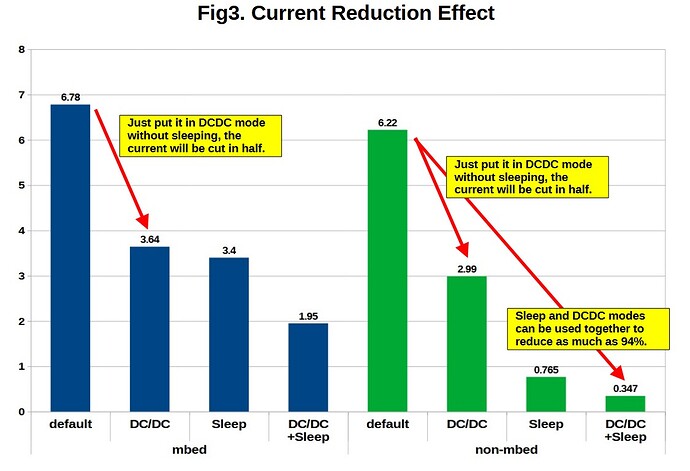I got information from hobbya and daCoder about the on-chip DCDC converter and on-board flash memory. I have tried to find out how effective they are together with System_ON_Sleep.
I was able to reduce the current by about half just to get the system into DCDC mode without sleep. Used in conjunction with System_ON_Sleep, I was able to reduce the current by 94% on “non-mbed” and 71% on “mbed”. As expected, using “non-mbed” reduces the current by far. Flash memory OFF was not significantly more effective than the other two, so it was omitted from the data.
Here is the sketch used for the measurement.
XIAO_BLE_SystemONSleep_2.zip (10.5 KB)
An error in the description of the table has been corrected.