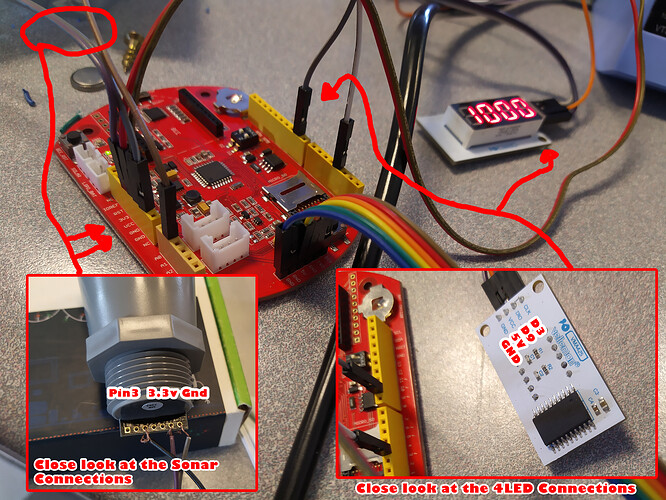Hi all,
I’m creating this post because I’ve got some weird issues with this setup and I can’t understand why. So here’s the story :
I plugged the MB7363 Sonar sensor from Maxbotix to the Seeeduino Stalker v3.1 . I used the analog pin of the sonar (pin 3) and I connected it to the analog A1 input of the Seeeduino Stalker, Vpin to the 3,3v and GndPin to the GND pin, as you can see in the following picture :
I also added a 4LED display to show the value of the sonar from the analog input, again, as shown on the picture (maximum value is 1001).
Everything work fine this way, but when I want to remove the LED display, the value of the analog input coming from the sonar drops to 0. If I reconnect the LED display, correct value from the sonar start being read again. Thing is that I use the LED display as debug and I need to remove it at the end to put this setting (Seeeduino Stalker connected to a battery) in a closed box. Leaving the LED display will use too much power.
So, is there anyone here that have any idea about what is going on here and how can I make it work without the LED display ?
Here’s the code I used :
// include 4LED library /////////////
#include <TM1637Display.h>// Variables 4LED //////////////////////////////////////////////
const int CLK = 3; //Set the CLK pin connection to the display
const int DIO = 9; //Set the DIO pin connection to the displayTM1637Display display(CLK, DIO); //set up the 4-Digit Display.
//////////////////////////////////////////////////////////////////Set the Maxbotix pin to receive the signal.
const int anPin = 1;long pulse;
void setup()
{
/// 4LED Setup //////////////////////////////////////////////////////
display.setBrightness(0x0a); //set the diplay to maximum brightness//Open up a serial connection
Serial.begin(9600);
}//Main loop where the action takes place
void loop()
{
pulse = analogRead(anPin);Serial.print("The value is: ");
Serial.print(pulse);
display.showNumberDec(pulse);
Serial.println();delay(500);
//////////////////////////////////////////////////////////////////////
}