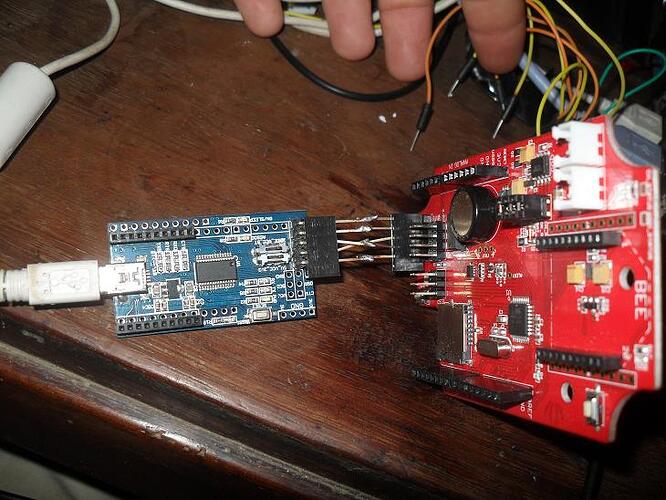Another classic uploading problem for all you experts if you think you can solve it! I’ve been going through all the help files for two days and just can’t seem to work it out! Any help would be sooo appreciated…
Operating system:
Windows Vista
Board:
Seeeduino Stalker v2
Arduino software version:
0022
What I was doing with the board beforehand:
Nothing, its new.
Verbose output on failed download:
[size=85]Binary sketch size: 474 bytes (of a 30720 byte maximum)
C:\Users\Eddie\Arduino stuff\arduino-0022\hardware/tools/avr/bin/avrdude -CC:\Users\Eddie\Arduino stuff\arduino-0022\hardware/tools/avr/etc/avrdude.conf -v -v -v -v -patmega328p -cstk500v1 -P\.\COM24 -b57600 -D -Uflash:w:C:\Users\Eddie\AppData\Local\Temp\build9026287862786722287.tmp\BareMinimum.cpp.hex:i
avrdude: Version 5.4-arduino, compiled on Oct 11 2007 at 19:12:32
Copyright (c) 2000-2005 Brian Dean, bdmicro.com/
System wide configuration file is "C:\Users\Eddie\Arduino stuff\arduino-0022\hardware/tools/avr/etc/avrdude.conf"
Using Port : \\.\COM24
Using Programmer : stk500v1
Overriding Baud Rate : 57600
avrdude: ser_open(): setting dtr
avrdude: Send: 0 [30] [20]
avrdude: Send: 0 [30] [20]
avrdude: Send: 0 [30] [20]
avrdude: Recv:
avrdude: stk500_getsync(): not in sync: resp=0x00
avrdude: Send: Q [51] [20]
avrdude: Recv:
avrdude: stk500_disable(): protocol error, expect=0x14, resp=0x51
avrdude done. Thank you.[/size]
Other notes:
- The drivers seem to be fine. They work no probs with my Stalker v1, and the COM port shows up in the Tools menu before I try to upload. I repeat, everythings works fine when using my Stalker v1. But when I switch to the v2 that’s when I get the problems.
- Yes, I’ve changed the board type to the 3.3V pro atmega 328 as per the manual.
- Nothing’s plugged into into the Stalker when I try to do this.
- Yes, the UartSB is switched to 5V.
- My UartSB is last year’s model (see photo)
- The “CH” (red) and “OK” (green) lights are on when the board is plugged into my UartSB.
- The UartSB → Stalker connector I made for the board has reversed the TX and RX connectors as instructed (see photo)…
Thank you so much in advance for any help - I’m about to lose my mind!
Cheers,
Eddie