Hello All. I am having an unusual communication issue with a Seeeduino Stalker V2.1 connected through a UARTSBEE. Everything is grooving along nicely for programming and LED blinking etc. The problem comes when I try to serially print anything. I have tried every baud rate combination, but any serial.print data always comes through garbled like there is a baud rate issue. Any thoughts?
Thanks!
Craig
Cable lenght ok? The shorter, the better.
Connection ok? No jiggle
Do you print integers? If then add a DEC. Example:
Serial.print(num, DEC);
Rony,
Thanks for the tips. I have swapped out cables a few times, and tried a multitude of serial.print options that work good on another Arduino board.
Know of any eccentricities with the UartSBEE drivers that could cause a bad return serial signal? Seems like that would be a 2-way problem, but things are apparently programming onto the board (i.e. correct LED blinking).
Thanks again,
Craig
If you can programm your Stalker with this UartSBee the problem is your sourcecode or the terminal you use.
Programming a Arduino is also a serial data transfer (i think with baudrate 19200). Show us your sourcecode and the data you get (hex output please).
Yeah I hope I am missing something stupid here. With the following code and Stalker baud set to 19200, I get a correct serial feed listening at 9600. An example read from COM Port Tool Kit is the below lines. The first two lines are Stalker set to 19200 and listening at 19200 (= garbage). The second two lines are Stalker 19200 and listening at 9600 (= strange). No other baud combinations seem to work.
Stalker 19200/Listen 19200
60 3F 66 9C 1E 3F 60 3F E6 80 98 80 ?fœ.??怘€
60 3F 66 BC 1E 3F 60 66 80 98 80 ?f¼.?f€˜€
Stalker 19200/Listen 9600
74 65 73 74 0D 0A test
74 65 73 74 0D 0A test
I get the same results listening with two other terminal programs.
[code]
const int led = 2;
void setup ()
{
Serial.begin(19200);
pinMode(led, OUTPUT);
}
void loop ()
{
digitalWrite(led, HIGH); // turn the LED on
delay(500); // wait
digitalWrite(led, LOW); // turn the LED off
Serial.println(“test”);
delay(500);
}[/code]
Code works fine for all combinations on my Arduino Uno on the same computer, port, monitors, etc.
Thanks again for any insight!
Cheers,
Craig
Finally figured it out.
Using Arduino 1.01, I was programming the Stalker as a Duemilanove 328 which runs at 16 MHz; hence the board communicating at half the clock speed of the specified baud. When I switched to programming as the Arduino Pro 8MHz board, the clock speeds lined up. Painful process, but I guess that’s how we learn!!
Thanks!
Craig
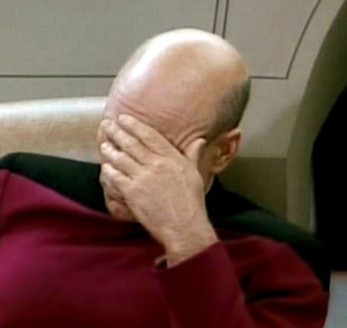

 I know …
I know …