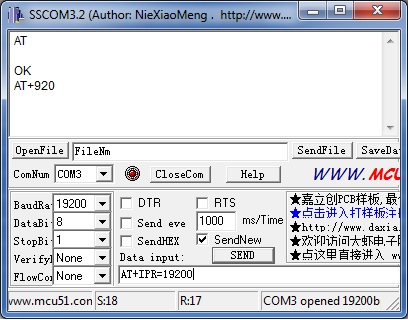Q: I just received an GPRS shield v1.4 from Seedstudio. I’m trying to do like
in WIKI and it’s not working. If I send something through SSCOM32E from wiki
page, I received 00 00 00 00 (hex) and not “OK”. What’s wrong with that in
GPRS shield ?
That is the problem. I don’t see nothing in SSCOM32E. If I send “AT”, the module should response with “OK” and not “00 00”.
You write it in your WIKI, about setting “AT+IPR=19200” and “AT”, and the response SHOULD be “OK”, but it is NOT. My response is “00 00” (hex).
I cannot see “OK” in the screen.
A:There are something errors with your baud rate setting.You need find your baud rate and reset it again.
1)Edit your demo on Arduino ADK:
void setup()
{
GPRS.begin(1200); // the GPRS baud rate
Serial.begin(19200); // the Serial port of Arduino baud rate.
}
and then,upload it.
Open your SSCOM3.2 port,set it to operate at 19200 8-N-1 and then click “Open Com”. you should click the “send new” option,and then send AT command “AT”.
whether The modem respond with an OK? If yes,send AT command “AT+IPR=19200”,and close your SSCOM3.2,then edit demo “GPRS.begin(19200);”,upload it.All finished.
If no,continue testing.
2)Edit your demo on Arduino ADK:
void setup()
{
GPRS.begin(2400); // the GPRS baud rate
Serial.begin(19200); // the Serial port of Arduino baud rate.
}
and then,upload it.
Open your SSCOM3.2 port,set it to operate at 19200 8-N-1 and then click “Open Com”. you should click the “send new” option,and then send AT command “AT”.
whether The modem respond with an OK? If yes,send AT command “AT+IPR=19200”,and close your SSCOM3.2,then edit demo “GPRS.begin(19200);”,upload it.All finished.
If no,continue testing.
3) Steps like previous:
GPRS.begin(4800/19200/38400/57600/115200);
Note: when you have finally changed the baud rate of GPRS,please modify the baud rate of Serial port too: GPRS.begin(2400);Serial.begin(2400)//or others.
If you find the right baud rate,you can start to use GPRS shield.Good luck.