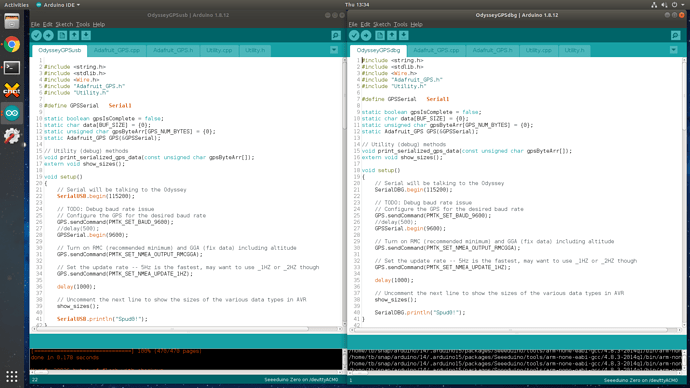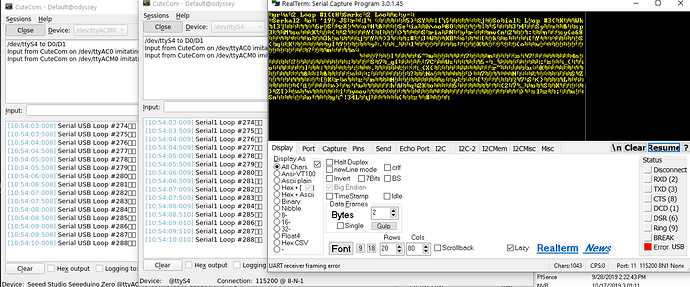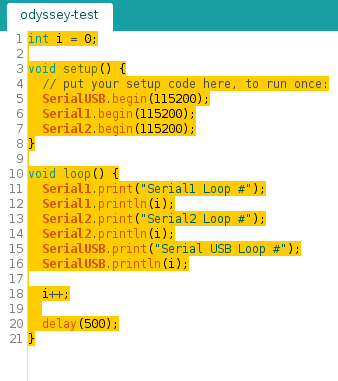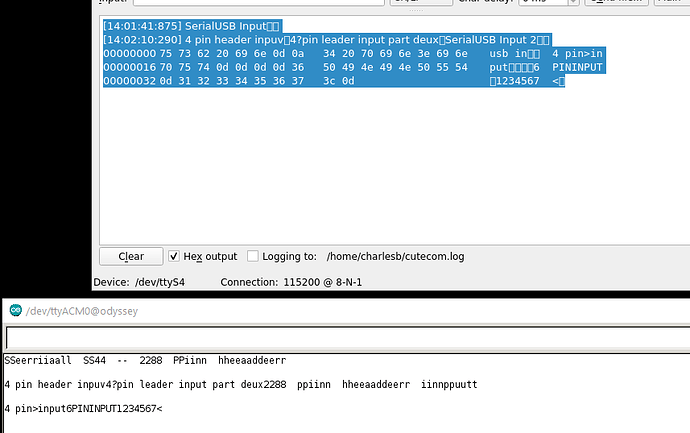That would be very good @ansonhe97, thank you.
@wx4cb, I prefer the later library. The version of the library he has been using is 1.7.1 , but the version of the library we have been using is 1.0.0. This implies to me a couple of things: 1) His library likely has more features than the library we’ve been using, and 2) they (Seeed Studios) are actually updating the library he’s been using. I’ll take the updated library every time over what could be only slightly move than an early “beta” library.
When I first started using this board on Windows late last week, I actually installed BOTH libraries for the reasons I mentioned. However when I started to notice the problems we’ve been discussing, I uninstalled the library not specified by the Wiki…leaving only the library you and I have been using. Then I only installed the older library when I installed Ubuntu on the NVME drive on the board. Since that’s the only one specified in their documentation, that’s the only library I wanted to use. Little did I know.
The problem I see with Seeed Studios so far, is that they have the whole idea of software development a little backwards. You don’t develop your software and then hope someone updates the documentation afterwards. Rather you document things first and then develop afterwards. Basically, establish the specifications…and then develop to those specifications. That has NOT been done here. If it had been done, we would have been finished with this issue a couple of days ago. That’s just my 2 cents, and it might not be worth even that–but that’s the way it seems to go on any serious development project I’ve been involved with. I find that if all of your team is on the same page in regards to your developmental goals, then it’s much easier to get everyone to the same place.
Anyway, I will switch libraries today and see how it goes. I actually don’t mind the whole “SerialUSB, Serial1, Serial2” thing to be honest, because having SerialUSB and Serial (i.e.; the way it is with the old library) seems confusing to me. Is the default SerialUSB, or Serial?!? If you have both, it’s hard to remember which is which–so people coming from Arduino are going to wonder, and it will end up causing a whole bunch of “How do I talk to the Serial port?” threads in the forum. So just have one of those (SerialUSB or Serial), document it in the wiki, and that’s that. But it MUST be documented well in the wiki, and then there should be a sticky thread in the Odyssey section of the forum that directs people to the relevant wiki documentation so there’s no excuse for them not to see it.
TB
EDIT: I forgot to ask this @ansonhe97, but is there a reason why you guys just can’t remove the older library from your repository? Having two libraries available for the same board seems very confusing to me. So if you intend for us to be using the library you were using, then remove the library we were using from the repo altogether. I just don’t see a reason for it to be there, as nothing good can happen by using it. If the library you are using is newer, and is better-supported Seeed Studios, then get rid of the older one. Problem solved.