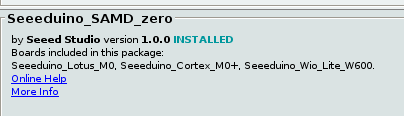@ansonhe97 i think what we need to do is to update the wiki with the information i just provided in the previous couple of posts and also. maybe some “hard” documentation on how to access etc. you are welcome to use the above sketches as they are just examples from the library.
It is now a proven fact that with the current released version of the seed library that I have here the serial device names are not what you have said. and still it makes sense to leave them as they are now and not even worry about Serial2 - unless that’s another port broken out somewhere that we can play with ![]() :
:
With regards to the seeed library, it is my suggestion that you use the correct serial names and at least document them somewhere.