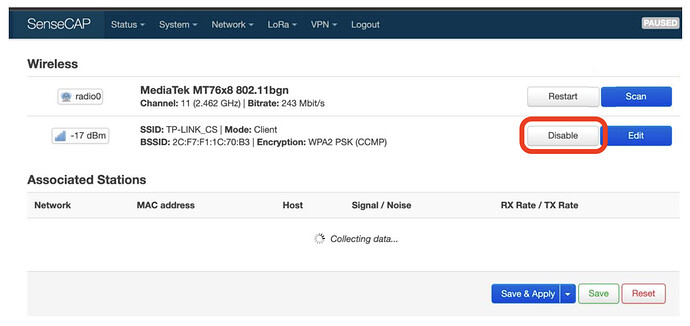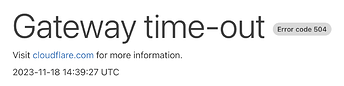My M2 Gateway operates perfectly when plugged into a router with an ethernet cable, but it won’t connect by WiFi connection. Is this a common problem? Has anyone else had this problem and found a solution?
You can take a look at this document that introduces WiFi connectivity.
If you have followed this article before, you can elaborate on exactly what step you are having problems with so that we can better fix it for you: ![]()
I had the same case. I was stuck after the last step of section 1.2.3 Connect to a WIFI of the Quick Start for SenseCAP M2 Multi Platform Gateway & SenseCAP Sensors.
Then click Save and Apply to apply your settings.
The indicator on the top didn’t turn green, but red.
The solution was:
- Ensure the second line with SSID shows Disable.
It means it is enabled. In my case, the button was showing Enable, meaning the WiFi was disabled.
To Seeed, please
- Either reword the documentation
- Or specify whether a radio is enabled on the Network > Wireless page.
Thank you!
References
- OpenWrt 21.02.0 r1-20220615 r16279-5cc0535800
Thanks for your input!! We’ll update and improve in the future version. If you have any other questions or concerns, please open a tech support ticket and post your SN there, we will take a look and reply.https://support.sensecapmx.com/. Or you can contact us by e-mail: [email protected] thanks!
Thank you fo the link.
Unfortunately, the page https://support.sensecapmx.com/ returns
Same fate for the Discord link Discord