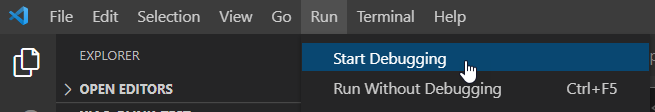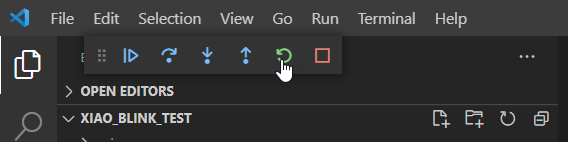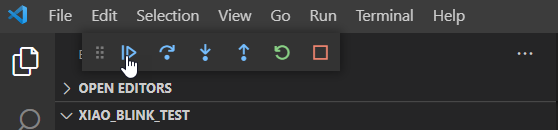I know that this is not a answer to your very question to enable XIAO debugging with the Arduino IDE. But if you are willing to try PlatformIO I can confirm that debugging with the J-Link adapter works.
Set platformio.ini to:
[env:seeed_xiao]
platform = atmelsam
board = seeed_xiao
framework = arduino
upload_protocol = jlink
upload_port = jlink
debug_tool = jlink
Then set a breakpoint in your code.
Then start debugging:
When it stops click ‘Restart’
When ist stops again click ‘Continue’
Now it will stop at your breakpoint