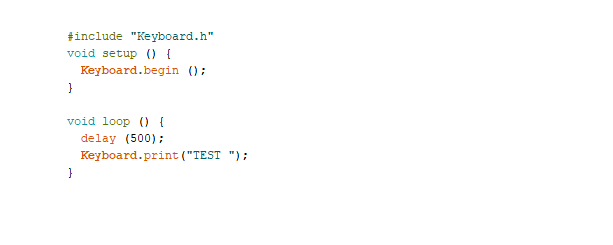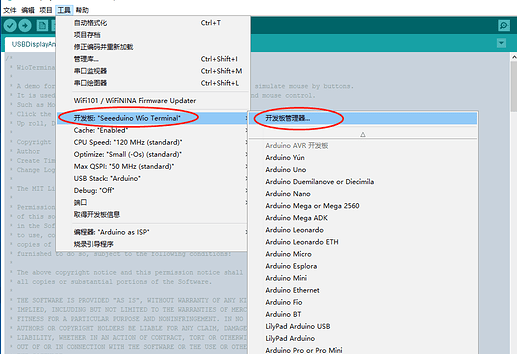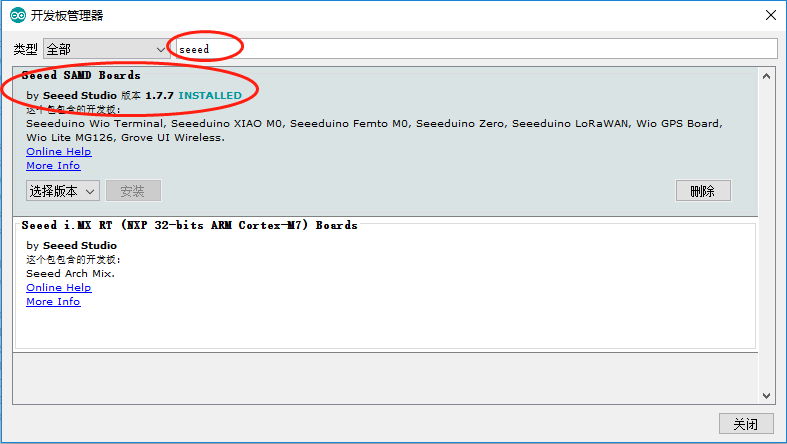Thin
June 27, 2020, 12:28am
1
Hello!
I’ve tested it in many ways.
Example:#include “Keyboard.h”
void setup () {
Hi, can you express your question more clearly? And then, I maybe do some help for you.
Thin
June 28, 2020, 12:19pm
3
Hi! I would like to transform the seeed xiao as HID keyboard…
Yes, It is a HID keyboard. We test your code both in Wio Terminal and Seeeduino Xiao. And find that everything is OK. Just like this:
I think your problem is that your PC unables to recognize USB device leading the SeeeduinoXiao can’t work. You can solve this problem through updating your ArduinoCore. Let me teach you step by step:
Download the ArduinoCore-samd from: https://github.com/Seeed-Studio/ArduinoCore-samd https://github.com/Seeed-Studio/ArduinoCore-samd.git
Unzip it to your ArduinoCore path. For example:
Delete the original ArduinoCore.
Rename the new ArduinoCore folder name to 1.7.6
Restart your Arduino IDE. And then, enjoy it!
We have released the latest version ArdionoCore. You can update it through Arduino IDE easily.