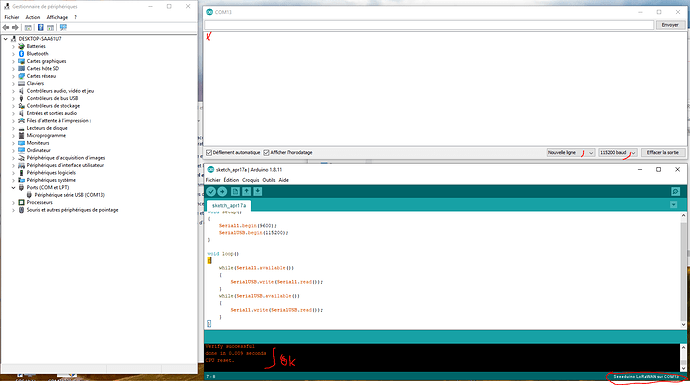Hi guys, using win 10, last arduino ide 1.8.x .
adding the board in the arduino ide was ok.
I downloaded the advised sketch (copied from the wiki) successfuly to the seeeduino lorawan.
After download seeeduino still connected on usb and alive
I open the serial interface in arduino ide ( with the proper setings as explained in wiki)
send the at command
but getting no answer
even after pushing the reset buton or whatsoever
made several try with different baud rate. plug unplug…
no success
after that i tried with the usb/serial uart cable conected to rx/tx (pin 0 and 1) . not working anymore ( previously working to send AT command)
If required , is there a way to do a Factory reset or so ?
for info i managed to download the blink example and it works. also managed to download the p2p rx programme and it seems to work as i get ‘string sent’ echoing in the serial console.
bit desapointed so far with seeed lora studio and seeeduino lorawan really sound like poor stability and documentation. especialy when considering the quite high price of the hw.
thank you in advance for your help.