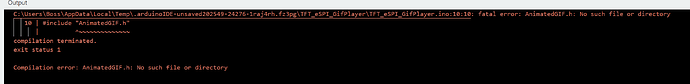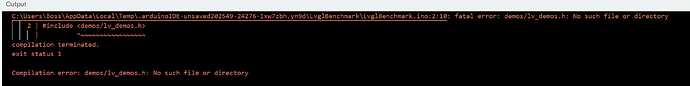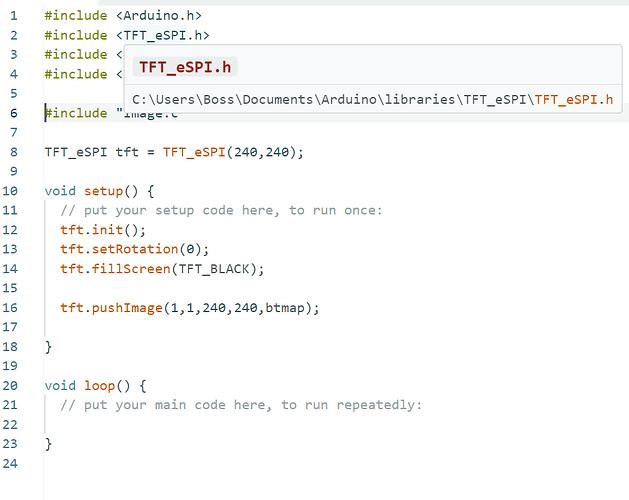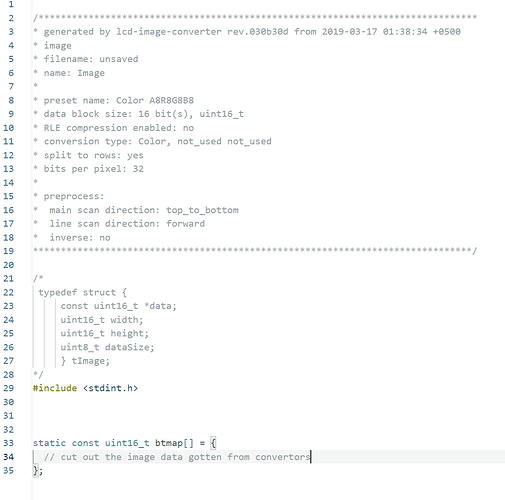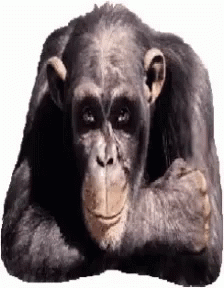L.S.,
I purchased a seed studio round display. So far it has been a big dissapointment, especially the seeed part of it. I figured, lets not buy a cheap chinese knockoff, let’s go with the original as then you have support and working code. I was wrong.
The device comes with 6 pieces of example code, of wich only 3 sort off work. The rest does NOT.
No this is not an RTFM issue. As there are files missing from the code.
For instance the ‘gifplayer’ example:
The ‘benchmark’ example:
The ‘hardwaretest’ example runs for a few seconds but then crashes silently without giving any meaningfull errors.
So far it’s stupid but not the end of the world. So the examples do not work, I’m a developer, I’ll make my stuff myself. However, then try to find which driver you need. Eventually I found out it’s something like ‘GA901’ or something. There is no list of specs which mentions this, nor is it in the support documentation.
One of the things I haven’t gotten to work so far, is just simply displaying a BMP image on screen. I have working code, and coded the BMP according to the guides, but this produces rubbish on screen.
Right now I have this:
and an image file like this:
This produces a yellow screeen with rubbish in the middle. There’s no yellw in the picure I’m trying to display:
So seeed, if you could produce a working example or explanation of how to actually display a bmp on this screen, i’d be much obliged.
Also… I have combined the screen with Seeed XIAO nrf52840 sense. The documentation speaks of 2 versions, a ‘normal version’ and an ‘mbed-enabled’ version. What this means, or how one can see what version you have, is mentioned nowhere.
Looks like next time I’m going to buy the cheap knockoff crap, as Seeed has no proper documentation. Also, I talked about this 3 days ago on discord, no response whatsoever so far. So seeeed had no support as well.
Eventually the hardware is fine and I’ll get it working, but I’m highly dissapointed in seeed.