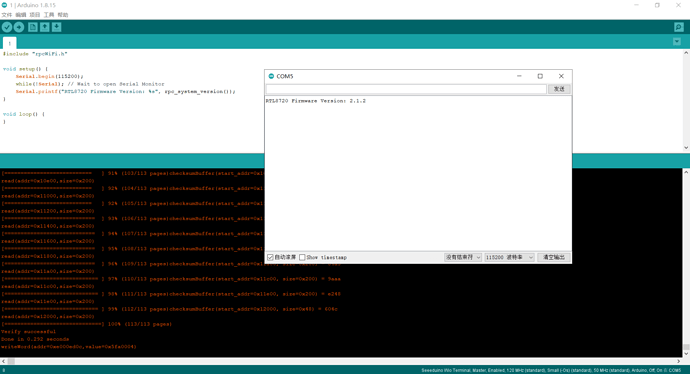Hi,
I received a Wio Terminal D51R and had a good project for it that requires GUI and BLE.
While setting up the project using PlatformIO here and there were some smaller issues
(i.e. the lib Seeed_Arduino_FreeRTOS not clearly specified that its needed) but in the
end the UI was at a good starting point.
Of course - according to all manuals - i updated the RTL firmware before starting the next step, BLE.
I used the tools there: h…s://github.com/Seeed-Studio/ambd_flash_tool
Against the manuals, the tool already erases+flashes the firmware and finishes with a green “Success!” message.
When trying to set up BLE or WiFi, i realized that any access to WiFi or the BLE hardware, resulted in a hang.
Trying the most basic RPC thing, calling rpc_system_version(), also resulted in a hang.
So I double-checked everything. Using the most recent rpcUnified etc libs? yes. using directly master from the repositories:
lib_deps =
h…s://github.com/Seeed-Studio/Seeed_Arduino_rpcWiFi/archive/refs/heads/master.zip
h…s://github.com/Seeed-Studio/Seeed_Arduino_rpcUnified/archive/refs/heads/master.zip
h…s://github.com/Seeed-Studio/Seeed_Arduino_mbedtls/archive/refs/heads/master.zip
h…s://github.com/Seeed-Studio/Seeed_Arduino_FreeRTOS
h…s://github.com/Seeed-Studio/Seeed_Arduino_FS/archive/refs/heads/master.zip
h…s://github.com/Seeed-Studio/Seeed_Arduino_SFUD/archive/refs/heads/master.zip
h…s://github.com/Seeed-Studio/Seeed_Arduino_LvGL/archive/refs/heads/master.zip
h…s://github.com/Seeed-Studio/Seeed_Arduino_rpcBLE/archive/refs/heads/master.zip
Okay, so i re-ran the firmware erase+flash procedure. No success.
Then I replaced the firmware files with older revisions from:
h…s://github.com/Seeed-Studio/seeed-ambd-firmware/releases
No success.
Then I switched from PIO to Arduino to check if theres a difference. No success.
retried other versions of rpcUnified, 2.1.3, 2.1.2, 2.1.1, 2.0.1. No success.
Then I used an old version of the flasher, 7c01f32 at h…s://github.com/Seeed-Studio/ambd_flash_tool
Here I could manually erase and flash specific versions and tried RTL firmware versions 2.1.0, 2.1.1, 2.1.2, 2.1.3. No success.
The RPC call always hangs.
Is there anything else I can do?
Regards,
g3gg0
Here the setup() content:
Serial.begin(115200);
while (!Serial)
{
};
delay(5000);
Serial.printf("start\n");
Serial.print("rpc_system_version= ");
String theVersion = rpc_system_version();
Serial.println(theVersion);