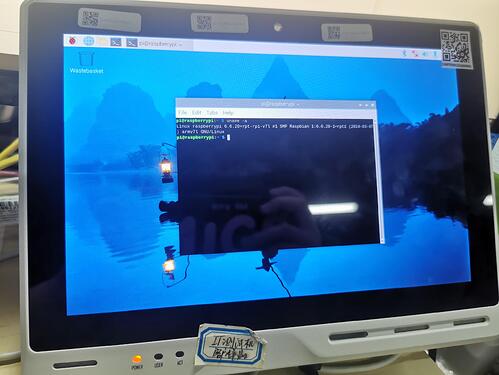I have a reTerminal DM, when first delivered a month ago it worked fine and I started on my project. Now I wanted to continue after testing it on Tuesday and on Saturday, the Display showed no light and no picture. I’ve tried multiple forum posts and the official wiki entry to troubleshootand so far all I know is:
basically i’ve narrowed the problem down to the Display itself or some drivers, which i’ve had to comment out in config.txt to get the external Display running
What system are you using? If it’s raspbian os, you can try installing the driver additionally again
I am using Raspbian OS 64-bit. I’ve already reinstalled both drivers and OS multiple times
takashi
February 6, 2024, 11:46pm
4
Hi @Tocix77 ,
Could you send me dmesg log when blank screen?
Tocix77
February 14, 2024, 2:49pm
5
Here’s a google Drive link, the only way I found to send the whole thing
Hello all,
But it din’t work, then I flashed the bookworm 32-bit version but it didn’t work either, Has any of you have had figured out how to solve this problem?
Thanks
Hi @carlos_sepulveda ,
It seems that the driver is not yet compatible with the latest bookworm.
opened 04:23AM - 15 Mar 24 UTC
### Reprocedure
1. Flash 2024-03-12-raspios-bookworm-arm64.img to reTerminal … DM.
2. Install reTerminal drivers after flashing new Raspbian OS ([here](https://wiki.seeedstudio.com/reterminal-dm-flash-OS/#install-reterminal-drivers-after-flashing-new-raspbian-os))
```
git clone https://github.com/Seeed-Studio/seeed-linux-dtoverlays
cd seeed-linux-dtoverlays
sudo ./scripts/reTerminal.sh --device reTerminal-plus
```
### Error message
```
make -j4 KERNELRELEASE=6.6.20+rpt-rpi-v8 all KVERSION=6.6.20+rpt-rpi-v8....(bad exit status: 2)
Error! Bad return status for module build on kernel: 6.6.20+rpt-rpi-v8 (aarch64)
Consult /var/lib/dkms/ch34x/0.1/build/make.log for more information.
Can't compile with this kernel, aborting
Please try to compile with the option --compat-kernel
DKMS make.log for ch34x-0.1 for kernel 6.6.20+rpt-rpi-v8 (aarch64)
Fri 15 Mar 13:15:26 JST 2024
make -C /lib/modules/6.6.20+rpt-rpi-v8/build M=/var/lib/dkms/ch34x/0.1/build modules
make[1]: Entering directory '/usr/src/linux-headers-6.6.20+rpt-rpi-v8'
CC [M] /var/lib/dkms/ch34x/0.1/build/ch343.o
/var/lib/dkms/ch34x/0.1/build/ch343.c:1811:18: error: initialization of ‘ssize_t (*)(struct tty_struct *, const u8 *, size_t)’ {aka ‘long int (*)(struct tty_struct *, const unsigned char *, long unsigned int)’} from incompatible pointer type ‘int (*)(struct tty_struct *, const u8 *, size_t)’ {aka ‘int (*)(struct tty_struct *, const unsigned char *, long unsigned int)’} [-Werror=incompatible-pointer-types]
1811 | .write = ch343_tty_write,
| ^~~~~~~~~~~~~~~
/var/lib/dkms/ch34x/0.1/build/ch343.c:1811:18: note: (near initialization for ‘ch343_ops.write’)
cc1: some warnings being treated as errors
make[3]: *** [/usr/src/linux-headers-6.6.20+rpt-common-rpi/scripts/Makefile.build:248: /var/lib/dkms/ch34x/0.1/build/ch343.o] Error 1
make[2]: *** [/usr/src/linux-headers-6.6.20+rpt-common-rpi/Makefile:1938: /var/lib/dkms/ch34x/0.1/build] Error 2
make[1]: *** [/usr/src/linux-headers-6.6.20+rpt-common-rpi/Makefile:246: __sub-make] Error 2
make[1]: Leaving directory '/usr/src/linux-headers-6.6.20+rpt-rpi-v8'
make: *** [Makefile:13: all] Error 2
```
### seeed-linux-dtoverlays
```
commit 78ed7e7d2e3df8b6369a38ae655242b3fef737c8 (HEAD -> master, origin/master, origin/HEAD)
Merge: 4ff45a3 d6a2043
Author: bigbearishappy <[email protected] >
Date: Thu Mar 14 10:35:00 2024 +0000
Merge remote-tracking branch 'upstream/master'
```
1 Like
make sure that your Raspbian operating system is properly with latest driver and firmware. Do this by running command sudo apt update in the terminal.
1 Like
We are currently working on an urgent fix to ensure that everyone can use it normally. We apologize for the inconvenience and thank you for your patience.
Hi @Tocix77 ,
I am concerned about the i2c bus error, but I can’t figure out the cause.
Please share these information with me.
cat /boot/issue.txtuname -runame -mdpkg --print-architecturecat /boot/firmware/cmdline.txtcat /boot/firmware/config.txti2cdetect -y 1i2cdetect -y 3modinfo ili9881dlsmod | grep ili9881d
I’m trying to compile a pretty basic Yocto image for reTerminal DM from scratch and I am also getting a black screen.
My dmesg shows a few instances of the following error:
[ 4.290713] ili9881d-dsi fe700000.dsi.0: Couldn't get our reset GPIO
More info:
$ cat /boot/cmdline.txt
dwc_otg.lpm_enable=0 console=serial0,115200 root=/dev/mmcblk0p2 rootfstype=ext4 rootwait logo.nologo
$ cat /boot/config.txt
#sdtv_mode=0
#sdtv_aspect=1
#sdtv_disable_colourburst=1
#hdmi_safe=1
#hdmi_force_hotplug=1
#hdmi_ignore_hotplug=1
#hdmi_drive=2
#hdmi_ignore_edid=0xa5000080
#hdmi_edid_file=1
#hdmi_ignore_edid_audio=1
#hdmi_force_edid_audio=1
#hdmi_force_edid_3d=1
#avoid_edid_fuzzy_match=1
#hdmi_pixel_encoding=1
#hdmi_group=1
#hdmi_mode=1
#config_hdmi_boost=0
#hdmi_ignore_cec_init=1
#hdmi_ignore_cec=1
#overscan_left=0
#overscan_right=0
#overscan_top=0
#overscan_bottom=0
disable_overscan=1
#framebuffer_width=0
#framebuffer_height=0
#framebuffer_depth=16
#framebuffer_ignore_alpha=0
#display_rotate=0
#dispmanx_offline=0
#decode_MPG2=0x12345678
#decode_WVC1=0x12345678
#start_x=0
#disable_camera_led=1
#test_mode=0
#disable_l2cache=0
#gpu_mem=128
#gpu_mem_256=192
#gpu_mem_512=448
#gpu_mem_1024=944
#disable_pvt=1
#cma_lwm=16
#cma_hwm=32
#disable_commandline_tags=0
#cmdline=""
#kernel=""
#kernel_address=0x00000000
#kernel_old=1
#ramfsfile=""
#ramfsaddr=0x00000000
#initramfs initramf.gz 0x00800000
#device_tree_address=0x00000000
#init_uart_baud=115200
#init_uart_clock=3000000
#init_emmc_clock=100000000
#boot_delay=0
#boot_delay_ms=0
#avoid_safe_mode=1
disable_splash=1
#force_turbo=0
#initial_turbo=0
#temp_limit=85
#arm_freq=700
#arm_freq_min=700
#gpu_freq=250
#core_freq=250
#core_freq_min=250
#h264_freq=250
#isp_freq=250
#v3d_freq=250
#sdram_freq=400
#sdram_freq_min=400
#avoid_pwm_pll=1
#current_limit_override=0x5A000020
#over_voltage=0
#over_voltage_min=0
#over_voltage_sdram=0
#over_voltage_sdram_c=0
#over_voltage_sdram_i=0
#over_voltage_sdram_p=0
#max_usb_current=0
#dtparam=audio=off
#dtparam=i2c_arm=off
#dtparam=i2c_vc=off
#dtparam=i2c_arm_baudrate=100000
#dtparam=i2c_vc_baudrate=100000
#dtparam=i2s=off
#dtparam=spi=off
#dtparam=random=off
#dtparam=uart0=on
#dtparam=watchdog=off
#dtparam=act_led_trigger=mmc
#dtparam=act_led_activelow=off
#dtparam=act_led_gpio=47
#dtparam=pwr_led_trigger=mmc
#dtparam=pwr_led_activelow=off
#dtparam=pwr_led_gpio=35
# Enable I2C
dtparam=i2c1=on
dtparam=i2c_arm=on
# Enable UART
enable_uart=1
# Enable VC4 Graphics
dtoverlay=vc4-kms-v3d
# Enable USB host mode
dtoverlay=dwc2,dr_mode=host
dtoverlay=vc4-kms-v3d-pi4
dtoverlay=i2c3,pins_4_5
dtparam=spi=on
dtoverlay=reTerminal-plus
dtparam=i2c_vc=on
$ i2cdetect -y 1
0 1 2 3 4 5 6 7 8 9 a b c d e f
00: -- -- -- -- -- -- -- --
10: -- -- -- -- -- -- -- -- UU -- -- -- -- -- -- --
20: -- UU -- -- -- -- -- -- -- 29 -- -- -- -- -- --
30: -- -- -- -- -- -- -- -- -- -- -- -- -- -- -- --
40: -- -- -- -- -- -- -- -- -- -- -- -- -- -- -- --
50: -- -- -- -- -- -- -- -- -- -- -- -- -- -- -- --
60: -- -- -- -- -- -- -- -- -- -- -- -- -- -- -- --
70: -- -- -- -- -- -- -- --
$ i2cdetect -y 3
0 1 2 3 4 5 6 7 8 9 a b c d e f
00: -- -- -- -- -- -- -- --
10: -- -- -- -- -- -- -- -- -- -- -- -- -- -- -- --
20: -- -- -- -- -- -- -- -- -- -- -- -- -- -- -- --
30: -- -- -- -- -- -- -- -- -- -- -- -- -- -- -- --
40: -- -- -- -- -- -- -- -- -- -- -- -- -- -- -- --
50: UU UU -- -- -- -- -- UU -- -- -- -- -- -- -- --
60: 60 -- -- -- -- -- -- -- -- -- -- -- -- -- -- --
70: -- -- -- -- -- -- -- --
$ modinfo ili9881d
filename: /lib/modules/6.1.61-v8/extra/ili9881d.ko
license: GPL v2
description: Ilitek ILI9881D Controller Driver
author: Maxime Ripard <[email protected] >
srcversion: 64519BAFC3817F4FED30CFB
alias: of:N*T*Cgjx,gjx101c7C*
alias: of:N*T*Cgjx,gjx101c7
depends:
name: ili9881d
vermagic: 6.1.61-v8 SMP preempt mod_unload modversions aarch64
$ lsmod | grep ili9881d
ili9881d 16384 0
Any help would be appreciated.
1 Like
You can try turn off the re terminal completely and unplugging it from the power source. Then wait for some time and reconnect it.
Hello.
1 Like
Unfortunately this has not resolved my issue. I did a clean install of OS and drivers and my Display still doesn’t do anything
Sorry for the late answer, I was focusing on another project, here’s the requested info as the fix provided by seeedStudio sadly didn’t resolve the issue for me.info.txt
Hi @Tocix77 ,
The display driver seems to be loading correctly.dmesg command?
Hi @Tocix77 ,info.txt
I am concerned that there is a difference in the i2c1 response.
Your reTerminal DM:
pi@pi:~ $ i2cdetect -y 1
0 1 2 3 4 5 6 7 8 9 a b c d e f
00: -- -- -- -- -- -- -- --
10: -- -- -- -- -- -- -- -- UU -- -- -- -- -- -- --
20: -- -- -- -- -- -- -- -- -- -- -- -- -- -- -- --
30: -- -- -- -- -- -- -- -- -- -- -- -- -- -- -- --
40: -- -- -- -- -- -- -- -- -- -- -- -- -- -- -- --
50: -- -- -- -- -- -- -- -- -- -- -- -- -- -- -- --
60: -- -- -- -- -- -- -- -- -- -- -- -- -- -- -- --
70: -- -- -- -- -- -- -- --
My reTerminal DM:
pi@raspberrypi:~ $ i2cdetect -y 1
0 1 2 3 4 5 6 7 8 9 a b c d e f
00: -- -- -- -- -- -- -- --
10: -- -- -- -- -- -- -- -- UU -- -- -- -- -- -- --
20: -- UU -- -- -- -- -- -- -- UU -- -- -- -- -- --
30: -- -- -- -- -- -- -- -- -- -- -- -- -- -- -- --
40: -- -- -- -- -- -- -- -- -- -- -- -- -- -- -- --
50: -- -- -- -- -- -- -- -- -- -- -- -- -- -- -- --
60: -- -- -- -- -- -- -- -- -- -- -- -- -- -- -- --
70: -- -- -- -- -- -- -- --
Hello, thanks for the update, I got a question, does the touch input works properly with 32bit/64bit bookworm kernel 6.6? I am asking this because I could recover my reTerminal DM by flashing Debian version: 11 (bullseye), kernel 6.1, the screen get lighted up but I couldn’t make the touch input work anymore.
Thanks
Hello again, hoping this information helps someone, I flashed my reTerminal DM with version 64bit bookworm kernel 6.6 and followed the steps for drivers installation, it worked properly on the first try, screen and touch input both works properly.
2 Likes