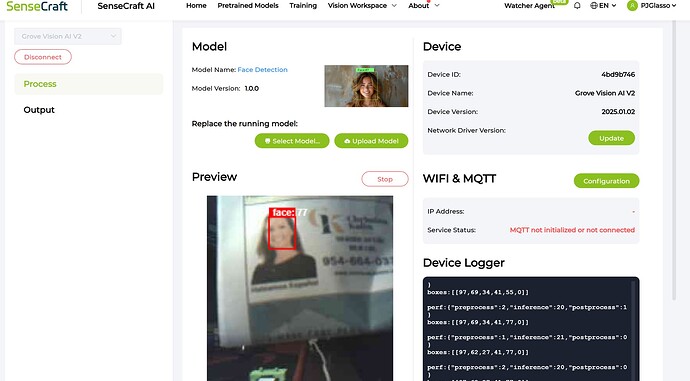Hi there,
I was able to open a new unit and follow each step in this video, Everything Worked!.
https://youtu.be/avClSk_wFnk?si=dIjcUM8cwRnZxq9I
The first time I missed the Driver an Nothing Worked appeared to be bricked. It wasn’t, Start over and follow the same steps as the Author be sure to download the ZIP of the SCCM lib update, also don’t forget the .JSON lib too ![]()
HTH
GL ![]() PJ
PJ ![]()
Where does it fail for you?, if it get’s stuck just refresh the page… it will recover. ![]()
Worked the first time out of the box. if you don’t get the preliminary pop-up for the port the device is connected to or you don’t here the Windows New Device found Gong" then stop and go back do not move forward or you may brick your device. at which point you will need to use the unbrick procedure on the wiki. YMMV ![]() I can verify the steps work when followed.
I can verify the steps work when followed. ![]()